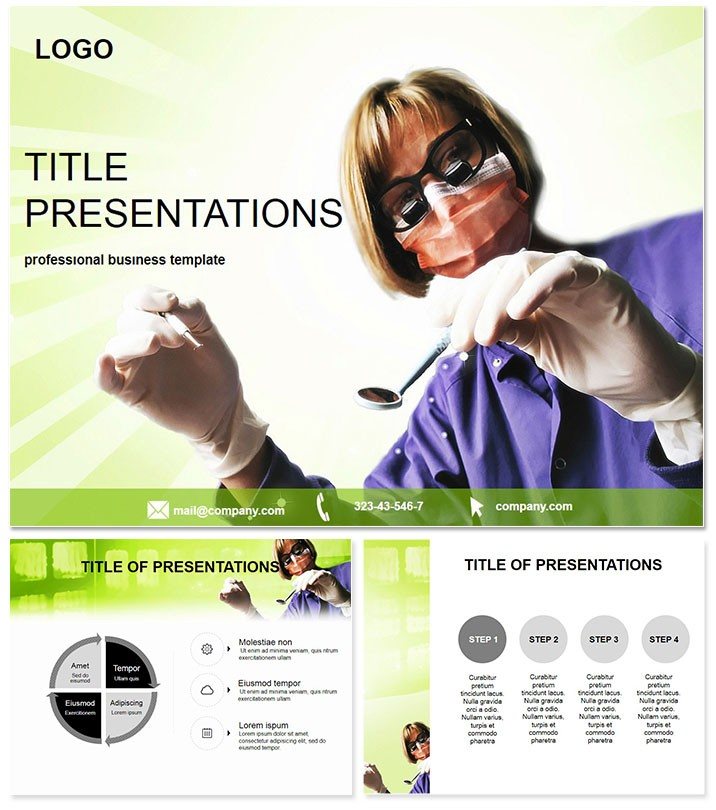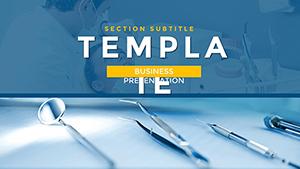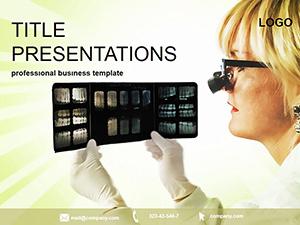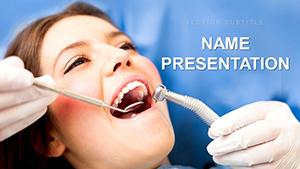Step into the spotlight of your next dental seminar with a presentation that doesn`t just inform - it inspires trust and curiosity. Our Dentistry PowerPoint Template is the go-to resource for professionals tired of bland slides that fail to capture the nuances of oral care. Tailored for dentists, hygienists, and educators, it transforms routine updates into riveting narratives that highlight treatments, hygiene tips, and innovations.
Boasting compatibility across PowerPoint 2016+ and Google Slides, this template arrives in editable .potx format, ready for your immediate use. For just a one-time fee of $22, enjoy lifetime licensing, meaning endless customizations without recurring costs. It`s the smart choice for building decks that align perfectly with your practice`s voice.
Standout Features for Seamless Customization
This template shines through its thoughtful design elements, prioritizing both form and function for busy dental teams:
- 28 Versatile Diagrams: Encompassing timelines for braces adjustments to cycle charts for preventive care routines.
- 7 Tailored Color Palettes: From clinical whites to energizing teals, each scheme enhances readability and theme cohesion.
- 3 Layout Masters and Backgrounds: Mix and match to create a personalized flow that feels uniquely yours.
- Intuitive Editing Tools: Change text, swap icons, or add transitions in minutes, even on the go.
- Responsive Design: Ensures flawless display on laptops, tablets, or large screens during consultations.
These aren`t mere add-ons; they`re accelerators for your productivity, letting you refine a full presentation in under an hour.
Exploring the Slide Suite in Depth
Dive deeper into the template`s structure, where every slide serves a strategic purpose in your storytelling:
Introductory Slides (1-4): Welcome screens with dental motifs, perfect for setting a professional tone in staff trainings or client pitches.
Core Content (5-18): Infographic-heavy sections on cavity prevention and whitening techniques, using layered vectors for depth without clutter.
Data-Driven (19-24): Line graphs tracking patient retention post-treatment, easy to populate with your metrics for compelling evidence.
Closing (25-28): Summary mind maps that recap key takeaways, encouraging audience reflection and questions.
Such organization ensures a logical progression, keeping viewers hooked from slide one to the finale.
Practical Applications That Drive Results
Envision a dental student at a residency program using this template for their thesis defense on periodontal disease. By leveraging the built-in process flows, they visualized treatment escalations, earning praise for clarity from the panel. In practice, a solo dentist might adapt it for community health fairs, simplifying fluoride benefits into digestible visuals that boosted attendance at follow-up appointments.
Versus vanilla PowerPoint defaults, which often look amateurish, this template`s specialized assets elevate your authority. Studies show visually rich decks increase engagement by 42%, and here, that`s baked in from the start.
The Edge You Gain with This Design
Opting for the Dentistry PowerPoint Template means investing in tools that amplify your message. Its pharma-grade precision in visuals fosters credibility, while the lifetime access model guarantees long-term value. Customize it instantly and watch your presentations become the benchmark in your network.
Frequently Asked Questions
Does it work with Google Slides? Yes, import the .potx file directly for full functionality.
How editable are the diagrams? Completely - resize, recolor, and animate as needed.
Ideal for student use? Definitely, with slides that support academic rigor and simplicity.
Number of color options? Seven professional schemes to choose from.
Licensing details? One-time buy, unlimited personal and professional use.
Update frequency? Lifetime access includes any future enhancements.