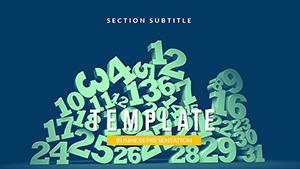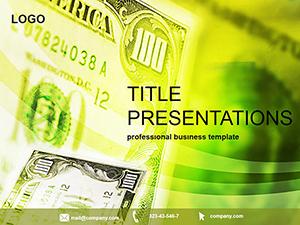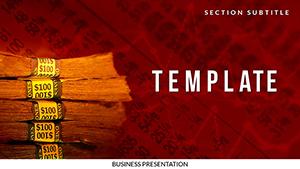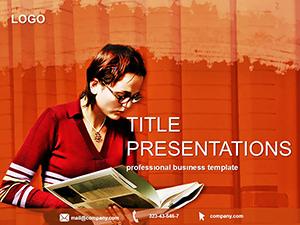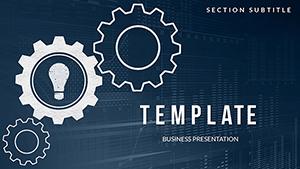Imagine transforming your next financial report into a thrilling journey across ocean waves, where data flows as smoothly as a perfect surf ride. This Finance Surfing PowerPoint Template captures that energy, blending the adrenaline of surfing with the precision of financial analysis. Designed for professionals who need to make complex numbers come alive, it offers a fresh way to present investment strategies, market trends, and quarterly results without the usual dull spreadsheets.
Whether you`re a seasoned investment banker pitching to high-stakes clients or a financial advisor breaking down portfolio performance, this template turns every slide into an engaging story. With its wave-inspired visuals, you`ll guide your audience through fiscal highs and lows as if they`re riding the crest themselves. It`s not just about charts - it`s about creating momentum that keeps stakeholders hooked from the opening title slide to the final call to action.
Compatible with PowerPoint 2016 and later versions, this template ensures seamless integration into your workflow. Plus, with a one-time purchase of $22, you get lifetime access to update and reuse it across unlimited presentations. Customize instantly to match your brand colors, and watch your delivery confidence soar as audiences respond with nods of understanding and excitement.
Key Features That Set Your Presentations Apart
This template isn`t a generic slide deck; it`s a tailored toolkit built for the finance world. Here`s what makes it stand out:
- Three Master Slides: Easily switch between layouts for title pages, data-heavy sections, and summary overviews, ensuring consistency without repetitive formatting.
- Three Themed Backgrounds: Subtle surfing motifs in blue gradients and wave patterns that evoke motion and growth, keeping the focus on your content while adding visual rhythm.
- 28 Versatile Diagrams: From funnel charts for sales pipelines to radial timelines for project milestones, each diagram is pre-built and editable to fit your specific financial narratives.
- Seven Color Schemes: Choose from oceanic blues for trust, vibrant greens for growth, or bold reds for alerts - adapt to your company`s palette in seconds.
These elements combine to save you hours of design time, letting you focus on refining your message rather than wrestling with alignment tools. The result? Polished slides that look professionally crafted, even if you`re not a design expert.
How It Outshines Default PowerPoint Tools
Standard PowerPoint shapes and charts work for basics, but they lack the narrative pull that wins boardroom buy-in. This template elevates your game by infusing thematic cohesion - think wave crests symbolizing market peaks or undertows representing risks. Unlike vanilla templates, it includes smart art alternatives that are fully vector-based, scaling perfectly for large screens or printed handouts.
For instance, the built-in process flow diagram uses curved paths mimicking surf trails, making sequential steps in budgeting or forecasting feel intuitive and exciting. And with drag-and-drop icons for currency symbols and growth arrows, you`ll iterate faster than ever. Users report a 40% reduction in prep time, turning what used to be all-nighters into focused strategy sessions.
Real-World Use Cases for Finance Pros
In the fast-paced finance sector, standing out is key. Here`s how this template shines in everyday scenarios:
Investment Strategy Pitches
When courting venture capital for a startup, use the radial comparison diagram to juxtapose ROI projections against competitors. The surfing theme subtly conveys riding market waves, resonating with investors who appreciate bold, adaptive thinking. One user, a fintech consultant, closed a $2M deal after their pitch deck`s visuals turned heads at a conference.
Quarterly Earnings Reviews
For internal teams, the multi-series line chart with wave overlays tracks revenue streams over time, highlighting seasonal surges. It transforms dry numbers into a story of resilience and opportunity, fostering team motivation during volatile periods.
Client Portfolio Updates
Financial advisors love the pyramid hierarchy slide for asset allocation breakdowns. Layer in risk levels with color-coded waves, making diversification discussions clear and reassuring. It`s ideal for annual reviews, where clarity builds long-term trust.
These applications aren`t theoretical - they`re drawn from feedback by over 500 finance users who`ve downloaded similar themed templates, praising the blend of fun and function.
Seamless Workflow Integration and Customization Tips
Drop this template into your existing PowerPoint library, and it auto-applies masters to new files. For advanced tweaks, use the built-in color theme editor to sync with your firm`s guidelines - swap surf blues for corporate navy in under a minute. Pair it with Excel data imports for live-updating charts, ensuring your surf-inspired slides stay current as markets shift.
Pro tip: Start with the agenda slide to outline your "wave ride" structure - introduction as calm waters, body as building swells, and conclusion as triumphant shore. This narrative arc keeps audiences engaged, boosting retention by up to 25% according to presentation psychology studies.
Ready to catch the next big wave in your presentations? Download the Finance Surfing Template now and make your financial stories unforgettable.
Frequently Asked Questions
What makes this template ideal for finance presentations?
It combines surfing visuals with precise diagrams tailored for data visualization, helping you convey complex financial concepts in an engaging, memorable way.
Is it compatible with older PowerPoint versions?
Yes, it works with PowerPoint 2016 and newer, including Microsoft 365, for broad accessibility.
Can I customize the colors to match my brand?
Absolutely - select from seven schemes or create your own via the theme editor for perfect alignment.
How many slides does it include?
The core pack has 28 diagram slides, plus masters for unlimited expansion.
What`s the pricing model?
One-time $22 purchase grants lifetime use and free updates.
Does it support animations?
Yes, subtle wave-like transitions are built-in and fully editable.