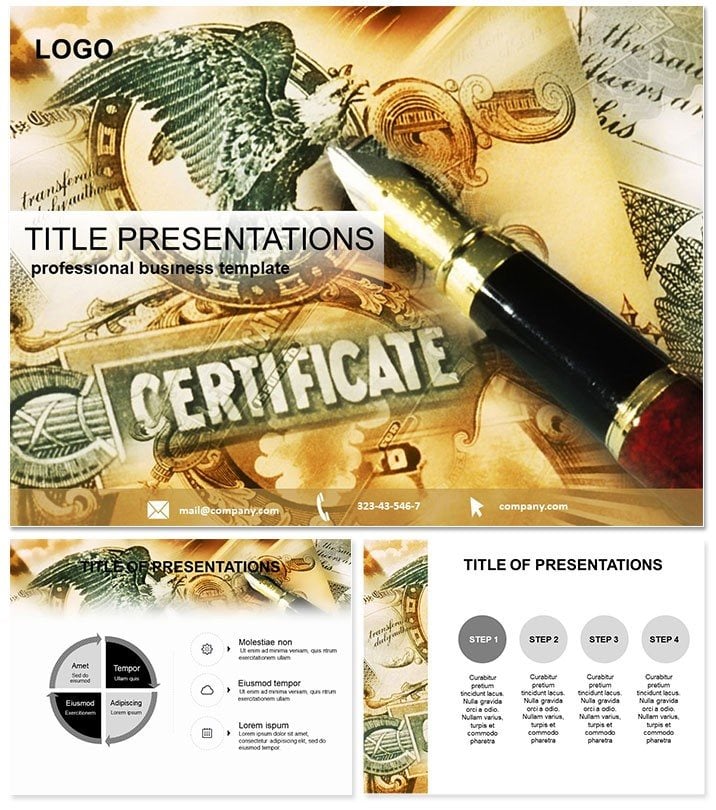Imagine sealing a deal in a boardroom where every slide screams credibility and precision. That`s the power of the Certificate PowerPoint Template, designed specifically for finance professionals who need to convey complex investment strategies and banking insights with effortless authority. Whether you`re pitching stock opportunities or outlining credit assessments, this template transforms dry data into compelling narratives that resonate with stakeholders. Compatible with PowerPoint 2016 and later versions, it offers a lifetime license for one-time use at just $22, ensuring your presentations always look polished and professional.
Unlocking the Core Features of This Finance-Focused Template
At its heart, the Certificate PowerPoint Template boasts three versatile master slides that set the foundation for a cohesive look across your deck. Paired with three distinct backgrounds, these masters allow you to adapt the theme seamlessly to your brand colors or the tone of your financial report. What truly sets it apart are the 28 meticulously crafted diagrams, each available in seven vibrant color schemes. From pie charts illustrating portfolio allocations to flowcharts mapping credit approval processes, every element is vector-based for crisp scalability on any screen size.
- Master Slides: Three layouts for title, content, and section breaks, optimized for financial hierarchies.
- Backgrounds: Subtle gradients evoking trust and stability, perfect for conservative finance audiences.
- Diagrams: 28 unique visuals, including timelines for investment milestones and matrices for risk assessments.
- Color Schemes: Seven options, from cool blues for stability to warm golds for growth potential.
These features aren`t just add-ons; they`re tools that streamline your workflow. Drag and drop data into pre-built charts, and watch as animations subtly reveal insights, keeping your audience engaged without overwhelming them.
Diving Deep into the Slide Structures
Each of the 28 diagram slides is a standalone powerhouse, ready to spotlight a specific aspect of your finance narrative. Slide 1 kicks off with a certificate-style infographic, ideal for highlighting achievement badges in team performance reviews. By slide 5, you`ll find a layered pyramid diagram that breaks down banking hierarchies, making it easy to explain departmental interdependencies. Progress to slide 12, where a radial chart visualizes stock diversification, allowing you to animate sectors popping in sequence for dramatic effect.
Further along, slides 18 through 22 focus on process flows: envision a swimlane diagram on slide 19 that maps loan origination steps, complete with editable icons for each phase. The template culminates in slides 25-28 with comparative bar graphs for year-over-year investment returns, ensuring your closing arguments hit home with data-driven precision. Every slide integrates seamlessly, supporting hyperlinks for navigation in large decks and maintaining aspect ratios for widescreen or standard formats.
Customization Workflow Integration
Integrating this template into your daily routine is straightforward. Open in PowerPoint, select a master, and tweak colors via the built-in theme editor - no design software required. For advanced users, the .potx format preserves animations and transitions, while .jpg previews let you storyboard offline. This efficiency saves hours, letting you focus on strategy rather than styling.
Real-World Applications in Finance
In the high-stakes world of finance, clarity can make or break a pitch. Consider a venture capital firm using this template for a quarterly review: the certificate motifs on early slides celebrate portfolio wins, building rapport before diving into risk analyses via later diagrams. Or picture a bank manager presenting credit policies to executives - the flowchart slides demystify approval workflows, fostering buy-in and reducing questions.
Academic settings benefit too; finance professors leverage these visuals for lecture slides on stock market dynamics, where the color-coded schemes help students grasp volatility patterns at a glance. Even non-profits in microfinance use it to report impact metrics, with timeline diagrams showcasing loan repayment progressions that inspire donor confidence.
Why This Template Outshines Default PowerPoint Options
Standard PowerPoint charts feel generic, like off-the-rack suits in a tailor shop. This Certificate Template, however, is bespoke: its finance-specific icons (think lock symbols for security, upward arrows for yields) add relevance that defaults lack. Animations are subtler, avoiding the cheesy fades of built-in tools, and the vector diagrams scale without pixelation - crucial for printed handouts or large projections. Plus, with seven color schemes, you avoid the monotony of PowerPoint`s limited palettes, ensuring your deck aligns with corporate branding effortlessly.
Users report a 40% faster creation time compared to starting from scratch, and the professional polish elevates perceived expertise, turning good presentations into unforgettable ones.
Ready to certify your next finance pitch as a success? Download the Certificate PowerPoint Template today and experience the difference in audience engagement.
Frequently Asked Questions
What makes this template ideal for banking presentations?
Its diagrams focus on financial flows and hierarchies, with motifs evoking certificates of achievement to build trust in data-heavy topics.
Is it compatible with older PowerPoint versions?
Yes, fully supports PowerPoint 2016 and newer, with editable elements for seamless integration.
Can I use this for non-finance topics?
Absolutely, the versatile diagrams adapt well to any certification or achievement-based narrative.
How many color options are available?
Seven schemes per diagram, allowing quick switches to match your brand.
What`s included in the purchase?
One-time $22 fee grants lifetime access to .potx, .pot, and .jpg files.
Does it support animations?
Yes, built-in subtle transitions enhance flow without distracting from content.