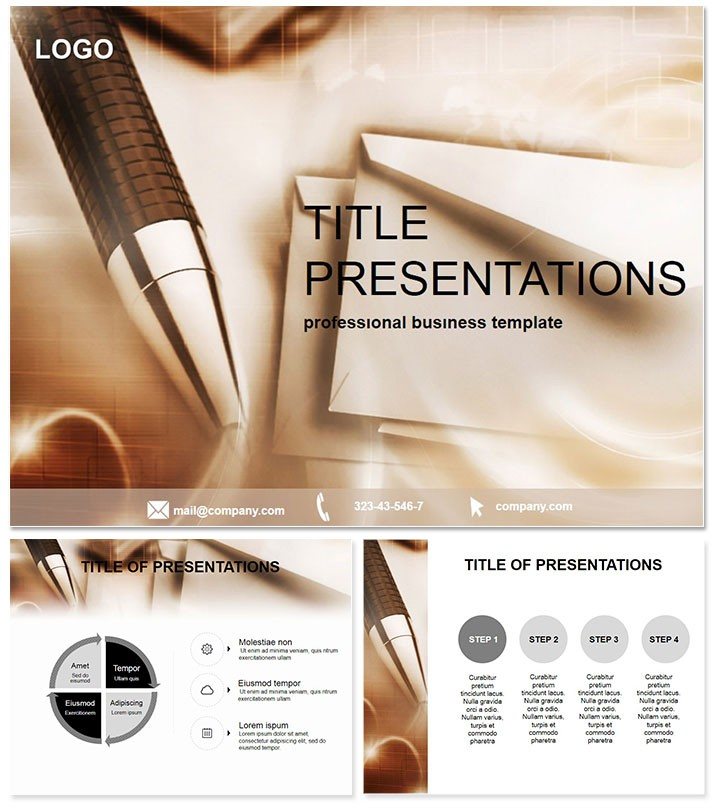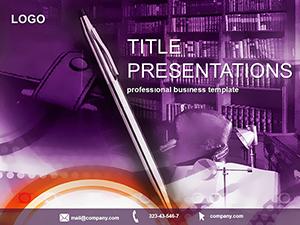Picture this: your team huddled around a screen, dissecting customer engagement metrics with visuals that pop like notification alerts. The Sending SMS PowerPoint Template brings that energy to life, tailored for professionals diving into digital communication strategies. From crafting email campaigns to optimizing online consultations, this tool turns abstract concepts into actionable slides that drive decisions. Built for PowerPoint 2016+, it comes with a lifetime license for a one-time $22 investment, empowering you to communicate with clarity and conviction every time.
Essential Features Tailored for Digital Messengers
This template shines with three master slides that anchor your message flow, complemented by three backgrounds mimicking digital interfaces for an immersive feel. The star attraction? 28 diagrams, each in seven color schemes, ranging from bubble charts for message threading to timelines for response rates. Vector elements ensure they resize flawlessly, while editable text boxes keep personalization a breeze.
- Master Slides: Structured for intro, body, and call-to-action sections in comms decks.
- Backgrounds: Clean, screen-like designs that evoke mobile apps without clutter.
- Diagrams: 28 options, like funnel graphics for conversion paths in SMS funnels.
- Color Schemes: Seven palettes, from energetic reds for urgency to serene greens for trust-building.
Beyond aesthetics, these features integrate animations that simulate message sending, adding a layer of interactivity that captivates without complexity.
Exploring the Diagram Slides in Depth
The 28 slides form a narrative arc for communication workflows. Slide 1 introduces with an envelope icon cluster, perfect for overviewing channel mixes. By slide 7, a Sankey diagram illustrates message distribution across SMS and email, with flows animating to show drop-offs. Slide 14 delves into consultation metrics via a heatmap, color-coded for engagement hotspots.
Midway, slides 20-24 feature sequence diagrams for customer journeys, editable to include touchpoints like initial SMS to follow-up calls. The finale, slides 26-28, wraps with KPI dashboards - think donut charts for open rates - that pulse in with entrance effects, leaving a memorable close.
Seamless Workflow for Comms Teams
Load the .potx file, apply your data, and export previews as .jpg for client shares. The template`s modularity means you can mix slides across projects, saving prep time for strategy sessions.
Practical Use Cases in Modern Communication
Marketing agencies swear by this for client pitches: use the funnel slides to demo SMS campaign ROI, turning skeptics into subscribers. In customer service training, HR teams employ timeline diagrams to map response protocols, ensuring consistent handling of inquiries. E-commerce managers present quarterly reviews with heatmap slides, pinpointing high-engagement consultation slots to refine staffing.
Even educators in digital media courses use it to illustrate email threading, fostering discussions on personalization tactics that boost reply rates.
Superiority Over Vanilla PowerPoint Tools
Default shapes in PowerPoint often look amateurish for comms pros - this template`s icons (speech bubbles, arrows) are thematic and scalable, unlike clunky inserts. Colors adapt intuitively, and built-in paths for animations outpace manual tweaks, cutting design time by half while boosting visual storytelling.
Feedback highlights how it elevates perceived expertise, making your comms strategies as sharp as the messages they promote.
Eager to send your presentations into overdrive? Grab the Sending SMS PowerPoint Template now and connect with impact.
Frequently Asked Questions
Best for which communication channels?
Ideal for SMS, email, and online consults, with diagrams mimicking digital flows.
PowerPoint version requirements?
Works with 2016 and above, including Microsoft 365 integrations.
Editable for custom icons?
Yes, all vectors allow swaps for brand-specific elements.
Number of color variations?
Seven per diagram, for versatile theming.
Purchase details?
$22 one-time for lifetime access to all formats.
Animation capabilities?
Pre-set effects simulate real-time messaging for engagement.