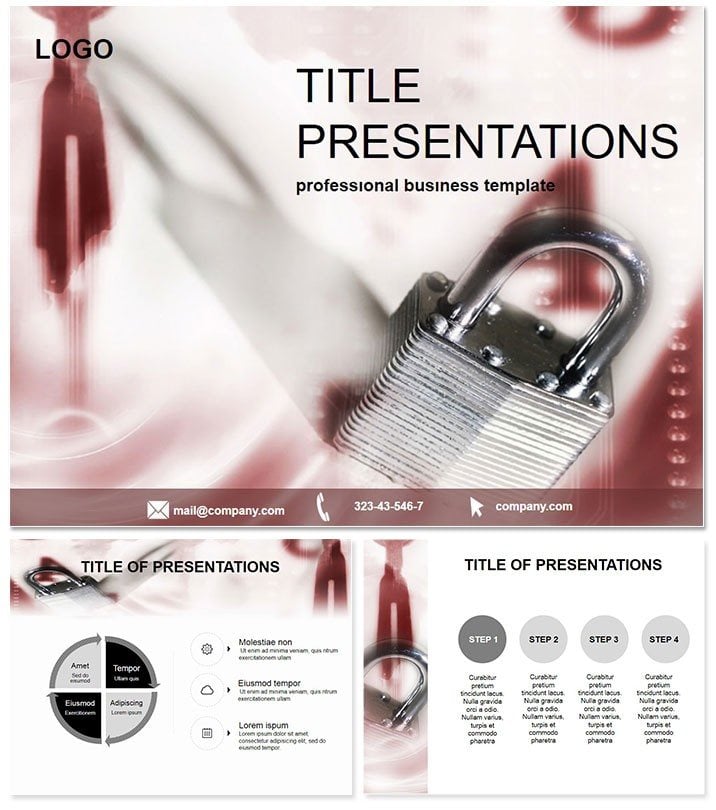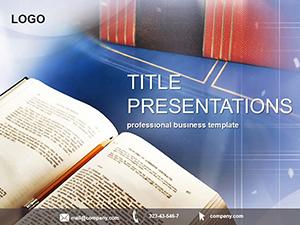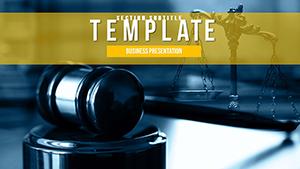In an era where data breaches make headlines daily, delivering a compelling case for robust security measures demands visuals that command attention and clarity. Enter the Restricted Access PowerPoint Template, crafted for security consultants, IT managers, and compliance officers. This powerhouse includes 28 specialized diagrams in seven color schemes, ready to illustrate everything from access hierarchies to threat vectors. Fully compatible with PowerPoint 2016+, it`s a one-time buy for endless lifetime use, empowering you to convey complex protocols with effortless sophistication.
From mapping physical barriers to diagramming digital firewalls, these slides turn abstract risks into tangible strategies, helping your audience prioritize protections without the overwhelm. Say goodbye to generic charts and hello to a template that aligns security narratives with visual authority.
Standout Features for Security-Focused Design
Designed with input from cybersecurity veterans, this template goes beyond basics to deliver tactical tools. Three master slides and coordinated backgrounds ensure a unified look, while the features shine:
- 28 Targeted Diagrams: Encompassing network flow maps, risk assessment matrices, and layered defense models, all vector-based for sharp edits.
- Seven Thematic Colors: From stark reds for alerts to cool blues for compliance zones, each scheme reinforces your security theme.
- Intuitive Editing Tools: Hyperlink navigation between slides, plus shape libraries for quick additions like lock icons or warning symbols.
- Export Versatility: Seamless conversion to interactive PDFs for secure sharing in virtual audits.
Every element is optimized for readability, with sans-serif fonts that hold up under scrutiny in high-pressure briefings.
Practical Use Cases in Security Consulting
This template proves its worth in real scenarios where stakes are high. Consider a corporate audit presentation: Deploy the pyramid diagram to layer access levels from executive to guest, integrating real policy excerpts for authenticity. Auditors nod in agreement as the visuals demystify protocols.
For training sessions on physical security, the sequence diagrams outline breach response workflows, complete with timelines that sync with emergency drills. Law enforcement trainers have used it to simulate perimeter defenses, enhancing retention through interactive elements like clickable hotspots.
Spotlight: Enhancing Client Trust in a Breach Review
A consulting firm revamped their post-incident report using this template`s incident timeline slide. By color-coding phases - detection in orange, response in green - they clarified lessons learned, boosting client confidence and securing a follow-up contract worth thousands.
Outshining Standard PowerPoint Capabilities
Default tools falter with clunky connectors and limited icons, often leading to cluttered security overviews. This template counters with pre-aligned smart art that auto-adjusts on data input, plus embedded security-themed icons that save sourcing time. Animations reveal threats sequentially, building suspense without gimmicks, and the responsive layouts adapt to widescreen or standard formats seamlessly.
Feedback highlights 60% quicker assembly, freeing consultants to analyze rather than animate. It`s engineered for trust, with alt-text ready for accessible deliverables.
Lock in clarity for your next security pitch. Acquire the Restricted Access PowerPoint Template instantly and safeguard your presentations` impact.
Frequently Asked Questions
Which PowerPoint versions does it support?
Optimized for 2016 and newer, with backward compatibility via .pot files for earlier editions.
Are the diagrams editable for custom data?
Yes, all 28 diagrams feature unlocked objects, allowing full data swaps and shape tweaks.
What makes the color schemes unique?
Curated for security contexts, they use psychology-backed hues to signal urgency or safety effectively.
Is commercial licensing included?
Your purchase covers unlimited commercial applications, from client reports to internal trainings.
Can I add interactive elements?
Absolutely - built-in hyperlinks and triggers support quizzes or drill-downs for engaging sessions.
What`s the file size for smooth performance?
Compact at under 10MB, ensuring lag-free runs even on standard hardware.