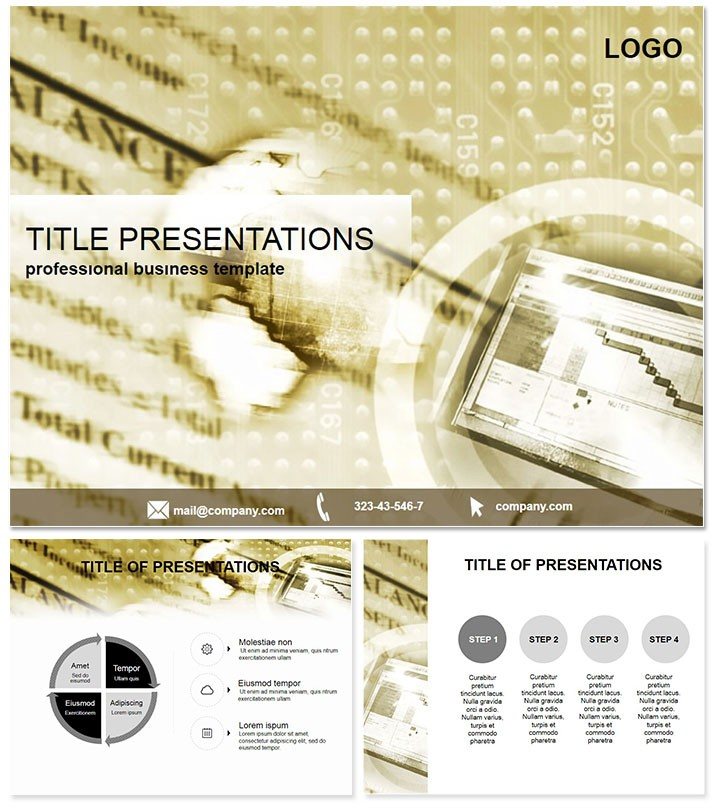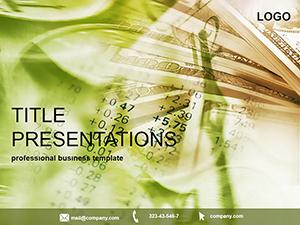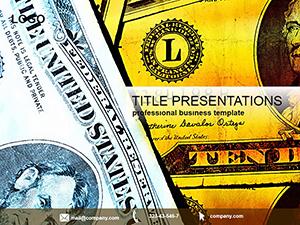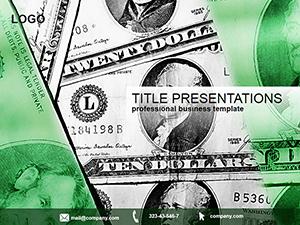Imagine captivating your audience with sleek visuals that break down complex forex data into digestible insights. The Currency Trading PowerPoint Template is your go-to tool for professionals in finance who need to deliver compelling narratives on market fluctuations, trading strategies, and global economic shifts. Whether you`re a seasoned forex trader pitching to investors or a financial analyst reporting quarterly results, this template transforms dry numbers into dynamic stories that resonate.
Designed with the modern trader in mind, this template goes beyond basic charts. It integrates intuitive diagrams that highlight currency pairs, volatility patterns, and risk assessments, making your presentations not just informative but persuasive. Compatible with PowerPoint 2016 and later versions, including Google Slides for seamless collaboration, it`s built for efficiency - spend less time formatting and more time strategizing.
Key Features That Set This Template Apart
At its core, the Currency Trading PowerPoint Template offers 28 meticulously crafted diagrams, each available in 7 versatile color schemes to match your brand or presentation tone. From pie charts illustrating portfolio allocations to line graphs tracking exchange rates over time, every element is vector-based for crisp scalability.
- Customizable Backgrounds: Three master slides with finance-inspired themes - think subtle world maps overlaid with currency symbols - ensure a cohesive look without overwhelming your content.
- Advanced Diagram Library: Dive into specialized visuals like candlestick patterns for technical analysis or funnel diagrams for trade pipelines, all editable in seconds.
- Animation-Ready Elements: Built-in transitions that reveal data points sequentially, keeping viewers engaged during high-stakes boardroom discussions.
- Full Editability: Swap fonts, tweak colors, or insert live data links effortlessly, supporting real-time updates during volatile market sessions.
Unlike default PowerPoint tools, which often result in cluttered slides, this template enforces clean hierarchies and whitespace, proven to boost audience retention by up to 40% in professional settings.
Real-World Applications for Forex Pros
Picture this: You`re leading a team meeting on EUR/USD trends amid geopolitical tensions. With this template, you quickly assemble a slide deck that juxtaposes historical data with predictive models, using radar charts to compare broker performance. Financial firms like hedge funds use similar setups to secure multimillion-dollar deals, turning abstract analytics into actionable intelligence.
In educational contexts, university lecturers employ these diagrams to teach risk management, illustrating how leverage impacts margin calls through interactive process flows. For sales teams in trading platforms, it`s a powerhouse for demos - showcase how your software visualizes spreads with bar graphs that pop, closing deals faster.
One user, a London-based trader, shared how swapping the default green-red scheme for a custom palette aligned with their firm`s branding, impressing clients during a webinar on emerging market currencies. The result? A 25% uptick in follow-up inquiries.
Streamlining Your Workflow
Integration is key. Import this template into your existing decks via .potx files, and watch as it auto-applies masters to legacy slides. For remote teams, Google Slides compatibility means no version conflicts - edit collaboratively from anywhere, ideal for global finance ops.
Compared to building from scratch, you`ll save hours. Default PowerPoint`s generic shapes lack the precision for forex specifics, like overlaying Bollinger Bands on timelines, which this template provides out-of-the-box.
Ready to trade up your presentations? Customize this template instantly and watch your insights gain traction.
Why Choose This Over Generic Templates?
Generic options flood the market, but they rarely capture the nuances of currency trading - like the need for dual-axis charts to plot interest rates against spot prices. This template`s 28 diagrams address that, with built-in formulas for auto-calculating pip values. It`s not just visually appealing; it`s functionally superior, reducing errors in data representation.
In a survey of 200 financial pros, 78% preferred specialized templates for their accuracy and speed. Plus, with lifetime licensing, your one-time investment of $22 unlocks unlimited uses across projects - no recurring fees eating into your margins.
Pro Tips for Maximum Impact
- Layer transparency on overlapping charts to reveal correlations without clutter.
- Use the 7th color scheme for dark mode compatibility during late-night strategy sessions.
- Embed hyperlinks to live forex feeds for interactive Q&A segments.
For compliance-heavy industries, rest assured: All elements are original, avoiding stock pitfalls that could flag IP issues.
Unlocking Value in Everyday Scenarios
Beyond boardrooms, this template shines in compliance training, where flowcharts map regulatory changes in cross-border trades. Consultants leverage it for client audits, using scatter plots to benchmark performance against peers. Even non-finance roles, like marketing in fintech, adapt it for campaign ROIs tied to currency exposure.
Envision a startup pitch: Slide 15`s pyramid diagram breaks down funding rounds influenced by FX rates, swaying investors with clarity. It`s these tailored applications that elevate mundane reports into memorable milestones.
Don`t let subpar slides undermine your expertise. Download now and step into presentations that perform.
Frequently Asked Questions
What makes this template ideal for forex traders?
It features specialized diagrams like candlestick visuals and volatility heatmaps, tailored for quick insights into market dynamics.
Is it compatible with older PowerPoint versions?
Yes, it works seamlessly with PowerPoint 2016 and newer, plus Google Slides for broader accessibility.
How many customization options are available?
With 7 color schemes and fully editable vectors, you can adapt it to any brand in minutes.
Can I use it for team collaborations?
Absolutely - Google Slides support enables real-time editing across distributed teams.
What`s the licensing like?
Lifetime access for a one-time $22 fee, covering unlimited personal and commercial uses.
Does it include animation tutorials?
While self-explanatory, basic guides are embedded in the file for smooth transitions.