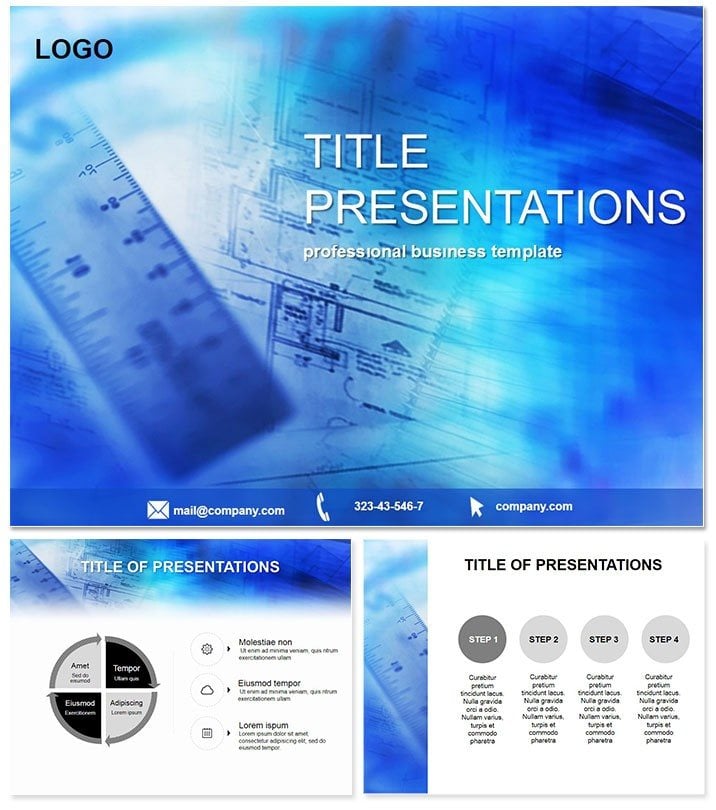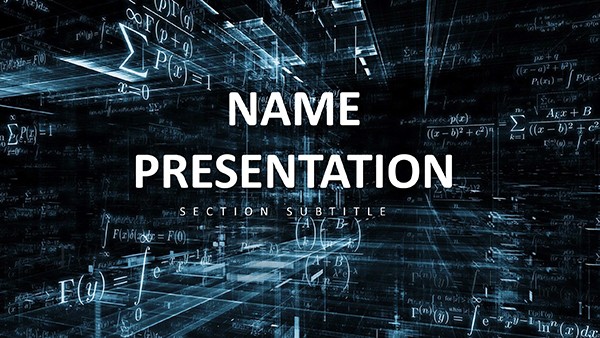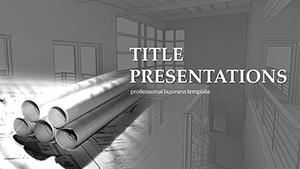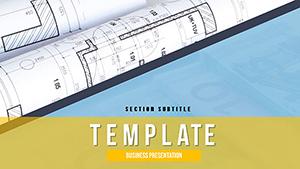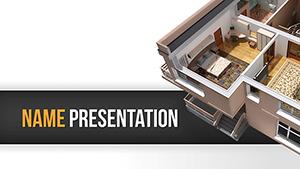Bring abstract concepts to life with geometric precision that speaks volumes in design reviews. The Geometrical Drawing PowerPoint Template empowers architects, engineers, and project leads to illustrate blueprints and innovations without the hassle of manual drafting. It`s the bridge between idea and execution, making your pitches structurally sound.
For those in creative and technical fields, clarity is currency. This template delivers 28 diagram-focused slides that map out spatial relationships, from floor plans to structural analyses, all while maintaining a clean, professional aesthetic. Optimized for PowerPoint 2007 and beyond, it`s your reliable draft for evolving projects.
Core Features Engineered for Accuracy
With three masters and backgrounds inspired by drafting tables, plus seven color schemes, customization feels like second nature. Vectors ensure no pixelation, even on large-format displays.
- Diagram Diversity: 28 slides spanning polygons, orthographic views, and sectional diagrams for comprehensive coverage.
- Layered Layouts: Masters that layer annotations over base geometries, ideal for iterative feedback.
- Scalable Elements: Resize without distortion, perfect for zooming into details during walkthroughs.
- Integration Tools: Placeholders for CAD imports, blending digital precision with presentation flow.
Default PowerPoint struggles with alignment; this template`s grid-snapping features guarantee perfection every time.
Applications in Design and Engineering
Architects presenting urban developments use slide 18`s isometric views to rotate 3D models virtually, wowing planning committees. Engineers in civil projects deploy pyramid structures to hierarchy material specs, streamlining approvals.
A firm specializing in sustainable builds adapted it for eco-impact assessments, layering Sankey diagrams over site plans - securing green certifications faster. In academia, profs teach parametric design with these tools, fostering student prototypes.
Remote collaborations? Google Slides compatibility keeps teams aligned on revisions.
Optimizing Your Design Process
Import via .potx, apply to existing files, and iterate with ease. It`s leagues ahead of basic shapes in handling tolerances and scales.
Design with confidence? Start customizing your geometric masterpiece today.
Superiority Over Standard Tools
Free templates often warp on export; this one`s robust vectors hold true. With 28 specialized diagrams, it covers niches like truss analyses that generics ignore.
Users note 50% quicker mockups, vital for tight deadlines. $22 one-time unlocks perpetual edits - no subscriptions stalling creativity.
Expert Drafting Tips
- Utilize scheme 5 for high-contrast blueprints in dim venues.
- Embed formulas for auto-updating dimensions.
- Export layers as SVGs for web prototypes.
All originals, so share freely in portfolios.
Scenarios That Shape Success
Product designers prototype interfaces with wireframe slides, iterating user flows. Interior pros visualize layouts via bubble diagrams, client approvals soaring.
An engineering consultant used it for bridge tenders, Gantt-integrated geometries clinching bids. Versatile for manufacturing too - process maps for assembly lines.
Build better presentations. Download immediately and draw the future.
Frequently Asked Questions
Ideal for what project types?
Architecture, engineering, and design reviews needing precise geometric visuals.
Slide specifics?
28 diagrams across 7 colors, from basics to advanced projections.
Version support?
PowerPoint 2007+ , with OpenOffice options.
Easy for non-designers?
Yes, intuitive placeholders simplify complex layouts.
Pricing model?
$22 one-time for lifetime, multi-use access.
Import CAD files?
Seamlessly via placeholders for hybrid workflows.