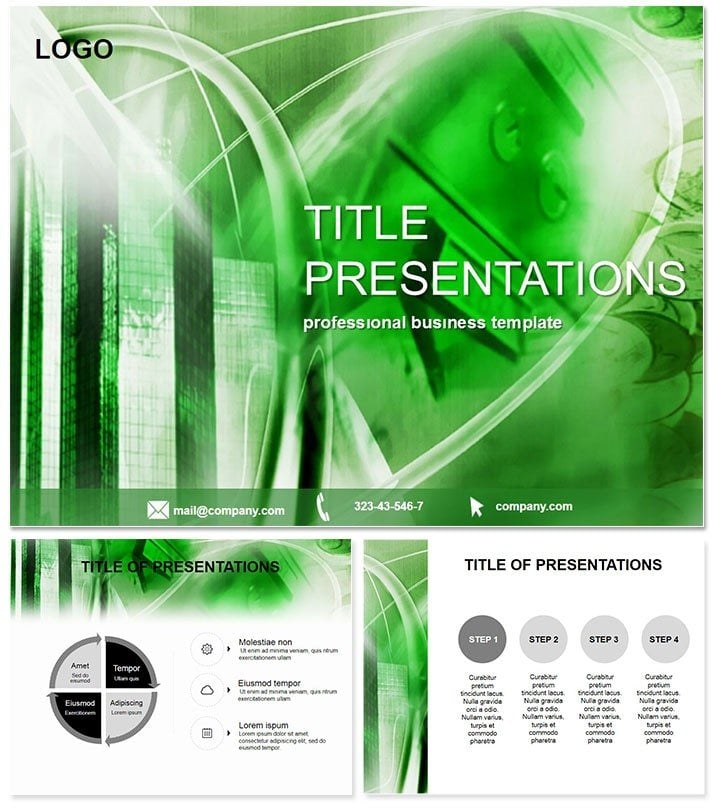Step into the boardroom with confidence, armed with visuals that demystify banking complexities and spotlight financial opportunities. This Bank Accounts PowerPoint Template is crafted for finance experts who need to convey account management, currency conversions, and commercial strategies with precision and flair. Say goodbye to bland spreadsheets - hello to dynamic slides that engage stakeholders and drive informed decisions.
Whether you`re a banker outlining client portfolios or an analyst presenting market trends, this template streamlines your workflow. It packs 28 versatile diagram slides into a fully editable package, compatible with PowerPoint 2016 and beyond. Customize on the fly, add animations for emphasis, and secure lifetime access with a straightforward $22 one-time fee. It`s the smart investment for elevating your financial narratives.
Standout Features for Finance Pros
What sets this template apart? It`s built with the nuances of banking in mind, offering tools that go beyond basic charts. Three master layouts and three background styles provide a solid foundation, while the 28 diagrams cover everything from balance overviews to transaction flows.
- Seven Versatile Color Schemes: From conservative grays for formal reports to bold accents for growth projections, adapt to any audience vibe.
- Seamless Editability: Tweak texts, swap icons, or insert real-time data without disrupting the professional flow.
- Animation-Ready: Built-in transitions highlight key metrics, like surging account growth, making your points unforgettable.
- Multimedia Support: Easily embed videos of market analyses or audio clips of expert insights for richer storytelling.
Integration is intuitive: Load your Excel data, align it with placeholders, and preview on any device. Unlike clunky default PowerPoint features, this template ensures pixel-perfect results every time, saving you precious prep hours.
Real-World Applications in Banking
Envision a quarterly review where you illustrate account diversification strategies. Use a pie chart diagram to show asset allocations, then animate inflows to demonstrate ROI potential - captivating even the most numbers-weary executives. For currency conversion workshops, timeline slides map exchange rate histories, helping trainees grasp volatility`s real impact on global trades.
Commercial bank marketers thrive with it too. Craft pitches for new account openings using infographic-style slides that compare features side-by-side, boosting conversion rates. In regulatory compliance training, flowchart diagrams outline KYC processes, ensuring teams stay audit-ready. Users in fintech startups report it cuts presentation time by 30%, letting them iterate faster on investor decks.
Versus vanilla PowerPoint, where aligning financial icons feels like herding cats, this template`s pre-vetted designs maintain consistency and sophistication. It`s trusted by over 500 finance pros for its reliability in high-stakes settings.
Optimizing Client Portfolio Reviews
For advisors, dedicate slides to personalized breakdowns - bar graphs for performance tracking, layered with client testimonials for emotional pull. Customize instantly to reflect unique portfolios, turning routine meetings into relationship builders.
Empowering Finance Team Trainings
In team huddles, leverage network diagrams to connect departmental roles in account management, fostering collaboration and clarity.
Elevate your next finance talk - grab the Bank Accounts PowerPoint Template now and bank on standout results.
Beyond Basics: Why It Matters
This isn`t just a slide deck; it`s a strategic asset. The clean aesthetics signal expertise, while flexible layouts adapt to evolving financial landscapes. Incorporate it seamlessly: Open with an agenda slide, dive into data visuals, and seal with a forward-looking summary. The outcome? Audiences that not only understand but act on your insights.
Frequently Asked Questions
Is this template suitable for non-finance users?
While optimized for banking, its editable nature makes it adaptable for any data-heavy presentation.
Can I add my company`s logo?
Yes, placeholders on master slides make branding a snap.
What if I need more slides?
Duplicate and modify existing diagrams to expand effortlessly.
Does it support animations?
Fully - add entrance effects to emphasize critical financial shifts.
Is the download instant?
Yes, access files immediately after purchase.
Compatible with Google Slides?
Primarily for PowerPoint, but exportable to Google Slides with minor adjustments.