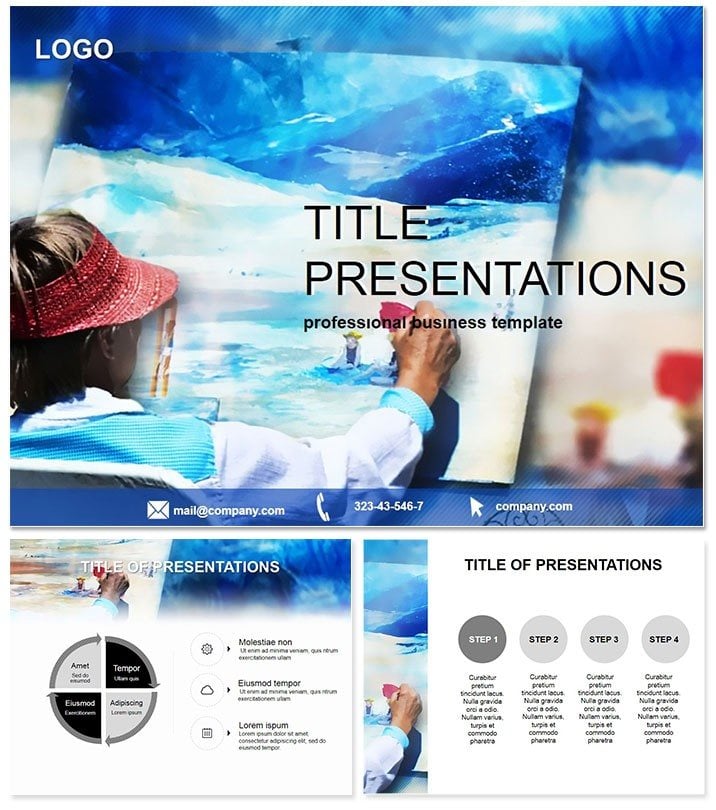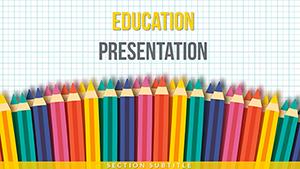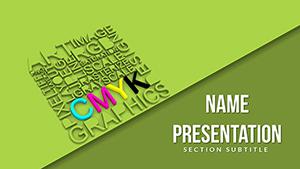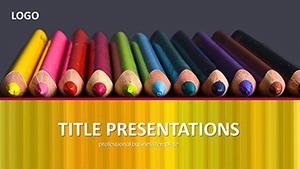Picture your students leaning in, pencils flying, as you unveil the secrets of masterful strokes on screen. The Master Class Drawing PowerPoint Template turns ordinary tutorials into immersive experiences, blending artistry with accessibility for teachers and artists who demand more from their presentations. This isn`t just a slide deck; it`s a canvas for inspiration, helping you guide learners through techniques with clarity and flair.
From online courses to in-person ateliers, this template`s intuitive design lets you insert personal sketches or examples effortlessly, fostering deeper connections. Built for PowerPoint 2016+, it includes a lifetime license with a one-time $22 fee, granting perpetual access to refine your craft without recurring costs. Move beyond generic tools and embrace a resource that motivates and maintains focus.
Standout Features for Artistic Excellence
Crafted to support creative flow, this template offers three master layouts for unified aesthetics, three thematic backgrounds that whisper of studio vibes, and 28 meticulously designed diagrams. With seven color variations per diagram, personalization becomes second nature, adapting to your session`s energy or brand palette.
- Interactive Edits: Drag-and-drop functionality for seamless updates to text, shapes, and images.
- Animation-Ready: Built-in transitions that mimic drawing progressions, enhancing narrative flow.
- Resource Efficiency: Integrates with PowerPoint`s drawing tools for on-the-fly enhancements.
Unlike stock PowerPoint features, which lack the soulful touch of hand-drawn elements, this template infuses presentations with genuine artistic depth, saving you design time while amplifying impact.
Unpacking the 28 Essential Diagram Pages
The diagram collection is a progression of skill-building tools. Kick off with Page 1`s basic gesture lines, using simple vectors to teach proportion. Midway, Page 14 delves into light and shadow with gradient overlays, perfect for anatomy lessons. Culminate at Page 28 with portfolio showcase grids, where you can embed student work for feedback sessions.
These slides encourage participation - think overlaying live demos on Page 20`s technique breakdowns. Feedback from art instructors shows a marked rise in retention, as visuals align directly with hands-on practice.
Versatile Use Cases in Creative Education
Envision a community art center`s weekly class: You use the template to outline charcoal blending on Page 8, sparking discussions that extend into group critiques. Or, a digital artist streaming live on Twitch employs Page 25`s layer management slide to demystify Photoshop workflows, growing their subscriber base overnight.
In corporate training, HR teams adapt it for team-building drawing exercises, fostering collaboration through shared slides. These scenarios underscore its flexibility, from casual meetups to structured curricula, always prioritizing user engagement over rote delivery.
Superior to Basic PowerPoint Offerings
Standard slides often fall flat in creative contexts, with clunky clipart that distracts rather than delights. Here, elegant line arts and fluid shapes create immersion, outperforming defaults by incorporating thematic consistency and quick-edit paths. Add subtle fades to reveal techniques step-by-step, and your sessions transform into must-attend events.
Start customizing your master class vision right away.
Pro Strategies for Maximum Engagement
Begin sessions by polling your group`s skill level, then select diagrams accordingly - bold primaries for beginners, nuanced neutrals for pros. Embed hyperlinks to video demos within slides for hybrid learning, and rehearse with the template`s timer notes to keep pacing tight. Expert advice: Alternate between full-screen diagrams and inset examples to vary visual rhythm.
For virtual setups, leverage screen-sharing optimizations to ensure crisp rendering, turning remote workshops into vibrant gatherings.
Transform Your Teaching with One Click
Ready to sketch out success stories? Secure the Master Class Drawing PowerPoint Template today and watch your workshops flourish. Lifetime use awaits - empower your artistry now.
Frequently Asked Questions
How does this template support online drawing classes?
With editable overlays and embeddable media spots, it facilitates real-time annotations and example sharing, ideal for virtual platforms.
What PowerPoint versions are supported?
Optimized for 2016 and beyond, with backward compatibility checks included.
Is commercial use permitted?
Yes, the lifetime license covers professional workshops and course materials indefinitely.
How many color options per slide?
Seven schemes, allowing thematic shifts without redesigning from zero.
Included files upon purchase?
.potx masters, JPG assets, and three background variants for immediate deployment.
Customization guidance available?
Built-in tips plus online video guides ensure quick mastery.