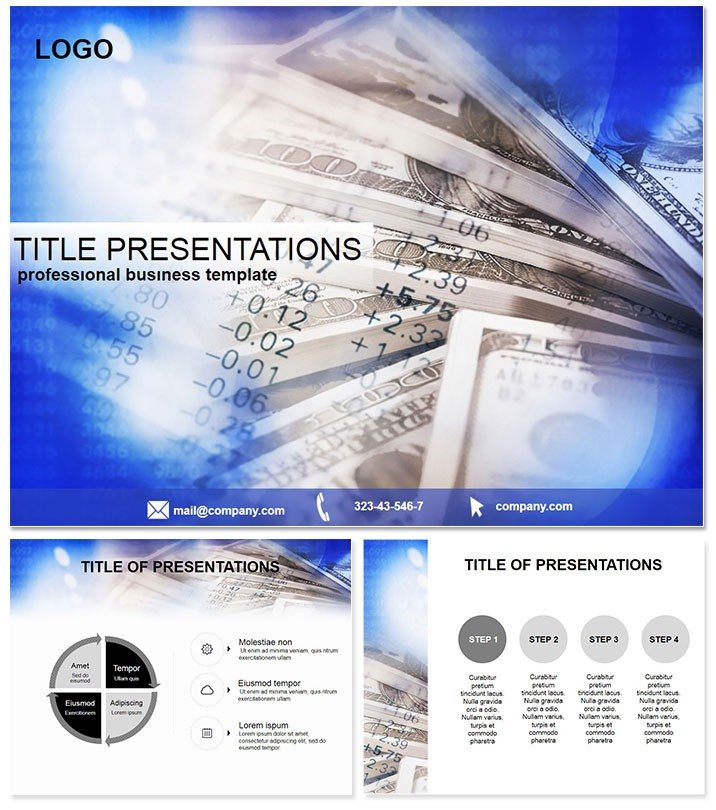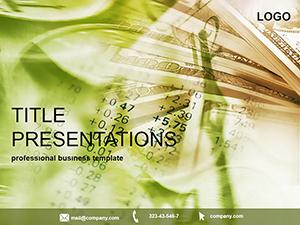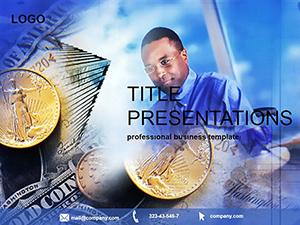Imagine delivering a pitch on currency fluctuations that captivates your boardroom audience, turning complex exchange data into crystal-clear insights. This Money and Exchange PowerPoint Template is your go-to tool for finance professionals who need to communicate economic trends with precision and style. Designed for bankers, analysts, and global business leaders, it transforms dry numbers into engaging stories that drive decisions. Compatible with PowerPoint 2016 and later, this template ensures seamless integration into your workflow, saving hours of design time while boosting your presentation`s professionalism.
Why does it matter? In today`s volatile markets, where exchange rates can shift in seconds, your slides must convey trust and expertise instantly. This template does just that, with sleek diagrams that highlight forex trends, investment opportunities, and risk assessments. Whether you`re preparing for a client meeting or an internal strategy session, it empowers you to focus on your message, not the mechanics of slide creation. One-time purchase at $22 grants lifetime access, so you can reuse and refine it across countless projects.
Key Features That Set This Template Apart
This template packs a punch with thoughtfully curated elements tailored for financial storytelling. At its core are three versatile master slides, allowing quick switches between layouts for different sections of your deck. Paired with three distinct backgrounds - ranging from minimalist grids to subtle currency motifs - they provide a cohesive yet flexible canvas.
- 28 Custom Diagrams: From pie charts breaking down portfolio allocations to timelines tracking historical exchange rates, each slide is pre-built for immediate use.
- 7 Color Schemes: Choose from professional palettes like emerald greens for growth themes or cool blues for stability, ensuring brand alignment without extra effort.
- Fully Editable Vectors: Resize, recolor, and animate elements effortlessly in PowerPoint - no design software required.
- High-Resolution Sources: Includes .potx files for easy import, plus .jpg previews for quick reference.
These features aren`t just bells and whistles; they`re engineered to enhance readability and retention. Studies show that visual aids like these can increase audience comprehension by up to 65%, making your financial forecasts not just seen, but remembered.
Detailed Slide Breakdown
Let`s dive into the slides that make this template a powerhouse. Slide 1 introduces your topic with a global currency map, ideal for setting the stage on international trade impacts. By slide 5, you`re into line graphs that elegantly plot USD-EUR trends over quarters, complete with data labels and trendlines.
Moving to slide 12, a stacked bar chart dissects revenue streams from multi-currency transactions, helping you spotlight profitable exchanges. For risk analysis, slide 18 features a SWOT matrix customized for forex volatility, with icons for quick visual cues. The template culminates in slide 28, a dashboard summary aggregating key metrics into an at-a-glance executive overview - perfect for Q&A sessions.
Each diagram is optimized for widescreen (16:9) and standard formats, ensuring compatibility across devices. Pro tip: Layer animations on these slides to reveal data progressively, building suspense and emphasizing your key takeaways.
Real-World Use Cases for Financial Pros
Picture this: A hedge fund manager in New York uses this template to brief investors on emerging market opportunities. The exchange rate funnel diagram (slide 9) visually funnels leads from awareness to conversion, tying currency shifts to ROI projections. Result? A 20% uptick in commitments post-presentation.
Or consider a corporate treasurer in London navigating Brexit aftermaths. With the balance sheet waterfall chart (slide 22), they illustrate hedging strategies against GBP fluctuations, making abstract concepts tangible for non-finance stakeholders. In academia, economics professors leverage the timeline slides for lectures on historical monetary policies, engaging students with interactive elements.
Compared to default PowerPoint charts, which often look generic and time-consuming to style, this template delivers polished, industry-specific visuals right out of the box. No more wrestling with clunky defaults - jump straight to refinement.
Ready to streamline your next finance deck? Download this template today and watch your presentations convert skeptics into supporters.
Why Choose This Over Standard Tools?
Beyond aesthetics, this template embodies efficiency. Default PowerPoint offers basic shapes, but lacks the thematic depth for niche topics like money exchange. Here, every element aligns with finance jargon - think currency symbols integrated into infographics, not tacked-on clipart.
It`s also built for collaboration: Share .potx files with your team for real-time edits, maintaining consistency across global offices. And with lifetime licensing, it`s a one-and-done investment that scales with your career.
Expert Tips for Maximizing Impact
- Integrate Live Data: Link charts to Excel for auto-updates during volatile market days.
- Customize for Brand: Swap color schemes to match your firm`s palette in under five minutes.
- Enhance Engagement: Add subtle transitions to mimic currency flows, keeping viewers hooked.
- Test on Devices: Preview in presentation mode to ensure diagrams shine on projectors.
These tweaks, drawn from years of presentation coaching, can elevate a good deck to unforgettable.
Frequently Asked Questions
What versions of PowerPoint does this template support?
This template is fully compatible with PowerPoint 2016, 2019, 2021, and Microsoft 365, ensuring smooth performance across platforms.
Can I use this for commercial presentations?
Absolutely - your one-time purchase includes lifetime commercial rights for unlimited use in professional settings.
How many slides are included, and are they editable?
You get 28 fully editable diagram slides, plus masters for endless customization without starting from scratch.
Is there support for animations or transitions?
Yes, all elements are animation-ready; simply apply PowerPoint`s built-in effects to bring your financial data to life.
What if I need more color options?
The 7 schemes cover most needs, but you can easily create custom ones by duplicating and adjusting hues in the color picker.