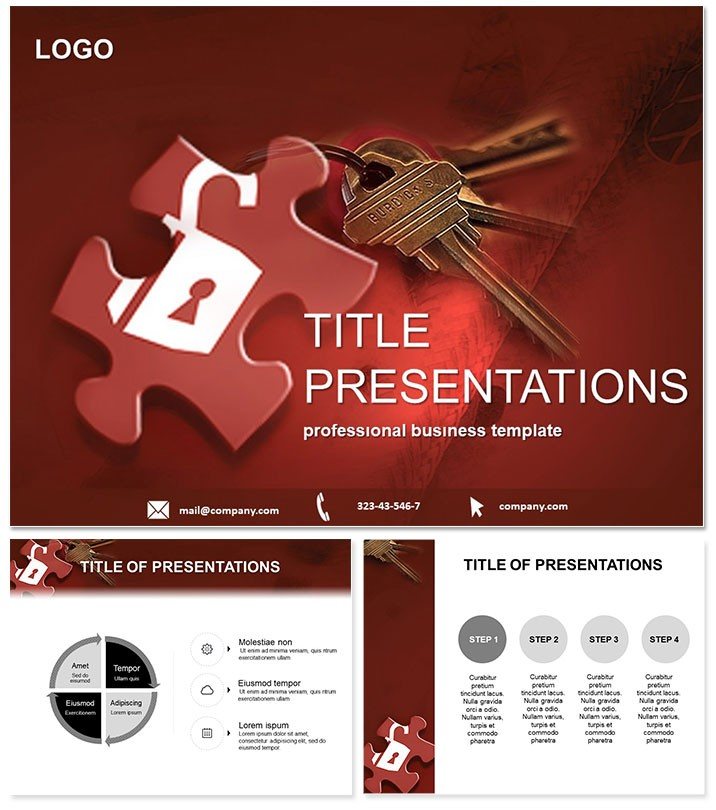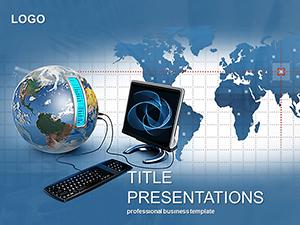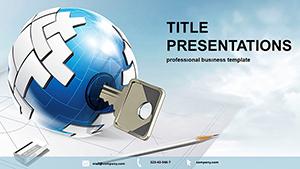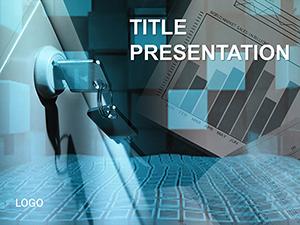Lock down threats and unlock clarity in one sleek package. This Password Access PowerPoint template equips cybersecurity pros to demystify data safeguards, from folder encryption to multi-factor setups, ensuring your audience grasps the stakes without overwhelm.
Aimed at IT managers and compliance officers, it bypasses bland defaults for targeted visuals that underscore urgency. Optimized for PowerPoint 2016+, it thrives in Windows environments, supporting collaborative edits via OneDrive.
Robust Diagrams for Protection Protocols
Delve into 28 fortified diagrams, like layered defense pyramids or breach timeline arrows, each adaptable across seven secure color schemes - from stealthy grays to alert reds.
Three masters and backgrounds frame your defense: intro vaults, core analyses, and resolution keys. Vectors guarantee integrity across resolutions, vital for secure briefings.
Top-Tier Features Overview
- 28 Security Diagrams: From lock icons to flow audits.
- 7 Protective Palettes: Convey caution or confidence as needed.
- 3 Masters & Backgrounds: Structured for threat assessments.
- Scalable Vectors: Crisp at any zoom for detailed reviews.
- Lifetime Single Purchase: No recurring costs for ongoing security.
Outshines vanilla PowerPoint with specialized shields and keys, streamlining sensitive comms.
Critical Use Cases in Cybersecurity
Conduct a team audit: Funnel diagrams trace access points, animating risks to prioritize fixes. For board updates, matrices compare tool efficacy, bolstering budget asks.
Trainers simulate scenarios with process maps, enhancing retention in workshops. Consultants deploy it for client gap analyses, frequently converting to contracts.
An IT director credited it with clarifying policies, reducing incidents by 25%. Tangible shields for real vulnerabilities.
Secure Setup Protocol
- Deploy Base: Open in PowerPoint, select master, adjust hues.
- Fortify Data: Integrate from secure sheets for auto-syncs.
- Layer Defenses: Embed passwords or links to policy docs.
- Distribute Safely: Password-protect exports for controlled shares.
Steps for fortified, foolproof presentations.
Advanced Edge Over Defaults
Basic slides expose gaps; this template`s builds reveal vulnerabilities progressively, amplifying training impact.
Encrypt your edge today - download the Password Access PowerPoint template and protect with precision.
Frequently Asked Questions
PowerPoint compatibility?
From 2016 onward, including Microsoft 365 integrations.
Number of included slides?
28 diagrams, primed for expansion in security suites.
Edit flexibility?
Full control over shapes and texts for tailored threats.
Refund assurance?
30-day policy for confident securing.
Provided files?
.potx for templates, .jpg for previews.
Build effects support?
Yes, for sequential risk disclosures.