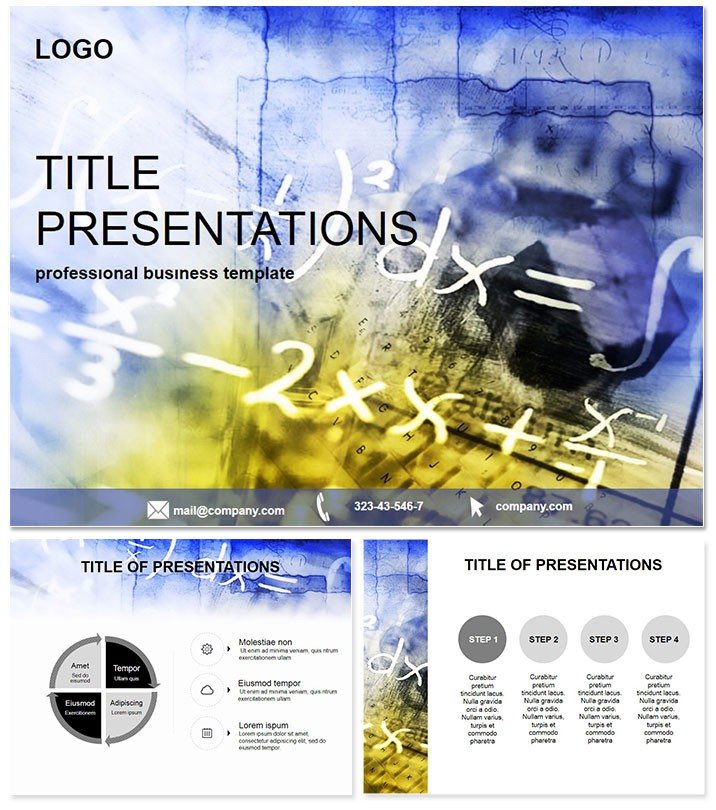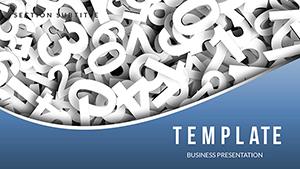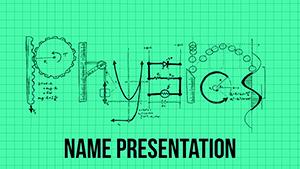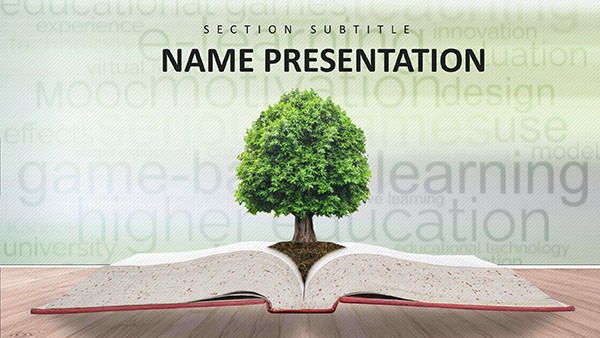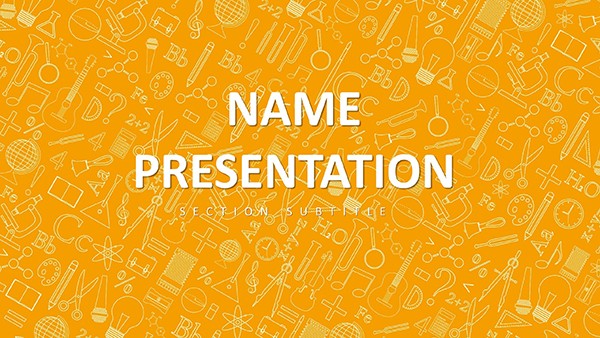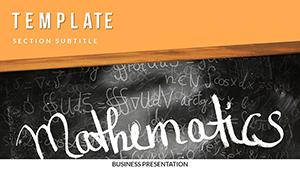Struggling to make numbers narrate without the noise? Our Math Calculation PowerPoint Template steps in with 28 pristine diagrams that elegantly unpack equations for students, analysts, and innovators. Geared toward classrooms and boardrooms tackling calculus or stats, it proves that math can mesmerize when visualized right. In data-driven decisions, clear computations aren`t luxury - they`re leverage. This template delivers that edge, blending precision with polish. Download now and calculate confidence in every slide.
Equation Excellence Made Simple
Anchored by three masters and backgrounds, the 28 diagrams range from algebraic trees to geometric proofs, offered in seven eye-soothing color schemes. Tailored for PowerPoint 2016+, it features symbol libraries and formula placeholders for quick inputs. From derivative graphs to matrix multiplications, it demystifies the daunting, empowering presenters to shine.
Precision Features for Problem-Solvers
- 28 Math-Centric Diagrams: Vectors for integrals, grids for coordinates - high-res for publications.
- Seven Neutral Palettes: Minimize distractions, maximize focus on figures.
- Advanced Edit Tools: Resize symbols, align equations with smart guides.
- Layout Foundations: Three masters for theory, examples, and applications.
- $22 Eternal Access: Revise freely for curricula or reports.
Pre-set equation animations unfold steps logically, aiding comprehension in real-time.
From Classroom to Conference: Applications
A tutor graphing quadratics? The function plotter slide reveals roots interactively, boosting retention. Finance whizzes might model ROI curves, justifying investments with visual rigor. Engineers could simulate load balances via tensor diagrams, streamlining designs. Impact example: A university prof reported 30% higher exam scores after ditching chalkboards for these decks.
Vanilla PowerPoint formulas? They`re text-heavy and uninviting. This template`s structured layouts and LaTeX-like rendering elevate professionalism, integrating with OneNote for hybrid notes.
Calculation Boosters
- Import SymPy outputs for accurate renders.
- Animate variable substitutions for step-by-step reveals.
- Export to LaTeX for academic papers.
Acclaim centers on its role in online tutoring, where crisp visuals transcend screen shares.
Solve for Success
Math powers progress - let this template power your presentations. It turns theorems into takeaways, fostering deeper insights. Customize instantly and derive delight from data.
Frequently Asked Questions
Supports advanced calculus?
Yes, with limit and series visualization slides.
Equation auto-formatting?
Built-in for standard notations; extend with plugins.
Team licensing?
$22 includes collaborative edits in shared files.
Print quality?
Vector precision ensures sharp handouts.
Add custom symbols?
Insert via font libraries or SVG imports.
Version history?
Save iterations in .potx for easy rollbacks.