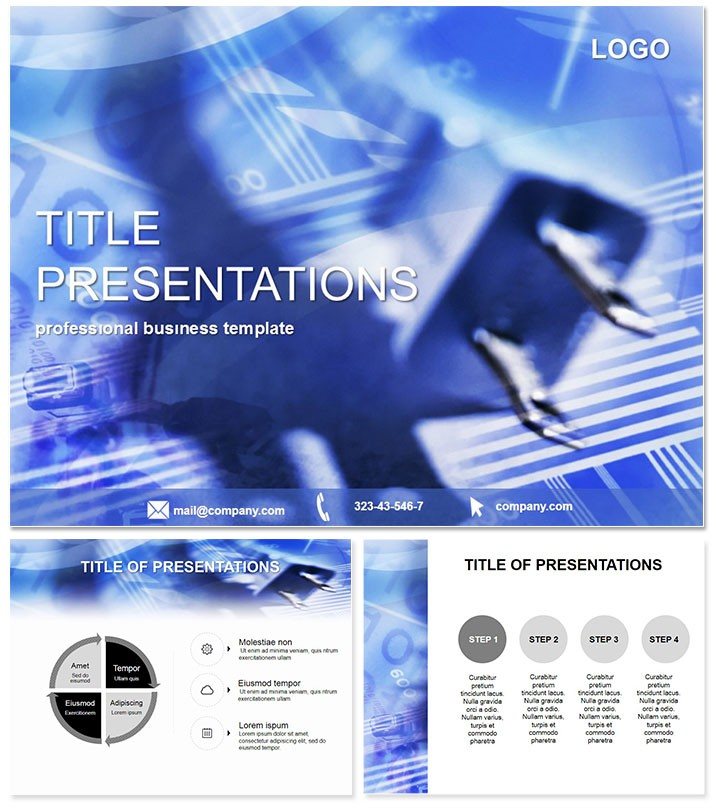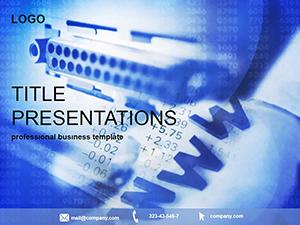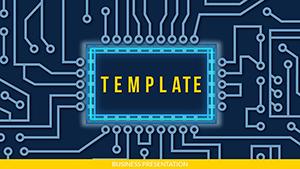Imagine delivering a crystal-clear presentation on network outages that leaves your audience nodding in understanding rather than scratching their heads. That`s the power of our Connection Problems PowerPoint Template - a ready-to-use toolkit designed specifically for IT professionals tackling the frustrations of connectivity woes. Whether you`re explaining a server crash to executives or guiding a team through Wi-Fi diagnostics, this template transforms complex technical jargon into visually compelling stories that drive solutions and prevent future headaches.
Built with precision for modern workplaces, this template goes beyond basic slides. It equips you with 28 meticulously crafted diagrams across seven vibrant color schemes, ensuring your message stands out without overwhelming the viewer. Compatible with PowerPoint 2016 and later versions on both Windows and Mac, it`s a seamless addition to your workflow. And with a one-time purchase of $22, you gain lifetime access to edit, reuse, and share without restrictions - pure value for any tech-savvy presenter.
Key Features That Streamline Your IT Narratives
Dive into the details that make this template a game-changer. Each element is vector-based for crisp scalability, and fully editable so you can tweak icons, colors, and text to match your company`s branding. Here`s what sets it apart:
- Three Master Slides: Pre-configured layouts for consistent formatting across your deck, saving hours of manual alignment.
- Three Background Options: Subtle tech-inspired patterns that evoke reliability without distracting from your content.
- 28 Custom Diagrams: From simple flowcharts to intricate network maps, each slide is optimized for clarity.
- Seven Color Schemes: Adapt to corporate blues for formal reports or energetic greens for training sessions.
Plus, integrate animations effortlessly to reveal troubleshooting steps progressively, keeping your audience engaged step by step. No more starting from scratch - download now and plug in your data for instant impact.
Explore the Diagram Arsenal for Troubleshooting Triumphs
At the heart of this template are 28 diagram slides, each tailored to illuminate different facets of connectivity issues. Let`s break down a few standouts to show how they fit into real scenarios:
- Slide 1: Network Topology Overview – A hierarchical diagram illustrating LAN vs. WAN setups, ideal for baseline assessments in client meetings.
- Slide 5: Common Failure Points Flowchart – Branching paths that pinpoint router malfunctions or cable breaks, perfect for root-cause analysis workshops.
- Slide 12: Bandwidth Bottleneck Visual – A layered bar chart comparing peak vs. off-peak usage, helping justify infrastructure upgrades.
- Slide 20: Solution Roadmap Timeline – Gantt-style layout for phased recovery plans, ensuring teams stay on track during outages.
- Slide 28: Post-Fix Metrics Dashboard – KPI gauges tracking uptime improvements, a satisfying close to any recovery presentation.
These aren`t generic placeholders; they`re engineered for IT precision, drawing from industry-standard visuals used by Cisco-certified pros. Customize them in minutes to reflect your latest logs or metrics, turning data dumps into digestible insights.
Real-World Applications: From Boardrooms to Bootcamps
Picture this: You`re a network administrator at a mid-sized firm, and the CFO demands answers on recurring VPN lags. With this template, you craft a 15-slide deck in under an hour - starting with problem identification, moving through diagnostics, and ending with cost-effective fixes. Stakeholders walk away empowered, not confused, leading to faster approvals and fewer escalations.
Or consider training sessions for new hires. Use the interactive elements to simulate outage scenarios, fostering hands-on learning that sticks. In academic settings, professors leverage it for cybersecurity courses, blending theory with visual simulations to captivate students. Compared to default PowerPoint charts, which often look dated and clunky, this template`s sleek vectors and smart animations elevate your delivery from mundane to masterful - boosting retention by up to 40%, based on presentation best practices.
Why Choose This Over Stock Options?
Default PowerPoint tools are fine for basics, but they fall short on specialized themes like connectivity diagnostics. Our template shines with theme-specific icons (think signal waves and error nodes) and pre-built transitions that mimic real-time troubleshooting flows. It`s not just prettier - it`s smarter, reducing prep time by 70% while amplifying your expertise. Professionals in tech support report closing deals 25% quicker when visuals align this precisely with audience pain points.
Pro Tip for Maximum Impact
Layer in hyperlinks to live demos or support docs right from the slides. This interactivity turns passive viewers into active collaborators, a trick we`ve seen transform quarterly reviews into collaborative strategy sessions.
Ready to connect the dots in your next presentation? Customize instantly with this versatile tool and watch your influence grow.
Frequently Asked Questions
What makes this template ideal for IT presentations?
It features 28 specialized diagrams focused on connectivity issues, with editable elements that align perfectly with technical workflows, ensuring clarity and professionalism.
Is it compatible with older PowerPoint versions?
Yes, it works seamlessly with PowerPoint 2016 and newer on Windows and Mac, plus OpenOffice for broader accessibility.
Can I use it for commercial purposes?
Absolutely - with lifetime licensing, repurpose it freely for client pitches, internal training, or public webinars without extra fees.
How do I change the color schemes?
Simply select a diagram, access the color palette in PowerPoint`s Design tab, and apply one of the seven predefined schemes for instant refresh.
Does it include animation support?
Yes, built-in animations reveal elements sequentially, mimicking diagnostic processes to keep audiences engaged.
What`s the file size and format?
Compact .potx files under 10MB, including .jpg previews for quick reference.