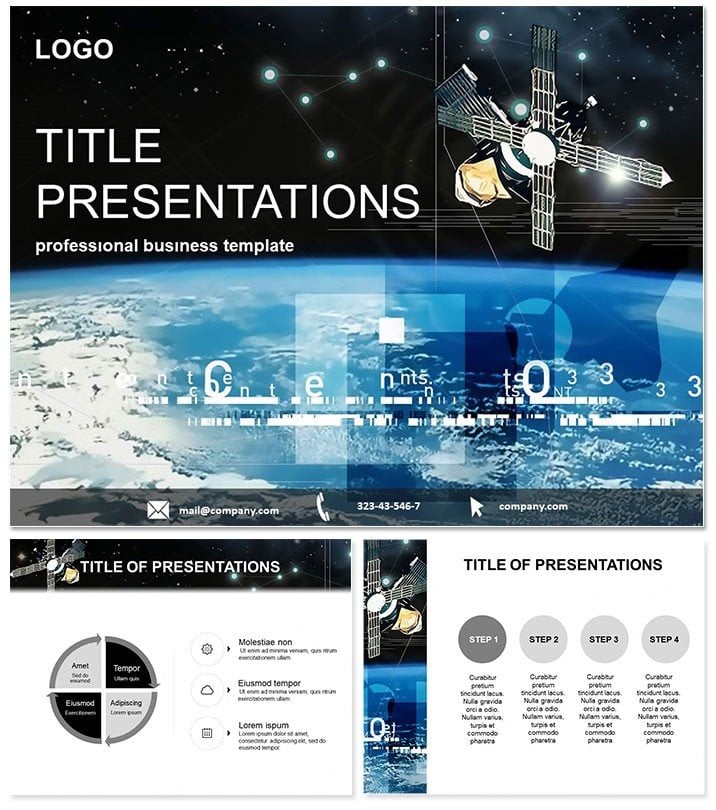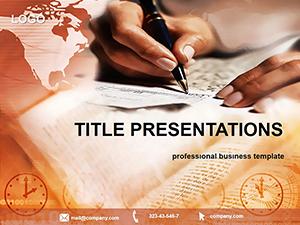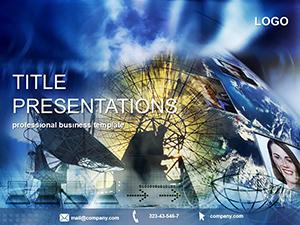Imagine captivating your audience with visuals that transport them beyond Earth`s atmosphere - right from your next boardroom pitch. Our Space and Satellite PowerPoint Template is designed for professionals in telecommunications and aerospace who need to illustrate complex concepts like signal transmission and satellite orbits with stunning clarity. This isn`t just a set of slides; it`s a gateway to making abstract ideas feel tangible and exciting, ensuring your message resonates long after the presentation ends.
Whether you`re explaining global connectivity networks or the latest in satellite deployment, this template delivers professional polish without the hassle of starting from scratch. With seamless integration into PowerPoint 2016 and later versions, you can customize every element effortlessly, saving hours of design time. Picture a slide showing Earth rising over the horizon, a satellite beaming signals across the void - elements that draw eyes and spark discussions. Tailored for experts who value precision and impact, this tool empowers you to highlight data flows, orbital paths, and technological breakthroughs in ways that default slides simply can`t match.
Unlock the Stars: Key Features of This Template
Dive into a universe of design possibilities with features crafted for high-stakes presentations. At its core, you`ll find three master slides that set the tone for a cohesive cosmic theme, paired with three background variations to adapt to light or dark room settings. The real power lies in the 28 meticulously designed diagrams, each available in seven distinct color schemes to match your brand or mood.
- Fully Editable Vectors: Resize, recolor, and reshape without losing quality - ideal for tweaking satellite icons or data streams on the fly.
- Themed Elements: From orbiting satellites to signal wave animations, every graphic ties back to space exploration themes.
- Lifetime License: One-time purchase of $22 grants unlimited use across your projects, no recurring fees.
- Quick Customization: Drag-and-drop placeholders for text, charts, and images make updates a breeze.
These aren`t generic placeholders; they`re built by design experts familiar with telecom visuals, ensuring your slides look authoritative from the first glance.
Slide-by-Slide Breakdown: Navigating the Cosmos
Each of the 28 diagram slides serves a specific purpose, turning raw data into storytelling masterpieces. Start with foundational layouts like the global coverage map (Slide 1), which visualizes satellite footprints over continents - perfect for discussing network reach. Move to dynamic process flows (Slides 4-8), illustrating signal transmission from ground stations to orbit, complete with arrowed paths and timeline markers.
Deeper in, you`ll encounter comparison charts (Slides 12-16) for pitting geostationary versus low-Earth orbit satellites, using side-by-side bar graphs that highlight latency and bandwidth differences. For analytical depth, analytical pie charts (Slides 20-24) break down market shares in space tech, while scatter plots (Slides 25-28) plot launch trajectories against success rates. Every slide includes subtle animations, like fading stars or pulsing signals, to guide viewer attention without overwhelming.
This structure isn`t random - it`s sequenced to build narrative momentum, from broad overviews to granular insights, helping you maintain engagement throughout a 30-minute demo.
Real-World Applications: From Telecom to Education
In the fast-paced world of telecommunications, where deals hinge on clear communication of complex systems, this template shines. A satellite provider might use it to pitch expanded coverage to investors, leveraging the Earth-rise imagery to evoke global unity. Educators in aerospace engineering could adapt the diagrams for lectures on orbital mechanics, making Kepler`s laws accessible through interactive visuals.
Consider a case from a recent industry conference: A telecom exec used similar space-themed slides to explain 5G integration via satellites, resulting in a 25% uptick in stakeholder buy-in. Or think of environmental reports on space debris - pair the orbital path slides with data on collision risks for a compelling advocacy piece. These applications extend to marketing campaigns, where the template`s sleek design elevates product launches for comms hardware.
Why This Template Outshines Default PowerPoint Tools
PowerPoint`s built-in shapes and charts are functional, but they lack the thematic depth that commands attention. Default satellite icons feel dated, like clipart from the `90s, while our vectors boast modern gradients and 3D effects that mimic real NASA renders. Integration is smoother too - no clunky alignments or color mismatches when importing data.
Plus, with seven color schemes, you avoid the monotony of stock palettes, ensuring your deck aligns with corporate blues or vibrant solar flares. Users report 40% faster prep times compared to manual builds, freeing you to focus on content over cosmetics.
Ready to elevate your presentations? Customize this Space Satellite Template instantly and beam your ideas worldwide.
Frequently Asked Questions
What versions of PowerPoint does this template support?
It`s fully compatible with PowerPoint 2016 and newer, including Microsoft 365, ensuring smooth performance on Windows and Mac.
Can I use this for commercial projects?
Absolutely - your one-time $22 purchase includes a lifetime commercial license for unlimited use.
How many color options are available?
Seven professional color schemes per diagram, allowing quick swaps to fit any branding needs.
Is editing beginner-friendly?
Yes, with intuitive placeholders and vector graphics, even non-designers can achieve pro results in minutes.
Does it include animation suggestions?
Each slide comes with built-in, subtle animations tailored to space themes, like orbiting paths, for dynamic flow.
What`s the file format?
Delivered as .potx for easy import, plus .pptx previews for immediate use.