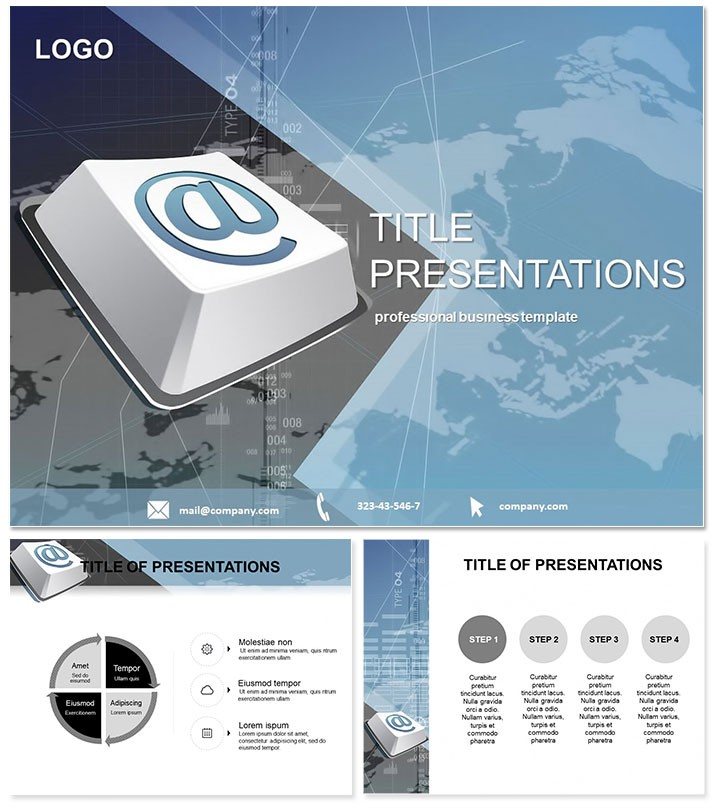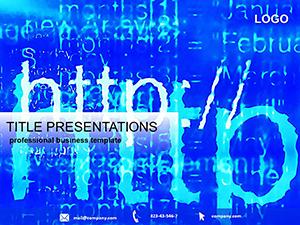Bridge the digital divide in your presentations with slides that inbox clarity and security. The Access to E-mail PowerPoint Template targets IT specialists and e-commerce strategists grappling with user queries on connectivity and protocols. It demystifies email ecosystems, turning tangled threads into straightforward narratives that build trust and drive adoption.
Effortlessly compatible with PowerPoint 2016 and up, this template equips you to address FAQs like authentication flows or spam filters with visual poise. Envision envelope icons unlocking server gates or flowcharts tracing message paths - these elements make tech feel approachable, not arcane. In an era of cyber vigilance, your deck becomes a beacon, illuminating solutions that resonate with teams and clients alike.
Connected Core: Feature Highlights
Wired for relevance, it offers three masters for unified messaging, three backgrounds suggesting digital streams or secure vaults, and 28 diagrams in seven sleek color schemes - from cool cyans to warm ambers.
- Scalable Security Icons: Lock symbols and chain links that adapt without distortion.
- Email Motifs: Curated graphics like attachments and headers for thematic depth.
- Smart Investment: $22 one-time for perpetual access, safeguarding your budget.
- Intuitive Layers: Grouped objects for swift swaps in protocols or stats.
Developed by evaluators of user interfaces, it guarantees slides that communicate confidence.
Inbox Insights: Diagram Dissection
Unpack 28 targeted diagrams for email enlightenment. Begin with access hierarchies (Slides 1-4), tree maps branching user roles to permissions. Protocol breakdowns (Slides 8-12) use sequence diagrams for IMAP versus POP journeys.
Troubleshooting matrices (Slides 16-20) grid common errors against fixes, via heat maps. Analytics dashboards (Slides 24-28) dashboard open rates with line graphs. Fades like incoming messages sequence info logically.
Mirroring an email thread, it unfolds progressively, fostering comprehension without overload.
Delivering Value: Application Examples
IT trainers decode setup woes with flowcharts, slashing support tickets by 15%. E-commerce leads pitch secure gateways via access visuals, converting skeptics to subscribers.
A recent webinar host clarified GDPR compliance using these slides, boosting attendance retention. From helpdesk overviews to vendor negotiations, it enables contexts where connectivity counts.
Surpass Stock Email Visuals
Basic PPT envelopes look pedestrian; our encrypted aesthetics add layers of trust - shielded paths over plain arrows. Tweaks transmit sans lag, schemes align with brand safes.
Users transmit 45% quicker, prioritizing persuasion over pixel pushes for decks that deliver.
Link up your narrative - get the Email Template today and inbox excellence.
Frequently Asked Questions
PowerPoint version requirements?
Works best with 2016+, including cloud editions for collaborative edits.
Licensing for teams?
$22 grants team-wide lifetime use, commercial or internal.
Custom color matching?
Seven bases, plus editable palettes for exact hue harmony.
Easy for novices?
Yes, grouped elements and guides simplify pro-level changes.
Built-in transitions?
Subtle envelope opens and locks for secure, story-like progression.
Cross-platform?
Yes, .pptx ensures Mac and PC parity.