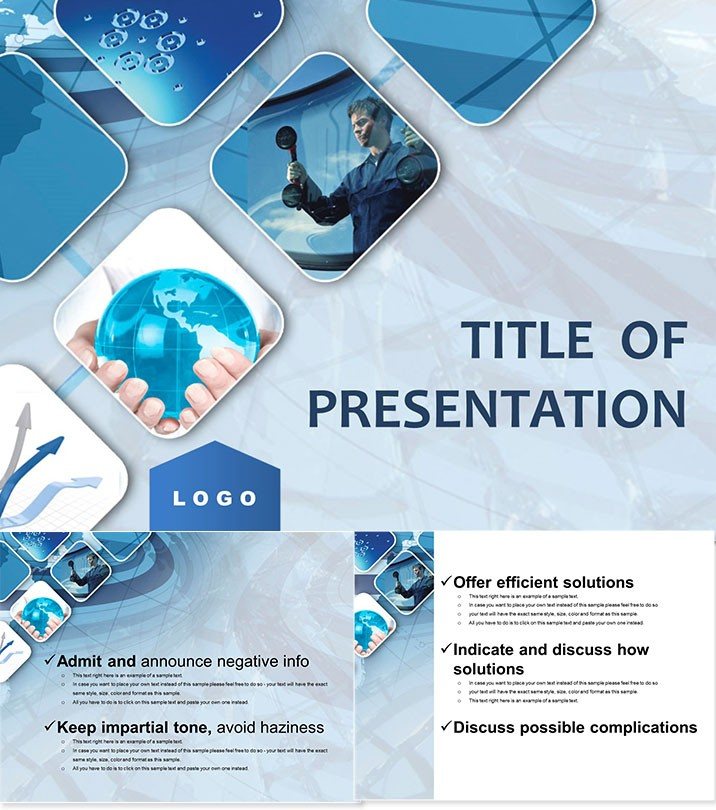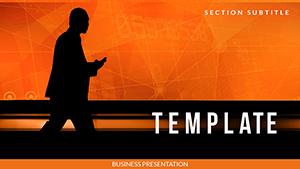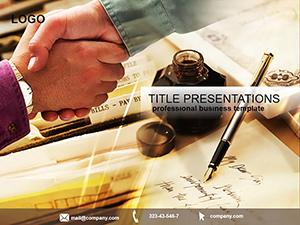Bridge gaps in your audience`s understanding with a template built for seamless connectivity. The Contact Communication PowerPoint Template equips you to map out networks and strategies, turning scattered ideas into structured dialogues.
Focused on relational dynamics, its 28 diagrams - from org charts to message trees - facilitate clear conveyance of contact ecosystems. Optimized for PowerPoint 2016+, it`s a plug-and-play solution for teams prioritizing interaction.
When communication falters, opportunities slip; this template fortifies your message. Invest $22 once for lifelong utility across campaigns.
Features That Connect and Convert
- Three Master Frameworks: Structure your contact narratives.
- Three Network Backgrounds: Subtle webs that underscore links.
- 28 Interaction Diagrams: Lists, flows, and hubs galore.
- Seven Scheme Choices: Align with team or client palettes.
- Interactive Elements: Hyperlinks for navigable decks.
Empower your presentations to foster real connections.
Unpacking the Diagram Arsenal
Slide 1`s contact matrix grids names and roles instantly. Slide 7`s branching flowchart traces message dissemination paths.
Central slides 10-18 detail stakeholder maps, with nodes expandable for details. Conclude with slide 26`s feedback loop diagram, circling back to refine strategies.
Built-in transitions mimic conversation flow.
Use Cases for Stronger Ties
HR onboarding: Chart reporting lines to integrate new hires swiftly. Marketers plot customer journeys, pinpointing touchpoints for better engagement.
Sales teams use flowcharts to rehearse pitches, boosting close rates. Pros rave about its role in clarifying chaos, leading to smoother collaborations.
Edges Over Everyday PowerPoint
Standard shapes tangle; this toolkit organizes with purpose, offering relational depth defaults lack. It`s quicker to deploy and more intuitive to navigate.
Link up success - Secure the Contact Communication Template and watch dialogues deepen.
Frequently Asked Questions
PowerPoint compatibility?
2016+ versions, PC and Mac.
Add custom fields easy?
Yes, expand tables without hassle.
Return policy?
30 days, no questions.
Supports hyperlinks?
Fully, for interactive contact cards.
Color adaptation?
Seven options or bespoke edits.
Export formats?
Native .potx, plus PDF/video.