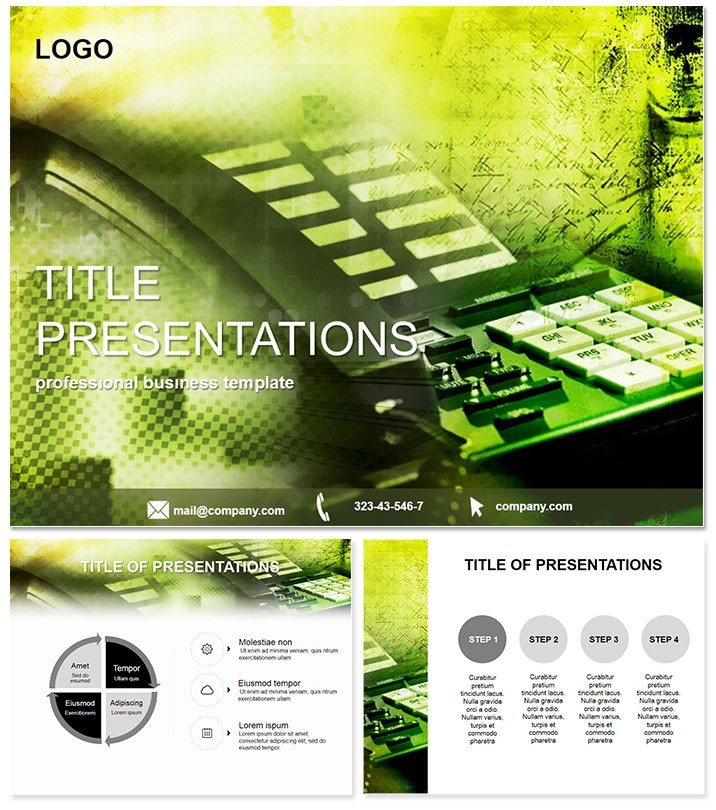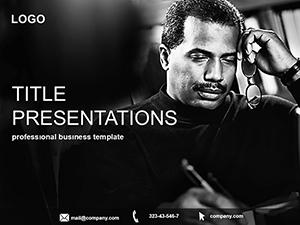Imagine captivating your audience with visuals that perfectly mirror the intricate world of telecommunications, where every connection tells a story of innovation and global reach. This Telephone Apparatus PowerPoint Template is your gateway to professional presentations that not only inform but inspire action. Designed for business leaders, telecom experts, and educators, it transforms mundane data into dynamic narratives about phones, interactions, and worldwide connectivity. With 28 meticulously crafted diagrams, you`ll effortlessly illustrate concepts like network expansions, customer engagement metrics, or the evolution of communication tech.
Why does this matter? In today`s fast-paced digital landscape, effective communication isn`t just about words - it`s about visuals that resonate. This template, compatible with PowerPoint 2016 and later versions, ensures your slides are crisp, editable, and ready to deploy across devices. Whether you`re pitching a new VoIP system to stakeholders or training teams on global protocols, these slides save hours of design time while boosting your credibility. Plus, with a one-time purchase granting lifetime access, you invest once and communicate forever.
Key Features That Connect Ideas Effortlessly
Dive deeper into what makes this template a standout choice for telecom-focused decks. At its core are 28 diagram slides, each optimized for clarity and impact. From flowchart representations of call routing to pie charts breaking down market shares in mobile tech, every element is vector-based for infinite scalability without quality loss.
- 7 Versatile Color Schemes: Tailor your palette to match brand guidelines - think cool blues for trust in corporate settings or vibrant reds for urgent market alerts.
- 3 Master Slides and Backgrounds: Maintain consistency across your deck with pre-set layouts that include subtle telephony icons, ensuring a cohesive theme without overwhelming your content.
- Fully Editable Elements: Swap text, adjust sizes, or integrate your logos seamlessly, all while preserving animations that simulate data flows like signal transmissions.
- Multimedia Ready: Embed videos of device demos or audio clips of customer testimonials directly into slides for a richer experience.
These features aren`t just bells and whistles; they`re tools that empower you to focus on your message, not the mechanics. Compatible with both Windows and Mac PowerPoint, this template plays smoothly on projectors or virtual meeting platforms like Zoom.
Real-World Applications: From Boardrooms to Classrooms
Picture a sales director at a telecom firm unveiling quarterly results: instead of static bullet points, they use a radial diagram from this template to show how new apparatus integrations boosted call efficiency by 35%. The audience leans in, grasping the impact instantly. Or consider a university lecturer explaining globalization`s role in communication - sliding through interconnected node diagrams that visualize transatlantic data flows, making abstract theories tangible.
In consulting scenarios, leverage these slides for SWOT analyses on emerging tech like 5G infrastructure, where layered timelines highlight milestones and challenges. For marketing teams, craft campaigns around customer interaction funnels, using funnel diagrams to demonstrate journey mapping from awareness to loyalty. Even in non-profit sectors, NGOs presenting connectivity initiatives in remote areas can use map overlays to spotlight apparatus deployments, driving donor engagement.
Compared to default PowerPoint charts, which often feel generic and time-consuming to style, this template offers pre-built, theme-aligned visuals that cut preparation by up to 70%. No more wrestling with alignment issues or color mismatches - everything is intuitively structured for quick tweaks.
Why Telecom Pros Swear By It
One user, a network engineer, shared how the template`s circuit-like diagrams clarified complex routing protocols during a client demo, sealing a major contract. It`s these stories that underscore the template`s value: not just pretty slides, but strategic assets that elevate your narrative.
Ready to connect? Customize this template instantly and watch your presentations dial up engagement.
How It Integrates Into Your Workflow
Getting started is as simple as opening PowerPoint and importing the .potx file. From there, duplicate slides as needed, input your data via smart placeholders, and apply animations that mimic real-time connections - fading in links to simulate network builds. Export options include PDF for handouts or video for social shares, ensuring versatility across channels.
For teams, the editable masters mean brand alignment is effortless, while the JPG previews allow quick client approvals before full integration. In high-stakes environments like investor meetings, where every second counts, this template`s efficiency translates to polished results without the stress.
Unlocking Global Insights with Telecom Visuals
Beyond basics, explore advanced uses like benchmarking against competitors using comparative bar graphs or forecasting trends with line projections tied to apparatus adoption rates. These aren`t hypothetical; they`re drawn from real telecom strategies where data visualization drives decisions worth millions.
As globalization accelerates, presentations on cross-border interactions become crucial. This template shines here, with diagrams that bridge cultural divides through universal icons of phones and signals, making your content accessible worldwide.
Affordable one-time fee, lifetime license - empower your team without recurring costs.
Frequently Asked Questions
What makes this template ideal for telecommunication presentations?
It features specialized diagrams like flowcharts and networks tailored to phones and connections, ensuring relevance and professionalism.
Is it compatible with older PowerPoint versions?
Yes, it works seamlessly with PowerPoint 2016 and newer, across Windows and Mac.
Can I customize the colors to match my brand?
Absolutely, with 7 built-in schemes and full editability, personalization is straightforward.
How many slides are included?
There are 28 diagram-focused slides, plus masters for expansion.
Does it support animations?
Yes, custom animations enhance data flows for dynamic delivery.
What`s the licensing like?
One-time purchase provides lifetime use for commercial and personal projects.