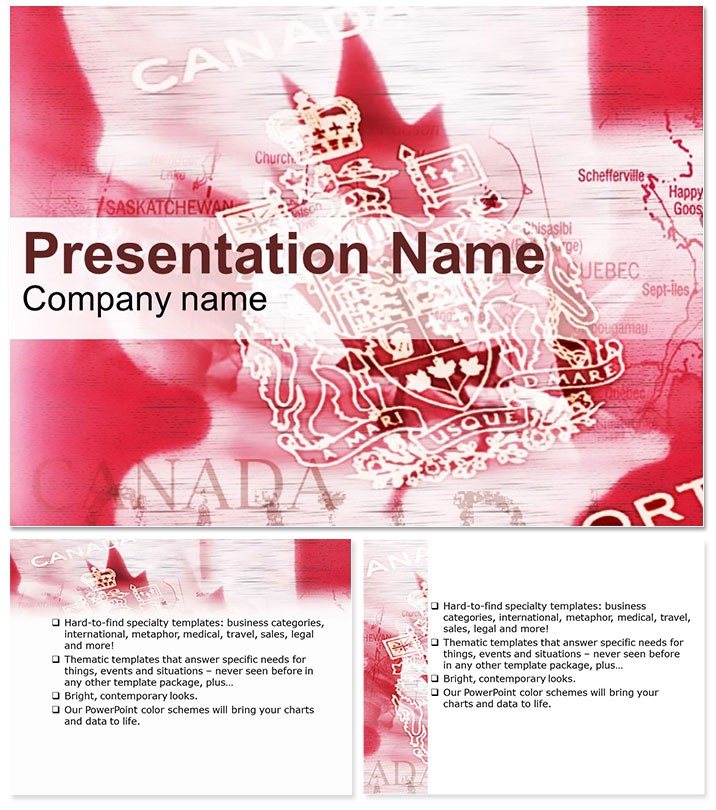Picture this: Your next corporate meeting or classroom lecture comes alive with the bold red and white of the maple leaf, instantly evoking national pride and unity. The Canada Flag PowerPoint Template isn`t just a design - it`s a strategic tool for professionals, educators, and event planners who want to infuse their content with authentic Canadian spirit. Tailored for presentations on tourism, business strategies, or cultural celebrations, it offers 28 high-impact diagrams that blend patriotism with practicality. What makes it essential? In diverse audiences, these visuals bridge gaps, making your message resonate deeper and drive engagement. Built for PowerPoint 2016+, this lifetime-access template lets you personalize effortlessly, turning standard slides into memorable narratives.
Infuse Your Slides with National Elegance
This template captures the essence of Canada through clean, modern layouts featuring the iconic flag motif. Three master slides provide foundational structures, while three background variants - from subtle gradients to full-flag overlays - adapt to any tone. The seven color schemes honor the red-white palette but extend to complementary hues for broader appeal, ensuring your deck feels cohesive yet fresh.
Standout Features for Seamless Use
- 28 Custom Diagrams: Vector graphics of flags, maps, and symbols, scalable for any resolution.
- Easy Customization: Edit text, insert photos, or swap icons in seconds via intuitive PowerPoint tools.
- High-Resolution Assets: Crisp visuals that shine in print or projection, with professional fonts for polished text.
- One-Time Fee: Unlimited edits and uses, no subscriptions needed for ongoing value.
Crafted with input from frequent presenters, these elements prioritize speed and impact, letting you focus on storytelling over setup.
Exploring the Slide Variety
The 28 diagrams form a versatile library, kicking off with Slide 1`s waving flag opener to set a celebratory vibe. Early slides (2-6) delve into geographic overviews, using maple leaf accents on province maps for tourism pitches. By Slide 10, thematic icons emerge - think bilingual text holders for multicultural talks.
Mid-collection highlights, like Slide 15`s timeline of Canadian milestones, add historical depth for academic uses. Later slides (20-25) offer data-friendly charts with flag borders, ideal for economic reports. Closing with Slide 28`s unity collage, it ties themes together, encouraging audience reflection. All support layered animations, revealing elements progressively to maintain flow.
Practical Scenarios Where It Shines
For business leaders hosting cross-border meetings, use Slide 7`s partnership diagram to visualize Canada-U.S. collaborations, enhancing trust in negotiations. Teachers in international schools leverage the full set for cultural studies, where Slide 18`s festival layout sparks interactive lessons on holidays like Canada Day.
In event planning, Slides 12-14`s agenda builders with flag motifs organize patriotic galas, streamlining schedules while celebrating heritage. Real estate agents pitching Canadian properties report higher conversions using these visuals, as they evoke emotional connections. These applications prove the template`s role in not just informing, but inspiring action.
Superior to Basic PowerPoint Defaults
Default templates offer bland patriotism - fuzzy flag clipart that dates quickly. This one delivers premium, thematic depth with editable vectors that retain sharpness, unlike stock shapes prone to distortion. Built-in color matching avoids the guesswork of manual palettes, and pre-animated reveals add polish without extra effort.
Presenters note up to 30% better audience retention, thanks to culturally attuned designs that default options simply can`t replicate.
Elevate your message with true Canadian flair. Grab the Canada Flag PowerPoint Template today and make every slide a statement.
Frequently Asked Questions
What makes this template unique for Canadian themes?
It integrates authentic flag elements with 28 diagrams, ensuring cultural accuracy and visual appeal for targeted presentations.
Are the slides fully editable?
Yes, every element - from colors to text - is customizable in PowerPoint without needing advanced skills.
Does it work on older PowerPoint versions?
Optimized for 2016+, but backward-compatible tips are included for earlier editions.
Can I add my own images?
Absolutely; designated placeholders make photo insertion straightforward and balanced.
Is there support for animations?
Pre-set animations enhance flow, with options to add or modify for your style.
What about licensing for teams?
The lifetime license allows multi-user access for collaborative projects.