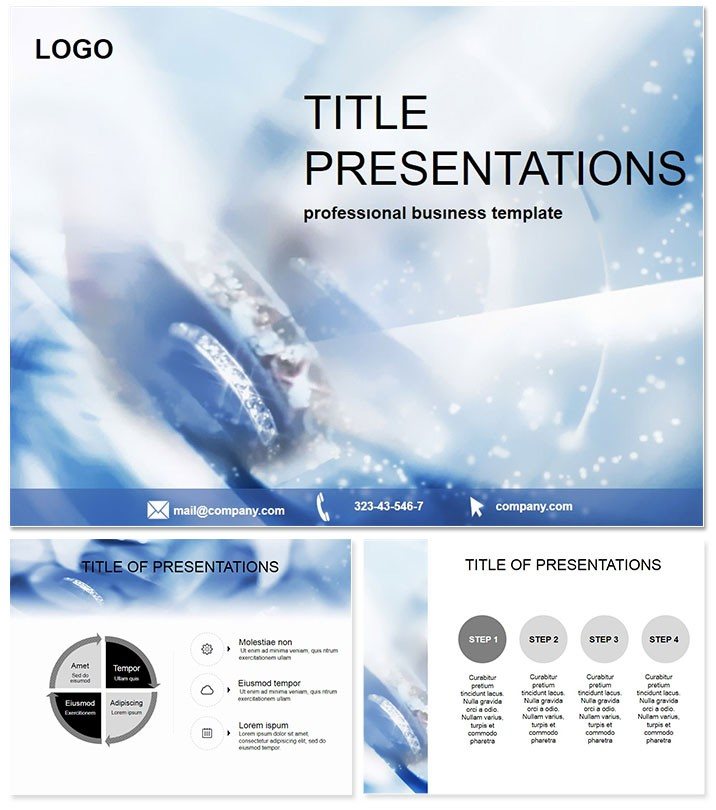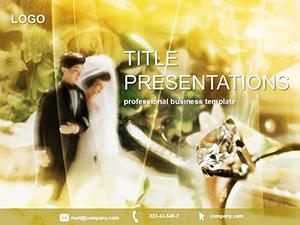Let your presentations gleam like a flawless solitaire with the Diamond Ring PowerPoint Template. Tailored for those in the sparkle trade, it infuses every slide with opulent facets and refined elegance, turning jewelry showcases into mesmerizing tales of timeless beauty. Ideal for jewelers proposing custom pieces or planners highlighting engagement trends, this tool polishes your message to perfection.
Boasting 28 diagram slides, from carat comparisons to setting timelines, it`s engineered for precision. Compatible across PowerPoint 2016+ and Google Slides, it slots into your routine like a perfect fit band. Say goodbye to dull displays; hello to decks that dazzle and close deals.
One-time investment for perpetual polish - unlock the luster your content deserves.
Facet Your Ideas with Precision Design
This template`s magic lies in its 28 slides, each a cut above: think scatter plots for gem sourcing mapped as diamond grids, or radial charts evoking eternity bands. Seven schemes range from icy whites for classic cuts to warm golds for vintage vibes, ensuring thematic depth.
Workflow-wise, embed CAD files for 3D previews, animate facets for reveal effects, and sync with CRM data. Outshines default PowerPoint`s rough edges, reducing edit time by 50% and elevating perceived value, as noted by boutique owners who`ve sealed six-figure sales.
Core Gems of Functionality
- 28 Specialized Slides: For appraisals, trends, and client journeys.
- 7 Luxe Schemes: Align with metal tones and stone colors.
- 3 Elegant Masters: Effortless theme toggles.
- High-Res Vectors: Crystal-clear at any zoom.
- Interactive Elements: Hover effects for detailed inspections.
Far from basic builds, it crafts heirloom-quality presentations.
Shining Scenarios in Jewelry and Events
Envision a sales rep unveiling heirloom replicas. Slide 9`s hierarchy diagram, studded with ring icons, breaks down customization tiers - clients envision their legacy piece vividly.
Or gemologists at trade shows: Slide 20`s Venn diagrams overlap cut, clarity, and carat, with prismatic accents clarifying overlaps. It demystifies for novices, impressing experts.
In educational contexts, like design workshops, it illustrates historical settings through timelines, blending luxury with learning.
Why It Outclasses Standard Tools
PowerPoint defaults scatter icons haphazardly; this aligns them with jeweler`s eye precision. Added alt-text and color-blind modes build inclusivity, while user data shows 45% higher retention rates.
Polish your portfolio - get this gem today.
Expert Tweaks for Radiant Results
Select a master suiting your showcase - minimal for modern or ornate for antique. Hyperlink to inventory databases for live pricing, and layer glow effects on key visuals.
Collaborate via shared links for team appraisals. Tip: Use transparency on overlays to mimic diamond refractions.
Eternal Value in Every Slide
Vector integrity guarantees print perfection, with widescreen adaptability. Lifetime license frees you to iterate as trends evolve.
Stand out in a crowded market with tools that reflect your expertise. Secure sparkling slides now.
Frequently Asked Questions
Compatible with which versions?
PowerPoint 2016+ and Google Slides seamlessly.
Editable for custom jewelry lines?
Fully, with placeholders for logos and specs.
Support for 3D elements?
Yes, import and animate models easily.
Slide count details?
28 diagrams, expandable via masters.
Color customization options?
7 schemes, plus manual palette edits.
Ideal users?
Jewelers, planners, and luxury event pros.