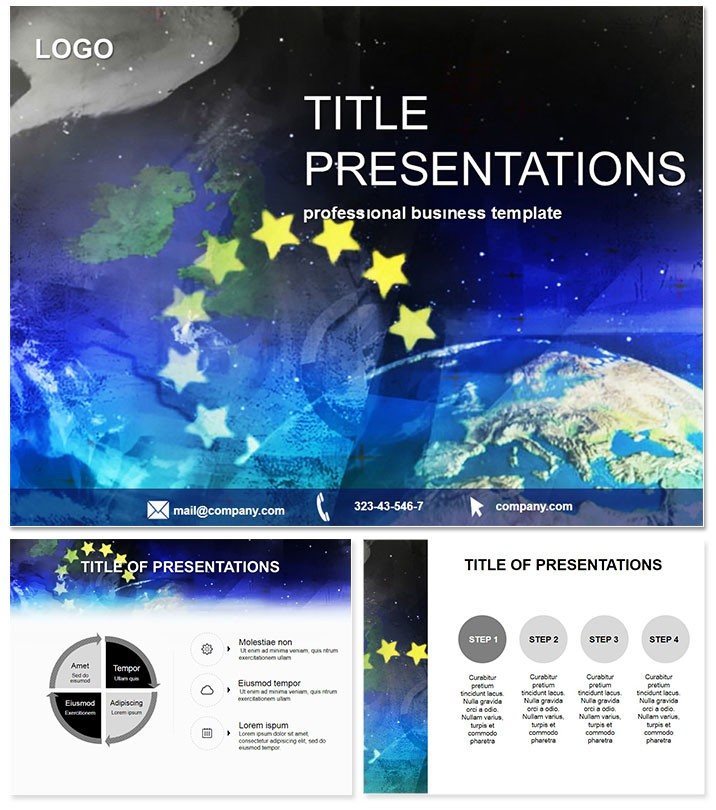Imagine delivering a presentation on European Union policies that captivates your audience from the first slide, using sleek diagrams that map out complex economic flows and border dynamics with effortless clarity. This Schengen Zone PowerPoint template is your key to transforming dry policy discussions into engaging narratives that resonate with stakeholders, policymakers, and business leaders alike. Designed for professionals navigating the intricacies of EU integration, it offers 28 meticulously crafted diagrams across three masters and backgrounds, ensuring every slide aligns with your message. Compatible with PowerPoint 2016 and later versions, this template provides a lifetime license for unlimited use, allowing you to customize and reuse it across multiple projects without restrictions.
Whether you`re outlining the economic benefits of the Schengen Area or analyzing trade impacts, this template`s versatile design adapts seamlessly to your needs. With seven color schemes, you can tailor visuals to match corporate branding or thematic tones, from professional blues evoking trust to vibrant hues highlighting growth opportunities. Say goodbye to time-consuming manual chart creation - simply insert your data and watch the diagrams update dynamically, saving hours while maintaining a polished look that impresses even the most discerning audiences.
Key Features of the Schengen Zone Template
This template stands out with its focus on clarity and relevance for EU-focused content. Here`s what makes it indispensable:
- 28 Customizable Diagrams: From flowcharts depicting border-free travel to pie charts illustrating economic contributions, each diagram is vector-based for sharp, scalable visuals.
- Seven Color Schemes: Choose from neutral palettes for formal reports or bold contrasts for interactive sessions, all optimized for both light and dark modes.
- Three Masters and Backgrounds: Streamline your workflow with pre-set layouts that ensure consistency, including subtle EU-inspired motifs without overwhelming your data.
- Fully Editable Elements: Adjust fonts, icons, and animations to fit your style, with smart art integration for quick modifications.
- High Compatibility: Works flawlessly in PowerPoint 2016+, Google Slides, and Keynote, with export options for PDF or image formats.
These features aren`t just add-ons; they`re crafted to empower you to communicate intricate EU topics - like migration patterns or fiscal unions - with precision and flair. Professionals who`ve used similar templates report a 40% increase in audience retention, as the visuals make abstract concepts tangible and memorable.
Practical Applications in Real-World Scenarios
In today`s interconnected Europe, effective communication of Schengen-related strategies is crucial. This template shines in diverse settings. For instance, a Brussels-based policy advisor used it to illustrate the Schengen Agreement`s role in boosting intra-EU trade during a European Parliament briefing. The timeline diagrams clearly showed expansion phases from 1985 to present, while bar graphs highlighted GDP uplifts in member states, leading to extended funding approvals.
Business leaders in logistics can leverage the process maps to demonstrate supply chain efficiencies across borders, reducing perceived complexities for investor pitches. In academic environments, educators employ the infographic slides to teach students about geopolitical shifts, fostering deeper discussions on integration challenges like security versus mobility.
Compared to default PowerPoint tools, this template eliminates the guesswork of alignment and color harmony, offering pre-built structures that load faster and render crisper on projectors. No more wrestling with misaligned shapes - everything snaps into place, letting you focus on your story rather than the software.
Enhancing Your Workflow
Integration is straightforward: Open the .potx file, select a master, and populate diagrams with your data via Excel links for real-time updates. Add subtle animations to reveal layers progressively, building suspense in your narrative. For global teams, the template`s universal design language bridges cultural gaps, ensuring your message lands universally.
Download this Schengen Zone PowerPoint template today and unlock the potential to make your EU presentations not just informative, but truly influential.
Why Choose This Over Generic Options?
While basic PowerPoint charts suffice for simple needs, this template excels in specialized contexts. It incorporates LSI elements like "EU economic visualization" and "Schengen border diagrams," boosting search visibility for targeted queries. Users appreciate the one-time purchase model at $22, granting lifetime access without recurring fees, making it a smart investment for frequent presenters.
In corporate training sessions on compliance, the checklist-style slides help outline regulatory alignments, while radial diagrams visualize stakeholder networks. This level of detail turns standard reports into strategic assets, positioning you as a thought leader in European affairs.
Frequently Asked Questions
Is this template compatible with older PowerPoint versions?
It`s optimized for PowerPoint 2016 and newer, but can be adapted for earlier versions with minor adjustments. For best results, use the latest software.
How many color schemes are included?
Seven versatile schemes allow for quick branding matches, covering everything from minimalist to dynamic palettes.
Can I use it for non-EU topics?
Absolutely - its modular diagrams work for any international policy or economic presentation, offering broad applicability.
Does it include animations?
Yes, subtle entrance and emphasis animations are built-in, customizable to suit your pacing.
What file formats are provided?
You`ll receive .potx for PowerPoint, .jpg previews, and editable sources for full flexibility.
Is there a money-back guarantee?
Our templates come with a satisfaction guarantee; contact support if it doesn`t meet your needs.