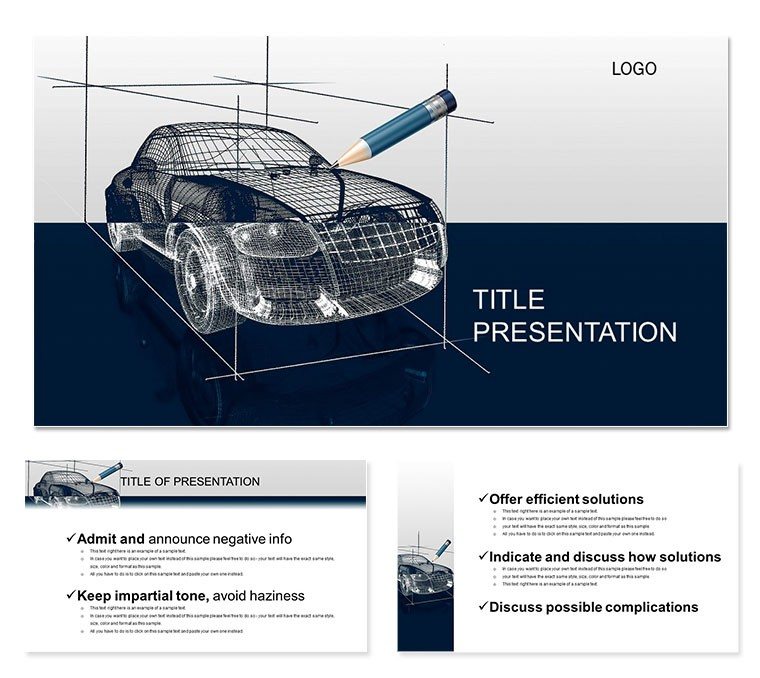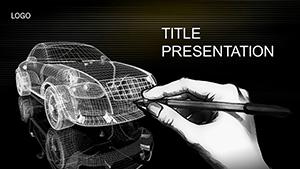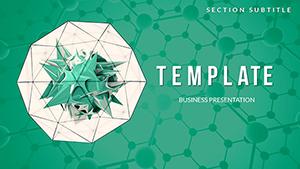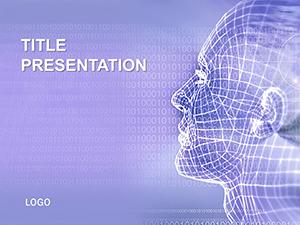Model the road ahead with slides that simulate every curve and contour in striking 3D. The Car 3D Modeling PowerPoint Template delivers 28 diagrams for simulation, drafting, and prototyping, empowering designers and engineers to present models that move minds. It bridges digital twins to real-world pitches, fostering innovation through visual fidelity.
Seamless in PowerPoint 2016+, with extrusion tools for depth on standard hardware. Construction-cars theme embodies forward momentum. Simulation experts tout its role in virtual test drives, cutting physical mockup costs.
Pro-Level Features
Simulation-ready, with:
- 28 Modeling Diagrams: From polygons to photorealistics.
- 7 Rendering Schemes: Wireframe to textured finishes.
- 3 Template Masters: Concept, refine, validate phases.
- Parametric Edits: Adjust angles and scales parametrically.
- $22 Lifetime Pro License: For studio and freelance alike.
Built on modeling best practices for authentic results.
Comprehensive Slide Overview
Initiates with slide 1`s poly count basics, advancing to slide 7`s surface mapping. Pivot (13-21): UV unwrapping visuals. Wraps (25-28): lighting simulations.
Schemes evolve - basic for tech specs, advanced for demos. Slide 19 simulates aerodynamics, with flow lines editable. Aligns with modeling workflows, step-by-step.
Versatile Scenarios in Design
Auto R&D uses unwrap slides for material tests, accelerating approvals. In transport expos, renders showcase sustainable fleets. Construction applies to vehicle integrations in builds.
A modeler reduced pitch prep by 50%, loving parametric tweaks. Excels in AR-enhanced talks, layering models over live cams.
Surpassing Default Capabilities
Bland PPT can`t mimic 3D; this template`s extrusions and params deliver without CAD imports. Infinite scalability for large venues, and phase animations outpace statics. Universal compatibility ensures global team syncs.
Prototype your pitch prowess. Invest in the Car 3D Modeling PowerPoint Template now and drive designs forward.
Frequently Asked Questions
Simulate real physics?
Basic via animations; advanced links to external sims.
Cross-platform fidelity?
Perfect, vectors unify Mac/Windows views.
Edit model complexity?
Yes, from simple to detailed meshes.
Scheme options?
7, for draft to final polish.
Beginner modeling?
Tutorials embedded for quick starts.
High-res outputs?
For 4K screens and prints alike.