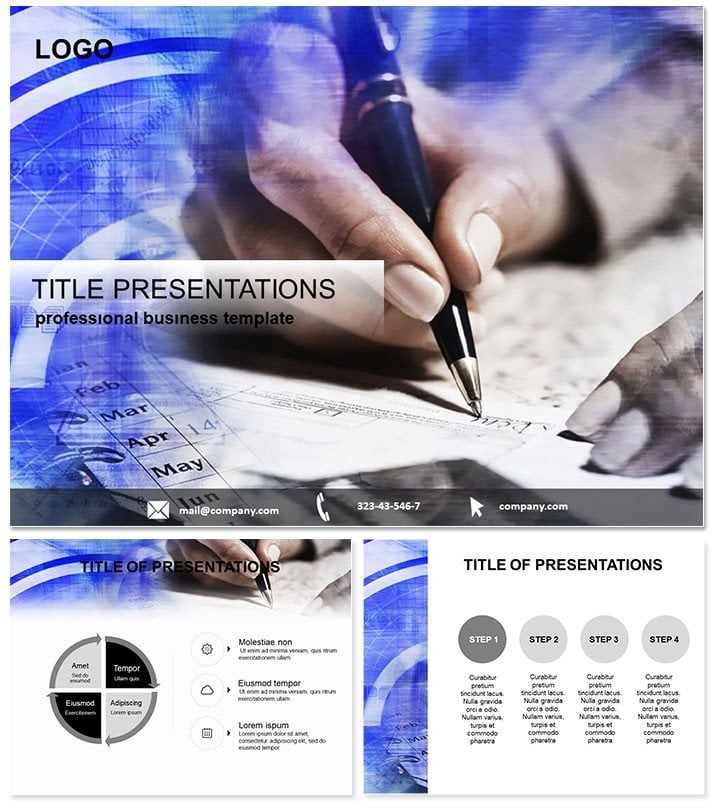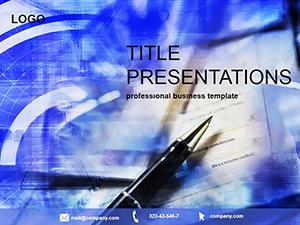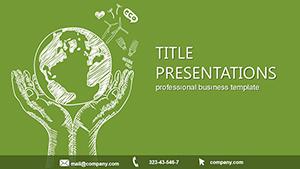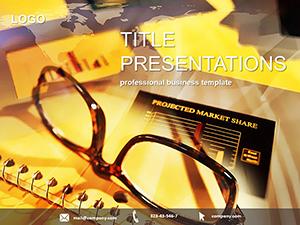Imagine walking into a boardroom with a presentation that not only conveys your commercial plan with crystal-clear precision but also captivates every stakeholder from the first slide. That`s the power of our Commercial Plan PowerPoint Template, designed specifically for professionals tackling analytics, commerce strategies, and detailed planning sessions. Whether you`re outlining quarterly forecasts or pitching a new venture, this template transforms complex data into compelling visuals that drive decisions and inspire confidence.
At its core, this template is built for those high-stakes moments in finance, accounting, and business operations where clarity isn`t just nice - it`s essential. Compatible with PowerPoint 2016 and later versions, it ensures your slides look sharp on any screen, from laptops to projectors. With a one-time purchase of just $22, you get lifetime access to edit and reuse across unlimited projects, making it a smart investment for ongoing strategy sessions.
Unlocking the Core Features of Your Commercial Plan Toolkit
Dive deeper into what makes this template a standout choice for business leaders. It comes packed with three master slides and three versatile backgrounds, allowing you to set the tone - professional blue for finance meetings or vibrant green for growth-focused pitches. The real magic lies in the 28 meticulously crafted diagrams, each available in seven color schemes to match your brand palette seamlessly.
- Customizable Analytics Charts: From pie charts breaking down revenue streams to line graphs tracking market trends, these visuals make data digestion effortless.
- Planning Flow Diagrams: Step-by-step process maps that guide audiences through your commerce roadmap, highlighting milestones and dependencies.
- Strategic Infographics: Compact yet powerful elements like SWOT analyses and timeline projections, tailored for commercial overviews.
Editing is a breeze - simply drag and drop your figures into placeholders, tweak colors via the built-in schemes, and watch your narrative come alive. No design expertise required; it`s engineered for busy executives who need results fast.
A Closer Look at the 28 Diagram Slides
Each of the 28 slides serves a distinct purpose in building a robust commercial narrative. Slide 1 kicks off with an executive summary infographic, perfect for hooking viewers with key metrics at a glance. By slide 7, you`re into detailed budgeting breakdowns, using stacked bar charts to compare projected versus actual spends.
Moving to the mid-section, slides 8 through 15 focus on market analysis - think Venn diagrams illustrating competitive overlaps and scatter plots revealing opportunity clusters. The latter half ramps up with risk assessment matrices on slide 20, followed by action plan timelines that culminate in a closing ROI projection on slide 28. Every diagram is vector-based, ensuring scalability without quality loss, and fully animatable for dynamic reveals during your talk.
These aren`t just static images; they`re interactive building blocks. For instance, the Gantt chart on slide 22 lets you adjust timelines on the fly, syncing with your live updates to keep everything current.
Real-World Applications: Where This Template Shines
Picture a finance director at a mid-sized firm preparing for an investor update. Using this template, they layer in real-time sales data into the funnel diagrams, turning a routine report into a persuasive story of scalable growth. Or consider a startup founder navigating a funding round - the equity distribution pie charts and valuation models help demystify numbers for non-experts.
In educational settings, business instructors leverage it for case studies, assigning students to populate the planning slides with hypothetical scenarios. The result? Engaged learners who grasp commerce dynamics through visual storytelling. Even in legal contexts, like contract negotiations, the timeline visuals clarify phased implementations, reducing misunderstandings and speeding agreements.
One user, a seasoned consultant, shared how swapping default PowerPoint shapes for these pre-built diagrams cut their prep time by 60%, allowing more focus on client insights. That`s the edge: efficiency meets impact.
Why Ditch Default PowerPoint for This Professional Upgrade?
Standard PowerPoint tools are great for basics, but they fall short when precision matters. Generic shapes often misalign, colors clash with your branding, and animations feel clunky. This template sidesteps all that with ready-to-deploy elements optimized for commercial themes - think finance icons like currency symbols and growth arrows integrated natively.
Plus, it`s lightweight on resources, loading swiftly even on older machines, and exports flawlessly to PDF for sharing. In a world where 65% of audiences retain info better via visuals, investing in this elevates your presentations from forgettable to unforgettable.
Ready to map out your next big move? Download the Commercial Plan PowerPoint Template today and start crafting strategies that convert.
Frequently Asked Questions
What file formats are included? You`ll receive .potx for full editability, .pot for older versions, and .jpg previews for quick references.
Is it suitable for Mac users? Absolutely - fully compatible with PowerPoint for Mac 2016 and newer.
Can I use it for commercial purposes? Yes, with lifetime license for unlimited business use after one-time purchase.
How do I customize colors? Select any diagram and apply one of the seven schemes from the design tab - no advanced skills needed.
What`s the refund policy? We offer a 30-day satisfaction guarantee if it doesn`t meet your needs.