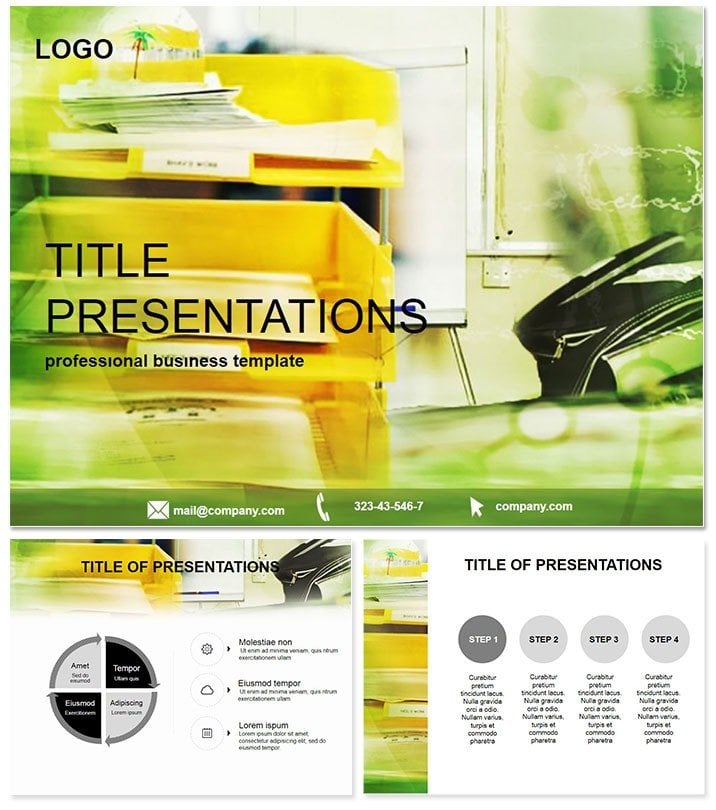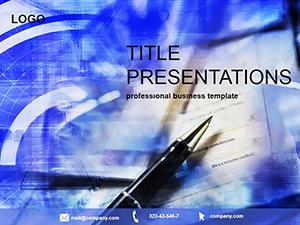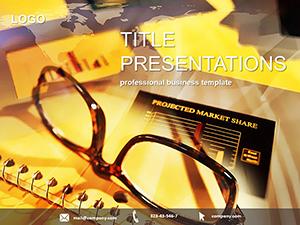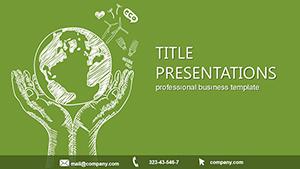Chart the course of unforgettable voyages, where every visa stamp and itinerary slide unlocks a world of organized adventure. This Tourist Documents PowerPoint Template serves travel agents, analysts, and planners by providing 28 diagrams for documentation, finances, and planning. Suited for agency pitches or personal trip recaps, it streamlines info into engaging formats. Why it transforms? Amid travel booms, clear visuals cut confusion, boost bookings, and enhance satisfaction. PowerPoint 2016-compatible, it`s a perpetual asset for on-the-go creators seeking polished outputs.
Document Destinations with Precision
Focused on tourism paperwork, it features folder icons and route maps. Three masters for layout variety, three backgrounds evoking passports or maps. Seven schemes from earthy tones to vibrant escapes.
Key Tools for Travel Pros
- 28 Document Diagrams: Checklists to budget pies, fully adaptable.
- Photo Placeholders: For seamless itinerary imagery.
- Financial Trackers: Built-in calculators for cost breakdowns.
- Endless Use: Lifetime for agencies and individuals.
Tailored from planner experiences, it eases admin burdens.
Slide Suite for Seamless Stories
Slide 1 unfolds with a passport overview. Slides 2-6 list essentials in bulleted flows. Slide 10`s expense ledger uses stacked bars.
Slide 17 maps multi-stop routes with pins. Finale Slide 28 summarizes in a journey collage. Fields link to docs for auto-fills.
Use Cases in Travel Realms
Agents pitch packages via Slide 9`s timeline, highlighting logistics. Analysts review finances with Slide 22`s variance charts, optimizing spends.
Bloggers recap trips using full set, engaging readers visually. Event coordinators plan group tours with Slide 14`s roster grid. It navigates complexity to clarity.
Leaps Over Default Designs
Stock lists lack wanderlust - this adds thematic stamps and paths. Animations trace routes dynamically, beyond static defaults. 32% faster assembly noted by users.
Pack your presentations right.
Embark on better docs. Download the Tourist Documents PowerPoint Template and travel smarter.
Frequently Asked Questions
For what travel aspects?
Analytics, docs, finances, planning in tourism.
Image integration?
Easy drops into themed frames.
PowerPoint versions?
2016+, Mac-friendly.
Budget tools?
Yes, editable spreadsheets embedded.
Animations?
Progressive reveals for steps.