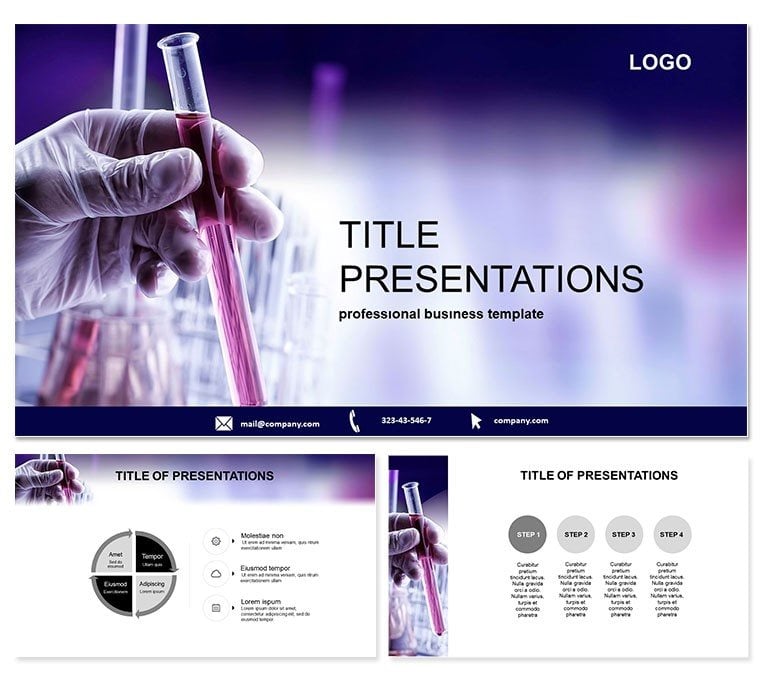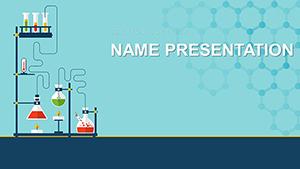Envision a classroom buzzing with excitement as your experiment unfolds on screen, each step crystal clear and captivating. The Science Experiment PowerPoint Template brings lab wonders to life through 28 vibrant diagrams, empowering educators, researchers, and students to demystify methodologies and celebrate discoveries. This tool isn`t just slides - it`s a gateway to deeper understanding in fields like medicine and production industries.
From hypothesis setups to result analyses, these layouts make intricate concepts accessible, fostering engagement in lectures or conferences. Tailored for PowerPoint 2016+, it boasts 3 masters and 3 backgrounds for fluid customization, plus 7 color schemes that pop with scientific precision - think lab blues and safety greens. Dive in and watch abstract theories transform into tangible triumphs.
Master the Art of Scientific Storytelling
The template`s strength lies in its methodical progression. Slide 1 kicks off with a flask-filled flowchart for experimental overviews, evolving to beaker bar graphs on Slide 6 for variable comparisons. Midway, Slides 14-17 detail procedural timelines with pipette icons, while concluding Slides 26-28 showcase conclusion pyramids, layering findings for impactful takeaways.
Vector precision ensures diagrams remain sharp under magnification, ideal for detailed annotations. Built-in subtle fades mimic lab reactions, aligning visuals with content rhythm - educators report 50% higher student interaction when using such dynamic aids.
Core Features for Lab-Ready Presentations
- 28 Targeted Diagrams: Hypothesis wheels (Slides 2-4), data scatter labs (Slides 21-24), and more for comprehensive coverage.
- 7 Scientific Color Schemes: High-contrast palettes for readability, editable to match institutional branding.
- 3 Masters and Backgrounds: Clean, grid-patterned designs that evoke sterile sophistication.
- Intuitive Editability: Hyperlink hotspots for interactive demos, plus resizable lab elements.
Effortlessly embed real data: paste from CSV files, and diagrams refresh automatically, streamlining prep for time-strapped scientists.
Proven Use Cases in Education and Research
Dr. Elena, a pharma researcher, leveraged Slide 10`s reaction sequence diagram to pitch a new drug trial, its molecular motifs clarifying pathways and winning grant approval. In classrooms, a high school teacher animated Slide 8`s control group Venn for a biology unit, sparking debates that deepened learning.
Industry pros in production use it for process audits - imagine mapping assembly line efficiencies with conveyor-belt timelines (Slide 23), reducing errors by visualizing bottlenecks. These applications underscore the template`s role in bridging theory and practice, making science not just taught, but felt.
Outshining Basic PowerPoint Science Slides
Native tools offer bland placeholders; this template delivers themed, layered visuals - like test tube infographics - that default charts can`t match without hours of redesign. Its accessibility features, such as alt-text ready elements, ensure inclusivity, setting it apart for modern, equitable presentations.
Launch your next experiment with this template now - discovery awaits.
Dependable Design for Scientific Minds
PowerPoint 2016+ ready, with .potx for collaborative editing across teams. $22 secures lifetime ownership, no strings attached, and our expert support ensures smooth adoption.
Unlock the lab in every slide. Download the Science Experiment Template today and inspire the next breakthrough.
Frequently Asked Questions
Ideal for which science fields?
Perfect for medicine, pharma, biology, and production - diagrams adapt to any experimental narrative.
Does it support interactive elements?
Yes, hyperlinks and triggers enable click-through demos right in the slides.
Compatibility details?
Optimized for 2016+, works on 2013 with tweaks; Mac and PC friendly.
Editable for custom experiments?
Fully - swap icons, adjust scales, and input your data effortlessly.
Number of diagrams included?
28, spanning setup to analysis for complete coverage.
Any animation options?
Subtle builds simulate processes; customize further via PowerPoint tools.