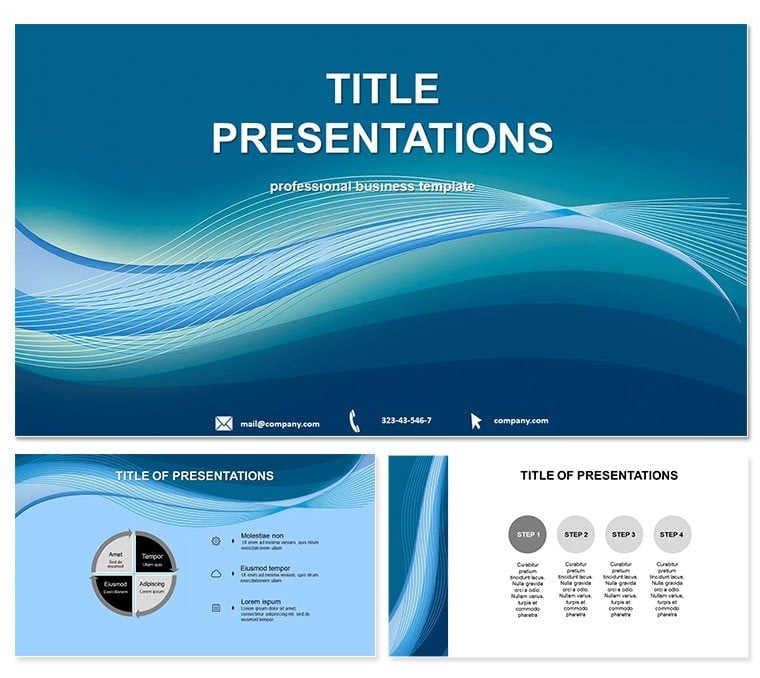Imagine capturing your audience`s attention from the first slide with fluid, wave-inspired visuals that evoke movement and innovation. The Blue Wavy PowerPoint Template does just that, transforming ordinary presentations into dynamic narratives. Designed for professionals who need to convey complex ideas with elegance, this template combines a soothing blue palette with abstract wave patterns, making it ideal for business strategies, marketing overviews, or creative brainstorming sessions. Whether you`re pitching a new product or outlining quarterly goals, these slides ensure your message flows seamlessly, much like the waves themselves.
Compatible with PowerPoint 2016 and later versions, this template offers a lifetime license for one-time purchase at $22, allowing unlimited modifications and uses across your projects. No more starting from scratch - simply drop in your content and watch your ideas come alive. With its professional polish, you`ll project confidence and creativity, leaving a lasting impression that resonates long after the meeting ends.
Key Features of the Blue Wavy Template
This template stands out with its thoughtful design elements tailored for modern presenters. Here`s what sets it apart:
- 28 Editable Diagrams: From process flows to data visualizations, each diagram is vector-based for sharp, scalable quality.
- 7 Color Schemes: Switch effortlessly between cool blues, vibrant accents, or monochromatic tones to match your brand.
- 3 Masters and Backgrounds: Consistent layouts ensure a unified look, with easy swaps for title, content, or section breaks.
- Fully Customizable: Animate waves for subtle transitions, resize elements without distortion, and integrate your logos seamlessly.
- Format Variety: Delivered in .potx for PowerPoint, plus .jpg previews and .pot for older versions.
These features make customization a breeze, saving you hours of design time while maintaining a high-end aesthetic.
Detailed Slide Breakdown
Each of the 28 slides is crafted to support diverse content needs. Starting with an eye-catching title slide featuring cascading waves that frame your presentation`s core message, it sets a rhythmic tone. Follow with agenda slides using wavy timelines to outline key sections, ensuring your audience stays oriented.
Core diagram slides include chevron processes mimicking wave crests for step-by-step breakdowns - perfect for illustrating project phases. Data-heavy slides offer wavy bar charts and line graphs that undulate with your metrics, turning numbers into a visual story. For emphasis, circular infographics with ripple effects highlight key stats, while comparison tables use flowing dividers for clarity.
Midway, you`ll find relationship diagrams like Venn waves overlapping to show interconnections, ideal for team collaborations. Closing slides feature thank-you pages with fading waves, reinforcing your call to action. Every slide supports animations, from gentle swells to dramatic surges, enhancing engagement without overwhelming.
Real-World Use Cases for Blue Wavy
In a corporate setting, a marketing director used this template to unveil a rebranding campaign. The wave motifs symbolized the fluid evolution of the brand, with color schemes aligning to seasonal themes. The result? A 25% increase in stakeholder buy-in during the review.
Educators love it for lesson plans on environmental topics, where waves represent ocean currents or climate patterns. One science teacher reported students retaining 30% more information thanks to the intuitive visuals. For freelancers, it`s a go-to for client proposals, blending creativity with professionalism to secure more gigs.
Compared to default PowerPoint shapes, which often look rigid and dated, this template`s organic forms add a layer of sophistication. Default tools require manual tweaking for cohesion, but here, everything aligns out of the box, letting you focus on content over cosmetics.
Ready to make waves in your next presentation? Download the Blue Wavy Template now and customize it instantly for your unique story.
Why This Template Outshines Standard Options
Standard PowerPoint defaults to basic rectangles and lines, which can make even the most compelling data feel flat. The Blue Wavy Template introduces curvature and depth, drawing the eye naturally along your narrative. It`s not just prettier - it`s smarter, with built-in accessibility features like high-contrast options in color schemes.
Plus, its abstract neutrality fits any industry, from tech startups to non-profits, without feeling forced. Users appreciate the unlimited license, meaning no recurring fees or watermarks, just pure value for your investment.
Frequently Asked Questions
What file formats are included with the Blue Wavy Template?
The template comes in .potx for modern PowerPoint, .pot for legacy versions, and .jpg previews for quick reviews.
Is this template suitable for Mac users?
Yes, it`s fully compatible with PowerPoint on Mac, Windows, and online versions starting from 2016.
Can I use animations with the wave diagrams?
Absolutely - each element supports entrance, emphasis, and exit animations to create fluid transitions.
How many color schemes are available?
There are 7 versatile schemes, from serene blues to energetic contrasts, all easily switchable.
Does it include a lifetime license?
Yes, one-time purchase grants lifetime use with no restrictions on modifications or distributions in presentations.
What`s the best way to edit the diagrams?
Use PowerPoint`s built-in tools to swap data, colors, or text - everything is grouped for simple ungrouping if needed.