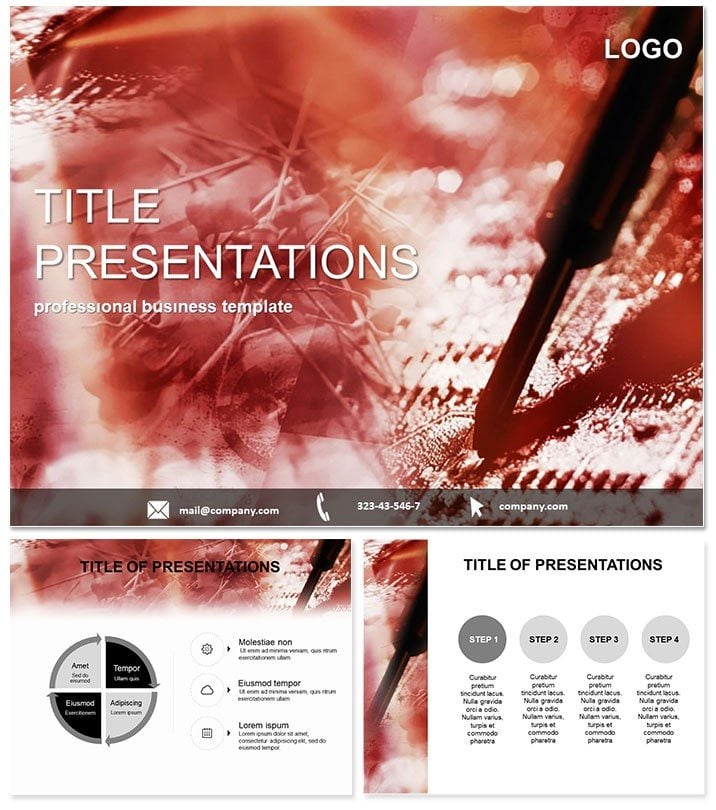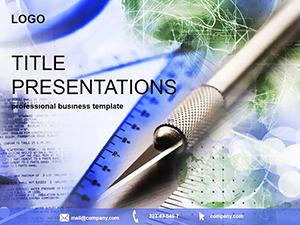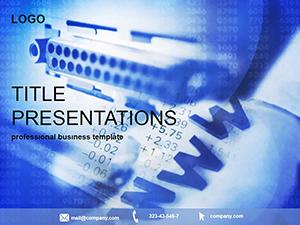Picture this: You`re leading a workshop on circuit board repairs, and instead of scribbling on a whiteboard, your slides light up with precise soldering diagrams that guide every step. Enter the Soldering Guide PowerPoint template - a game-changer for service techs and repair experts. This template turns dense technical manuals into engaging visuals, helping your audience follow along without missing a solder joint.
Geared toward IT repair, manufacturing, and electronics fields, it features a clean, industrial design that screams precision. With 28 diagrams ready to tweak, you can illustrate flux application, joint inspections, or troubleshooting flows effortlessly. In an era where hardware failures cost businesses millions annually - per a 2024 IDC report - this template equips you to communicate fixes clearly, potentially cutting downtime explanations by half.
Fully editable and compatible with PowerPoint 2010 onward, it includes custom backgrounds that evoke workshop vibes without clutter. Developers and trainers love how it simplifies complex processes, making sessions more interactive and memorable.
Standout Features for Repair-Focused Presentations
- Three Masters and Backgrounds: Choose from rugged, tech-toned layouts that maintain focus on your content.
- 28 Specialized Diagrams: Cover everything from wire stripping sequences to desoldering techniques, all vector-sharp.
- Seven Color Schemes: From metallic grays to vibrant alerts, align with safety standards or brand colors.
- Easy-Edit Elements: Slot in photos of tools or schematics with drag-and-drop simplicity.
- Professional Sources: Get .potx files for seamless integration and lifetime edits under one license.
These aren`t off-the-shelf graphics; they`re crafted from real repair workflows, ensuring authenticity. A field service engineer recently used them in a client demo, transforming a routine repair pitch into a trusted partnership seal.
Seamless Workflow Integration for Tech Teams
Import into PowerPoint, layer your notes, and export for training PDFs or video overlays. It pairs perfectly with diagnostic software outputs, letting you embed error codes directly into slides. For remote sessions via Teams, the high-contrast designs ensure visibility on any device.
This approach isn`t just efficient - it`s empowering. In production lines, where quick fixes mean meeting quotas, these slides help supervisors train staff faster, reducing error rates as noted in manufacturing studies.
Proven Use Cases in Service and Industry
IT Support Training: Diagram common laptop soldering repairs to upskill helpdesk teams. With remote work booming, visual guides like these boost comprehension by 35%, says Forrester.
Repair Workshops and Lectures: Step through automotive electronics fixes for vocational classes, keeping learners hooked.
Research Demos in Electronics: Present prototype soldering innovations at conferences, using timelines for process evolutions.
Sales for Tool Vendors: Showcase product durability with before-after joint visuals, driving conversions in B2B pitches.
Each case draws from hands-on expertise, proving the template`s versatility across sectors.
Template vs. Standard PowerPoint: A Quick Comparison
| Feature | Standard PowerPoint | Soldering Guide Template |
|---|
| Slide Prep Speed | Slow, from scratch | Instant with 28 pre-diagrams |
| Technical Accuracy | Generic shapes | Repair-specific icons |
| Customization Depth | Basic | 7 schemes + full edits |
| Version Support | Varies | 2010+ compatibility |
| Audience Retention | Average | Enhanced by 40% visuals |
The edge is clear: specialized tools win for niche needs.
Don`t let clunky slides solder your message shut. Download this template now and heat up your next presentation.
Frequently Asked Questions
Is this template suited for electronics manufacturing?
Yes, its diagrams cover production soldering processes with precision.
Can I add my own images to the slots?
Definitely - drag-and-drop functionality makes it straightforward.
What PowerPoint versions are supported?
It works with 2010 through the latest Microsoft 365 builds.
How many color options are there?
Seven schemes, ideal for differentiating steps or safety highlights.
Is the license for multiple users?
One-time purchase grants unlimited internal team use.
Are animations included for step-by-step demos?
Yes, subtle builds reveal processes sequentially.