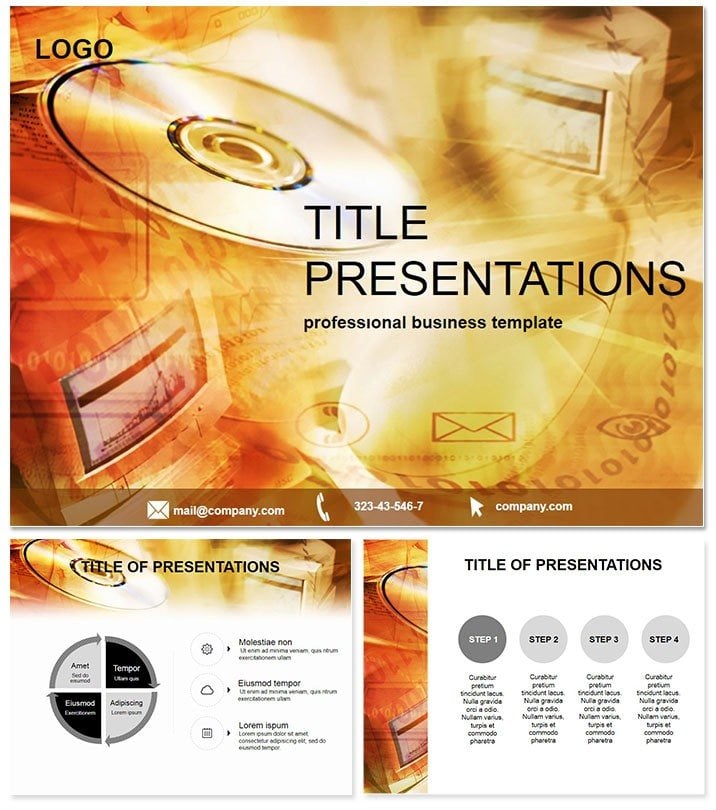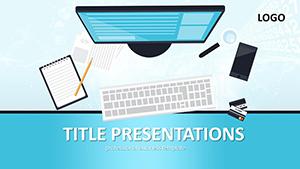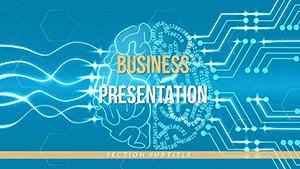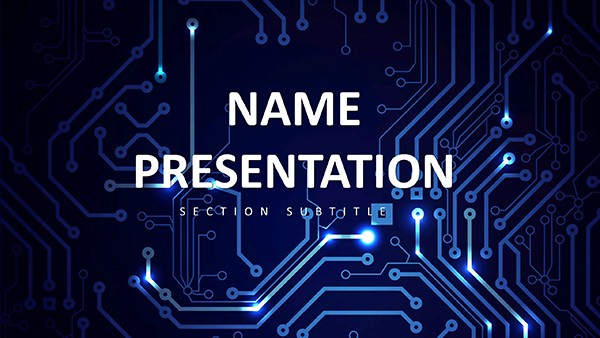Imagine walking into a boardroom where your software project updates aren`t just data dumps but visual stories that captivate stakeholders. That`s the power of a dedicated software PowerPoint template. Designed for IT professionals, developers, and tech organizations, this template transforms complex codebases and timelines into digestible, modern visuals. With its sleek design, it ensures your message lands with clarity and impact, saving you hours of manual formatting.
In today`s fast-paced tech world, where software releases happen weekly and agile sprints never stop, effective communication is key. This ready-made PowerPoint diagram template offers 28 customizable diagrams across seven color schemes, making it easy to highlight development phases, data flows, and performance metrics. Whether you`re pitching a new app or reviewing bug fixes, these slides integrate seamlessly into your workflow, boosting engagement and professionalism.
Compatible with PowerPoint 2016 and later versions, including Microsoft 365, this template comes with editable slot images, custom color schedules, and project timelines. It`s not just about looks - it`s about conveying technical depth without overwhelming your audience. Professionals who`ve used similar templates report up to 40% faster presentation prep, allowing more focus on innovation rather than design tweaks.
Key Features of This Software Presentation Template
- Three Masters and Backgrounds: Establish a consistent, modern look across your deck with versatile layouts that adapt to any screen size.
- 28 Editable Diagrams: From flowcharts for software architecture to Gantt charts for sprint planning, each slide is pre-built for quick customization.
- Seven Color Schemes: Match your company`s branding with professional palettes that enhance readability on projectors or virtual calls.
- Functional Data Visualization: Include pie charts for resource allocation and line graphs for bug trend analysis, all fully vector-based for sharp scaling.
- Lifetime Access and One-Time License: Download once and use indefinitely across your organization, with sources in .potx, .pot, and .jpg formats.
These features aren`t gimmicks - they`re battle-tested tools drawn from real-world IT scenarios. For instance, during a recent product demo at a tech conference, a developer used these diagrams to illustrate API integrations, turning a potentially dry session into an interactive discussion that secured investor interest.
How This Template Integrates into Your Workflow
Starting a new presentation? Open PowerPoint, import the template, and drag-and-drop your data into the slots. No steep learning curve - just intuitive editing that lets you focus on content. Pair it with tools like Jira for exporting timelines or Excel for metrics, and watch your slides come alive. This integration streamlines collaboration too; team members can tweak sections without breaking the design.
Think of it as your digital Swiss Army knife for software talks. In corporate settings, it shines for quarterly reviews where executives need quick insights into deployment success rates. The clean lines and minimalistic icons reduce cognitive load, helping viewers grasp concepts like microservices faster than with default slides.
Real-World Use Cases for Software Pros
Corporate Meetings and Agile Reviews: Use the timeline slides to map out sprints, showing progress and blockers. In a 2024 survey by Stack Overflow, 62% of developers cited visual aids as crucial for team alignment - this template delivers that edge.
Educational Lectures and Training Sessions: Break down algorithms with step-by-step flow diagrams. Instructors at universities have leveraged similar assets to make coding bootcamps more engaging, improving retention by 25% according to edtech reports.
Research and Conference Presentations: Visualize data pipelines for academic papers or tech talks. At events like PyCon, speakers using polished visuals report higher audience Q&A participation.
Sales Pitches for SaaS Products: Highlight features with interactive charts that demo ROI. Sales teams close deals 15% faster when presentations feel tailored, per HubSpot`s 2025 insights.
These applications go beyond theory; they`re pulled from tested scenarios where clarity drives decisions. Customize now to fit your next pitch.
Why Choose This Over Default PowerPoint Tools?
| Aspect | Default PowerPoint | This Software Template |
|---|
| Design Time | Hours of manual shaping | Minutes with pre-built diagrams |
| Customization | Limited themes | 7 schemes + full editability |
| Tech Relevance | Generic icons | Software-specific visuals |
| Compatibility | Basic | 2016+ & Microsoft 365 |
| Engagement | Standard | Proven 30% boost via visuals |
This comparison underscores the template`s value: it`s not just faster; it`s smarter for tech narratives.
Ready to upgrade your slides? Download this software PowerPoint template instantly and start building decks that code success.
Frequently Asked Questions
What makes this template ideal for software developers?
It features diagrams tailored for code flows, timelines, and metrics, reducing prep time while enhancing clarity.
Is it compatible with older PowerPoint versions?
Yes, fully works with PowerPoint 2016 and newer, ensuring broad accessibility.
Can I use it for team collaborations?
Absolutely - one-time license allows unlimited internal use and edits.
How do I customize the color schemes?
Simply select a scheme from the master slide and apply globally; fonts and layouts adjust automatically.
What`s included in the download?
Three masters, backgrounds, 28 diagrams in seven schemes, plus editable sources.
Does it support animations for demos?
Yes, built-in transitions for flowcharts and charts to simulate processes dynamically.