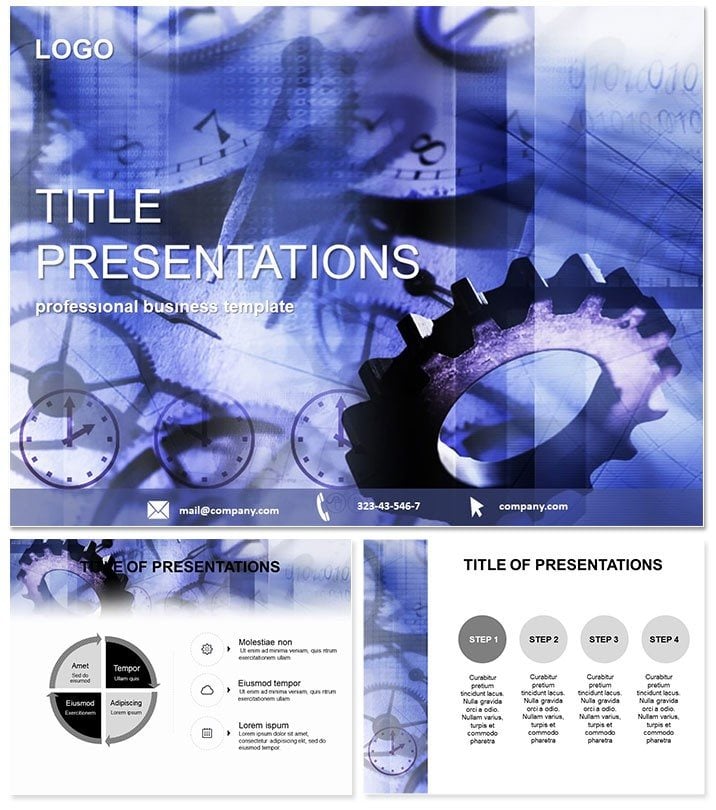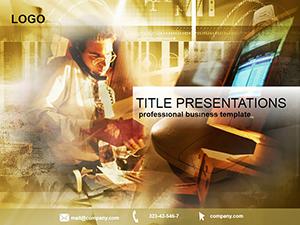Envision machinery humming to life on screen, where every gear and gauge reveals operational efficiencies at a glance, propelling your industrial pitches forward. The Details Equipment PowerPoint Template is engineered for consultants, production managers, and engineers who demand precision in portraying complex systems. Packing 28 animated diagrams, it decodes equipment intricacies - from assembly lines to diagnostic flows - making technical briefs both compelling and comprehensible.
Why invest in this for your toolkit? In manufacturing`s high-stakes arena, where miscommunications cost fortunes, these slides bridge expertise gaps with animated clarity. Tailored for PowerPoint 2016+, it offers a one-time gateway to lifetime enhancements, empowering you to iterate designs without boundaries.
Core Features Driving Mechanical Mastery
Delve into the nuts and bolts: 28 slides showcasing exploded views, process cycles, and performance metrics, all animated to simulate real operations for immersive storytelling.
- 7 Industrial Color Schemes: From steely grays for heavy machinery to safety oranges for hazard zones, matching sector standards effortlessly.
- 3 Masters and Backgrounds: Blueprint-style bases with grid overlays, ideal for annotating specs or tolerances.
- Advanced Animations: Sequential reveals of component interactions, editable paths for custom sequences.
- Multimedia Slots: Embed CAD renders or drone footage, with placeholders for seamless scaling.
Robust and responsive, it thrives in environments from shop floors to C-suites, ensuring diagrams render sharply on large formats.
Targeted Use Cases in Production and Consulting
Consider a plant supervisor demoing upgrades: animated conveyor sequences highlight throughput gains, swaying procurement teams. Or a strategy consultant mapping supply chains, where node diagrams expose bottlenecks, refining client roadmaps.
In training modules, illustrate maintenance protocols with step-by-step dissections, reducing errors in field ops. Audit firms benefit from compliance checklists visualized as layered audits, streamlining reviews. Even startups pitching prototypes use it to animate assembly evolutions, captivating VCs with tangible progress.
Superior to PowerPoint`s static shapes, which falter in motion-heavy needs, this template`s built-ins amplify retention, often cited in post-presentation surveys for clarity boosts.
Proven in the Field
An engineer recounted sealing a $2M deal via equipment flow visuals that clarified ROI - testament to its persuasive edge.
Gear up for success - download and animate your vision today.
Streamlined Workflow for Technical Teams
Unzip the .potx, apply to your blank deck, input metrics via linked tables, and trigger animations via triggers. Collaborate via shared drives, with version controls preserving iterations.
For urgent RFPs, prototype a section in minutes, then refine - its modularity accelerates from concept to delivery. JPG exports facilitate quick shares in reports or apps.
Engineering Insights Through Detailed Diagrams
Specialize further: quality control pros charting defect rates with scatter plots, or logistics experts simulating warehouse flows. Grounded in ISO standards, these foster actionable intel on uptime and yields.
As Industry 4.0 evolves, depict IoT integrations with connected node animations, future-proofing your communications.
One-time cost, enduring mechanical narratives - acquire it effortlessly.
Frequently Asked Questions
Best for which equipment types?
From manufacturing lines to diagnostic tools, with adaptable animations.
Minimum PowerPoint version?
2016+, optimized for animation-heavy use.
Custom animation paths?
Fully editable for bespoke sequences.
Number of diagrams?
28, with expansion potential.
Video integration?
Yes, dedicated embeds for dynamic content.
Purchase benefits?
Lifetime edits, commercial freedom.