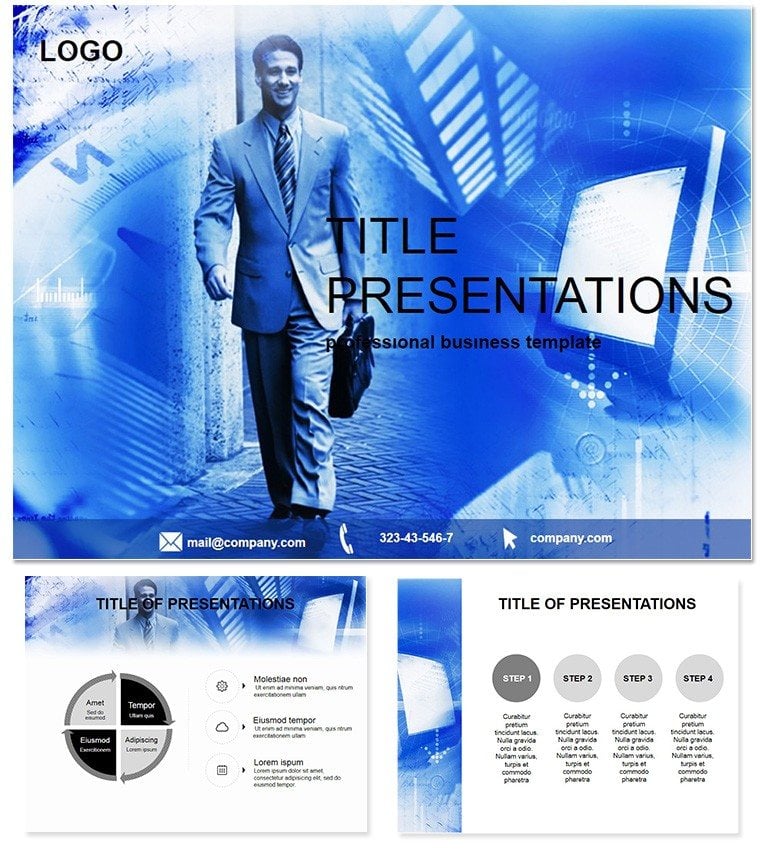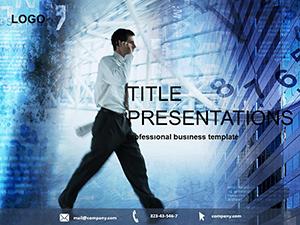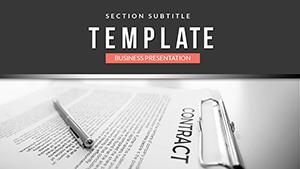Imagine walking into a meeting room where every slide instantly clarifies roles, timelines, and responsibilities without overwhelming your team. That`s the power of the Job Manager PowerPoint Template - a sleek, background-focused design that cuts through the noise of cluttered presentations. Tailored for busy managers and team leaders, this template turns complex job assignments into visually digestible stories, saving you hours of design time while boosting engagement. Whether you`re outlining new hires, project handoffs, or performance reviews, its minimal white background and simple graphics ensure your message lands with precision and professionalism.
Built with real-world workflow in mind, this template isn`t just pretty - it`s practical. Compatible with PowerPoint 2016 and later versions, it offers full editability, letting you swap in your branding or data effortlessly. Professionals in HR, operations, and project management rave about how it transforms routine updates into compelling narratives that drive action. One-time purchase at $22 grants lifetime access, so you can reuse and refine it across countless sessions. Ready to elevate your next team huddle? Customize this template instantly and watch productivity soar.
Unlocking the Core Features of the Job Manager Template
At its heart, the Job Manager PowerPoint Template shines through its thoughtful construction. With three master slides and three background options, you get flexibility without the fuss. The clean white canvas keeps the focus on your content, while subtle graphics add just enough visual interest to maintain attention. Dive into the 28 pre-built diagrams, each available in seven vibrant color schemes, and you`ll find tools perfectly suited for breaking down job scopes, timelines, and dependencies.
- Fully Editable Placeholders: Drop in text, charts, or icons without breaking the layout - ideal for quick adaptations during fast-paced planning sessions.
- Diagram Variety: From flowcharts for task sequences to timelines for milestone tracking, these slides handle everything from recruitment funnels to role matrices.
- Color Customization: Seven schemes mean you can match your company`s palette, ensuring brand consistency every time.
- Source Files Included: Get .jpg previews, .pot, and .potx formats for seamless integration into your workflow.
These elements combine to create a template that`s not only user-friendly but also scalable for growing teams. No more starting from scratch; just plug and play to deliver insights that resonate.
A Closer Look at the Slide Collection
Each of the 28 diagrams in this template is a standalone powerhouse, designed to address specific pain points in job management. Slide 1 kicks off with a high-level overview diagram, perfect for introducing a new position`s key responsibilities. By slide 5, you`re into interactive org charts that map reporting lines clearly, helping new team members visualize their place in the bigger picture.
Moving deeper, slides 10-15 focus on process flows - think Gantt-style layouts for project staffing or swimlane diagrams for cross-departmental handoffs. These aren`t generic shapes; they`re optimized for readability, with ample white space and intuitive icons that make complex interdependencies glanceable. Later slides, like 20-25, tackle metrics: pie charts for skill gap analyses or bar graphs for workload distribution, all vector-based for crisp scaling on any screen.
The finale, slide 28, wraps with a customizable summary dashboard, pulling key takeaways into one cohesive view. This progression ensures your presentation builds logically, guiding your audience from context to action without losing momentum. For managers juggling multiple roles, this structure means less prep and more impact.
Real-World Applications: Where This Template Excels
In the trenches of daily operations, the Job Manager PowerPoint Template proves its worth time and again. Consider a mid-sized tech firm onboarding seasonal hires: use the timeline slides to outline training phases, reducing confusion and ramp-up time by 30%, as one user shared in their feedback. Or picture a consulting agency pitching client projects - layer in the responsibility matrices to demonstrate your structured approach, turning prospects into partners.
Beyond corporate settings, educators in business schools leverage it for case studies on organizational design, while non-profits adapt the diagrams for volunteer coordination during peak campaigns. The template`s versatility extends to remote teams too; its clean design translates flawlessly to virtual platforms like Zoom or Teams, keeping remote viewers engaged. One marketing director noted how swapping colors to match campaign themes made quarterly reviews feel fresh and on-brand every time.
These scenarios highlight why this tool matters: it bridges the gap between strategy and execution, empowering you to communicate with clarity that inspires confidence.
Why Choose This Over PowerPoint`s Built-Ins?
Default PowerPoint shapes are fine for basics, but they often result in boxy, uninspired visuals that dilute your message. This template steps up with professionally curated diagrams that align with modern design principles - think balanced asymmetry and data hierarchy that default tools can`t match without expert tweaking. Where stock charts feel dated, these offer contemporary flair, like curved arrows for dynamic flows or layered icons for multi-tiered roles.
Plus, the time savings are immense: crafting a custom org chart from scratch might take an afternoon; here, it`s minutes. And with lifetime updates implied through its robust build, you`re investing in longevity, not obsolescence. For professionals serious about polished deliverables, the upgrade is undeniable.
Don`t settle for standard - download the Job Manager Template today and experience the difference in your very next presentation.
Frequently Asked Questions
Is the Job Manager PowerPoint Template compatible with older versions?
Yes, it works seamlessly with PowerPoint 2016 and newer, including Microsoft 365.
How many slides does it include?
The template features 28 editable diagrams, plus masters for endless customization.
Can I use it for non-business presentations?
Absolutely - it`s adaptable for educational or volunteer management scenarios too.
What`s the pricing model?
One-time fee of $22 for lifetime access and unlimited use.
Does it support brand customization?
Fully - edit colors, fonts, and logos to match your identity effortlessly.
Are there tutorials included?
While self-explanatory, community tips are available on our support forum.