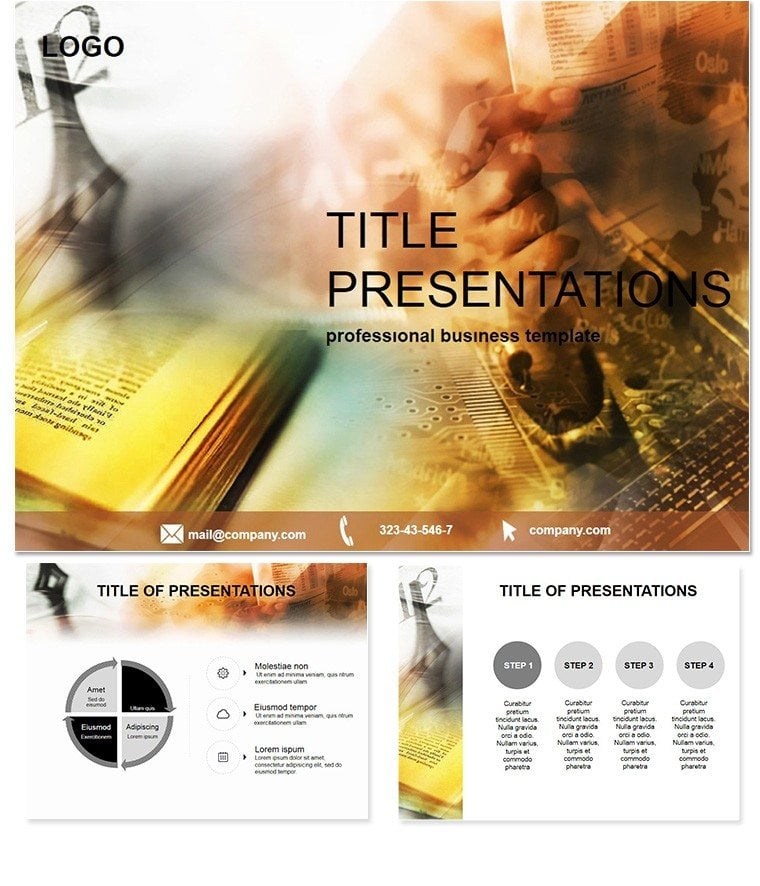Step into the fast-paced world of media where every slide counts in pitching stories that matter. The Publication News and Articles PowerPoint Template delivers exactly that - a dynamic toolkit for journalists, editors, and publishers to showcase breaking news, in-depth features, and industry trends with flair. Its versatile designs, from headline grids to timeline recaps, make complex narratives flow effortlessly, drawing viewers into the story like a front-page spread.
Crafted for the digital age yet rooted in print heritage, this template uses neutral abstracts and telecommunication-inspired motifs to blend tradition with modernity. With 28 diagrams across seven color schemes, it`s your shortcut to professional visuals that resonate. Compatible with PowerPoint 2016+, the one-time $22 investment unlocks lifetime edits, perfect for evolving news cycles. Journalists at leading outlets have used it to transform dry reports into must-read visuals. Start crafting your next scoop - download today and let your content shine.
Essential Features That Set This Template Apart
This template`s strength lies in its media-savvy build: three masters provide structural variety, while three backgrounds offer thematic depth - from subtle newsprint textures to sleek digital blues. The 28 diagrams aren`t just fillers; they`re precision tools for dissecting articles, mapping editorial calendars, or highlighting publication metrics.
- Adaptive Diagrams: Infuse your slides with pie charts for audience demographics or line graphs for circulation trends, all vector-sharp.
- Color Flexibility: Seven schemes let you toggle between bold primaries for breaking alerts or muted tones for thoughtful op-eds.
- Easy Integration: Placeholders for embeds like article clips or social metrics ensure seamless multimedia fusion.
- Format Variety: Includes .jpg, .pot, and .potx for cross-platform tweaks.
These features empower you to adapt on the fly, turning deadline pressures into polished deliverables that command attention.
Navigating the 28-Diagram Arsenal
The slide lineup is a journalist`s dream, progressing from broad overviews to granular insights. Slide 1 launches with a masthead-style title diagram, ideal for setting the publication`s tone. By slide 8, modular grids emerge for multi-article layouts, letting you juxtapose headlines with key quotes or stats.
Core slides 12-18 tackle timelines: curved paths for story arcs or radial clocks for 24-hour news cycles, making temporal data pop. Then, analytical gems like scatter plots for trend correlations (slide 22) or stacked bars for genre breakdowns (slide 25) provide the depth editors crave. The collection culminates in slide 28`s impact summary, a collage-ready closer that recaps reach and resonance.
This curated flow mirrors the newsroom rhythm - quick, insightful, and always on point - helping you build presentations that inform and inspire.
Practical Use Cases in the Media Landscape
For a newsroom pitching seasonal coverage, deploy the timeline slides to outline investigative arcs, securing buy-in from stakeholders faster than traditional docs. Freelance writers have leveraged the grid layouts to portfolio their clips, landing gigs at top magazines by visually narrating their beat expertise.
In academic journalism courses, instructors use it to simulate editorial meetings, with students customizing diagrams for mock bylines. Even PR firms adapt it for client media kits, using metric visuals to quantify press value. One editor at a regional daily credited the template with halving prep time for board updates, allowing more focus on sourcing stories.
Across these contexts, it proves indispensable for anyone turning words into visual wins.
Outshining Standard PowerPoint Options
While PowerPoint`s defaults handle basics, they lack the narrative punch for media pros. This template`s diagrams incorporate storytelling elements - like integrated text paths - that stock shapes ignore, creating slides that read like articles, not spreadsheets. Customization depth trumps generic tools, with layered elements for nuanced edits that defaults force you to hack.
The result? Presentations that feel bespoke, not boilerplate, elevating your credibility in competitive fields.
Seize the moment - secure your copy now and redefine how you present the news.
Frequently Asked Questions
Does this template work with Mac PowerPoint?
Yes, fully compatible with PowerPoint 2016+ on Mac and Windows.
Can I add video embeds?
Absolutely - placeholders support hyperlinks and media insertions for dynamic clips.
Is it suitable for print publications?
Definitely; export options ensure high-res prints for brochures or zines.
How about color scheme changes?
Seven built-in options, plus manual tweaks for perfect matching.
What`s included in the download?
28 diagrams, masters, backgrounds, and source files for $22 lifetime.
Any support for beginners?
Intuitive design, with optional guides in our resource library.