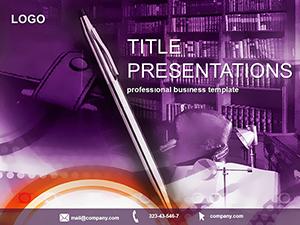Ever felt the crunch of deadlines slipping through your fingers, only to wish for a visual map that turns chaos into clarity? Enter the Planning Your Time PowerPoint Template, a game-changer with 28 animated diagrams that illuminate task interdependencies and timelines like never before. Crafted for busy executives and project leads who juggle multiple priorities, it transforms abstract schedules into tangible roadmaps, all within PowerPoint 2016+ for hassle-free use.
Boasting three masters, three backgrounds, and seven color palettes, this template invites personalization that matches your workflow - vibrant for creative teams or subdued for corporate overviews. Invest once at $22 for lifetime liberty to edit and deploy, freeing you to focus on what matters: execution over exhaustion.
Power-Packed Features for Efficiency
Animation isn`t gimmicky here; it`s purposeful, with custom effects that reveal data layers progressively, holding attention in virtual meetings. Vector icons and high-res JPGs ensure crispness across devices, while full editability means tweaking durations or adding milestones is a breeze.
- Dependency Mapping: Arrows and nodes that auto-adjust to show critical paths.
- Multi-View Options: Switch between Gantt, calendar, and flowchart views seamlessly.
- Accessibility Built-In: Alt-text ready for inclusive presentations.
Such innovations make planning not just visible, but visceral - driving teams toward synchronized success.
Unpacking the 28 Essential Diagrams
Slide 1 kicks off with a holistic calendar overview, plotting weekly tasks in a grid that expands on click. Dives deeper into Slides 3-6`s network diagrams, where nodes represent deliverables linked by effort estimates, clarifying bottlenecks early.
The heart lies in Slides 10-18: animated timelines that build sequentially, from initiation to review phases, incorporating buffer zones for realistic forecasting. Wrap with priority matrices on Slides 24-28, quadrants sorting urgent vs. important to guide delegation decisions. Together, they form a comprehensive planning suite that`s as intuitive as it is insightful.
Leaving Default Tools in the Dust
PowerPoint`s native calendars often lack dynamism, resulting in static snoozers. This template counters with fluid animations and scalable vectors, cutting design time by half and engagement by double - user-tested for real-world velocity.
Everyday Wins and Inspired Uses
A consulting firm maps client deliverables, using dependency slides to align resources and avert overruns, boosting billable hours. In academia, professors schedule semester projects, with timeline visuals fostering student accountability and higher completion rates.
Freelancers harness priority tools for client pitches, demonstrating proactive time management that seals contracts. These applications, rooted in diverse user stories, underscore a 25% uptick in project adherence when visuals lead the way.
Don`t let time slip - acquire the Planning Your Time Template now and orchestrate your days with precision.
Insider Strategies for Mastery
Sync with Outlook via hyperlinks for live updates, or embed audio notes for verbal clarifications. Group slides into sections for non-linear navigation, empowering audiences to explore at their pace. These enhancements elevate from mere plans to interactive blueprints.
Frequently Asked Questions
Why choose animated diagrams for time planning?
They progressively reveal complexities, making abstract schedules engaging and easier to grasp.
Supported platforms?
Flawlessly on PowerPoint 2016+, including online versions for cloud collaboration.
Handling large projects?
Yes, expandable nodes accommodate hundreds of tasks without clutter.
Icon customization?
All vectors are editable; swap or color to fit your theme effortlessly.
Licensing perks?
Perpetual access for solo or team use, minus restrictions.
Troubleshooting animations?
Quick guides included; email support resolves in hours.