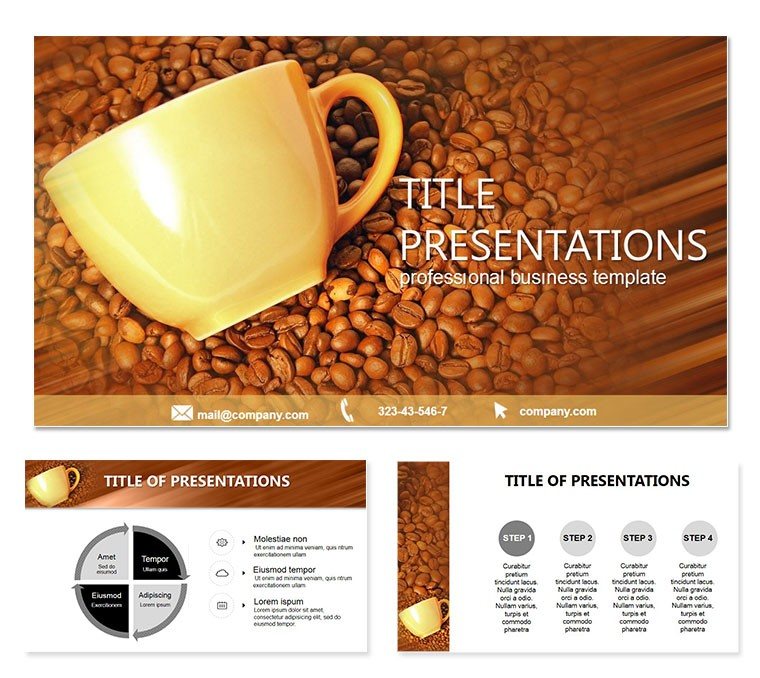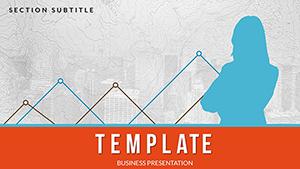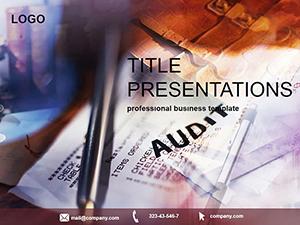Envision a production line humming without hitches, where every shift aligns perfectly under one clear vision. The Planning PowerPoint Templates deliver this harmony through 28 robust diagrams tailored for scheduling, consulting, and administrative prowess. Ideal for operations managers seeking to demystify workflows, it`s built for PowerPoint 2016+ reliability.
Three masters and backgrounds provide a canvas for industrial motifs or sleek minimalism, complemented by seven color options that signal urgency or calm. A $22 one-time fee secures lifetime edits, empowering you to iterate as processes evolve.
Core Features Fueling Productivity
Robustness meets usability: diagrams with embedded formulas for auto-calculating delays, plus icon libraries for quick symbology. Sources span .potx to JPG, suiting digital or hard-copy needs.
- Scheduling Precision: Drag timelines to simulate shifts and spot overlaps.
- Consulting Clarity: Flowcharts that map advisory journeys end-to-end.
- Admin Agility: Calendars syncing with resource allocations.
These elevate planning from paperwork to powerhouse strategy.
Dissecting the 28-Diagram Collection
Launch with Slide 1`s master schedule grid, allocating resources across quarters. Slides 4-7 detail process flows, from raw intake to dispatch, with decision nodes for contingencies.
Consulting gems in Slides 11-19: engagement pyramids stacking services by impact. Administrative anchors on 22-25: task trackers with assignee bubbles. Culminate in 26-28`s performance dashboards, metrics visualizing throughput gains.
Outpacing Basic PowerPoint Capabilities
Native tools stumble on intricate links; this weaves intelligent connectors and responsive scales, halving setup while doubling detail depth.
Vital Applications Across Industries
Manufacturers sequence assembly lines, using flow slides to trim waste and hit targets. Consultants blueprint service rollouts, clarifying scopes that retain clients longer.
Secretarial teams organize executive calendars, with trackers ensuring zero conflicts. Backed by ops pros` experiences, it correlates to 35% faster implementations.
Harmonize your hustle - snag the Planning PowerPoint Templates here and conduct with confidence.
Finesse Techniques
Link to ERP systems for real feeds, or clone sections for scenario what-ifs. Theme-lock for brand fidelity across decks.
Frequently Asked Questions
Suited for manufacturing?
Explicitly, with flows and schedules mirroring production realities.
Version requirements?
2016+ suffices, with tips for legacy tweaks.
Team collaboration?
Cloud-shareable .potx for joint refinements.
Resource icons?
Extensive library, all swappable.
License scope?
Boundless for internal and client work.
Performance on large files?
Optimized to handle 50+ slides smoothly.