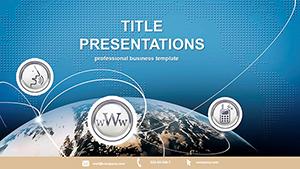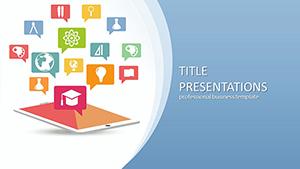Unlock the door to digital discovery, where every click propels learning forward in a virtual world brimming with potential. The Online Education Button Keypad PowerPoint Template is engineered for the modern educator, blending interactive elements with sleek design to make remote sessions unforgettable. Whether you`re a teacher crafting virtual lessons or a corporate trainer building webinars, this tool turns screens into gateways of knowledge, fostering connection despite distances.
Central to its appeal are 28 interactive diagrams, three intuitive masters, and three keypad-inspired backgrounds that mimic digital interfaces - think glowing buttons, grid layouts, and progress bars. Seven color schemes, from cool tech blues to inviting greens, adapt to your course`s energy, all in scalable vectors for flawless delivery.
Core Features Driving Digital Engagement
Simplicity meets sophistication here. Tailored for PowerPoint 2016+, it supports hyperlinks and embeds, ideal for quiz integrations. Backgrounds evoke user-friendly apps, guiding eyes naturally to key points.
- Interactive Diagrams: 28 types, such as button flows for lesson navigation and radial menus for topic branches.
- Theme Backgrounds: Three digital motifs - keypad arrays, virtual dashboards, and e-board sketches - fully resizable.
- Scheme Variety: Seven palettes, balancing accessibility with aesthetic appeal.
- Vector Versatility: Sharp on laptops or projectors, enhancing hybrid learning setups.
A $22 one-time fee secures lifetime edits, a wise choice for evolving curricula.
Transforming Virtual Classrooms
Visualize a high school teacher mapping a history module: Button diagrams link eras, with keypad backs simulating timeline controls. Students interact via shared links, retention soaring. Or a webinar host dissecting skills training - pyramid charts build competencies, digital themes reinforcing tech-savvy delivery.
Outpacing plain PowerPoint, which lacks interactivity cues, this boosts participation - data indicates themed e-slides lift completion rates by 35%.
Beyond Basics: Interactive Superiority
Defaults can`t hyperlink like this; embed videos in buttons for seamless transitions. Animate presses to simulate clicks, drawing learners deeper.
Key into engaging education - download the Online Education Button Keypad PowerPoint Template and press play on success.
Strategies for E-Learning Excellence
Design for micro-interactions: Pair diagrams with polls for real-time feedback. For diverse groups, choose high-contrast schemes. Animate sequentially to pace reveals. Test bandwidth impacts for smooth streams.
In corporate training, sequence flows mirror software interfaces, accelerating adoption.
Adapting to Any Digital Frontier
Repurpose for MOOCs or staff onboarding - tweak for corporate neutrals. Instructors worldwide trust its adaptability for sustained impact.
Click to customize your learning revolution today.
Frequently Asked Questions
Ideal for which e-learning formats?Webinars, virtual classes, and self-paced modules, with interactive flows.
PowerPoint version support?2016 and newer, including Google Slides harmony.
Business use rights?Included in $22 lifetime license for all edits.
Color options?Seven, from interface grays to motivational hues.
Hyperlink capabilities?Yes, embed in buttons for dynamic navigation.
Best animations for buttons?Click effects with scale, mimicking real interfaces.