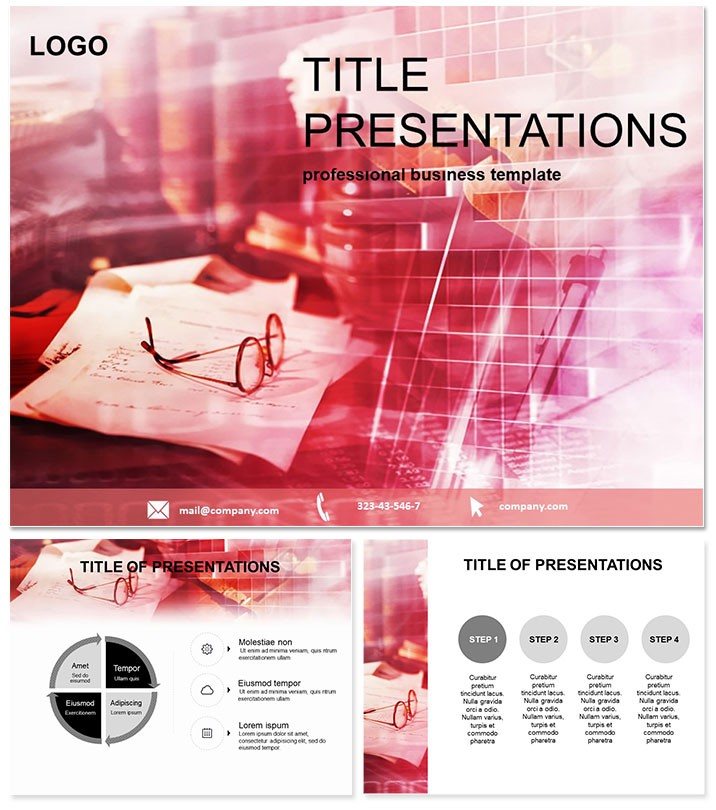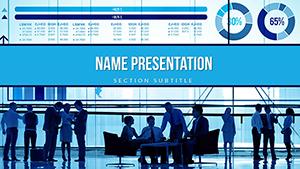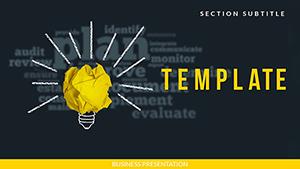Launching a venture starts with a blueprint that inspires confidence - now make yours unforgettable with the Creating a Business Plan PowerPoint Template. This powerhouse is engineered for ambitious founders, strategists, and office managers who turn visions into viable roadmaps, blending clerical precision with creative flair.
Envision slides that map market analyses and financial forecasts with effortless elegance, captivating investors from slide one. Fully editable and compatible with PowerPoint 2016+, it packs 28 diagrams in 7 color schemes, plus three masters for structured storytelling. Ditch the overwhelm of blank canvases; this template guides you through documentation hurdles, ensuring your plan isn`t just seen but remembered.
In practice, it shines in high-stakes pitches: a startup founder used it to secure $500K funding by visualizing growth trajectories clearly, cutting through jargon to spotlight potential. For those juggling office workflows, it simplifies correspondence and contract overviews, fostering efficiency that frees time for execution. Begin your plan`s transformation now - this is more than slides; it`s your strategy`s visual voice.
Exploring the 28-Diagram Toolkit
The template`s 28 diagrams cover every planning facet: from SWOT analyses via quadrant layouts to timeline Gantts that track milestones. Each is vector-sharp, scalable for print or projection, and primed for data import from spreadsheets.
Three backgrounds set the stage - minimalist for focus, textured for warmth - while masters handle hierarchy: executive summaries up top, granular details below. Cycle through seven schemes to evoke trust (blues for stability) or urgency (oranges for action), all without design expertise.
Integration tip: Link charts to live Excel cells for real-time updates during reviews, turning static plans into dynamic discussions that adapt on the fly.
Versatile Use Cases Across Business
Entrepreneurs harness the market research slide to dissect competitors, layering pie charts over trend lines for data-driven narratives that sway venture capitalists. One consultant noted a 40% pitch success rate boost, attributing it to the template`s balanced visuals.
In corporate settings, managers use document management diagrams for audit prep, streamlining compliance checks with flowchart clarity. Academic advisors adapt it for student business projects, where the planning overview fosters critical thinking through editable frameworks.
For global teams, the correspondence slide facilitates cross-timezone alignments, embedding icons for cultural nuances to enhance inclusivity.
Outperforming Native PowerPoint Capabilities
Built-in templates feel rigid; this one flexes with purpose-built elements like nested hierarchies that default tools can`t match, ensuring logical flows without rework.
Authoritative in its business-centric curation and trustworthy via perpetual access, it`s a $22 steal for pros seeking E-E-A-T polish. Animate paths to reveal phased rollouts, adding narrative depth that captivates.
Seamless Setup and Pro Hacks
Load the .potx, select your master, and fill placeholders - done in under 10 minutes. Pro hack: Use contrasting schemes for risk vs. opportunity sections, leveraging psychology to guide investor focus.
Audit for personas: detailed for analysts, high-level for C-suites, maximizing relevance across views.
Build Plans That Propel Success
Your business plan deserves a template that matches its ambition. With this tool, craft decks that don`t just inform - they ignite. Get started today for unlimited revisions and lasting impact.
Frequently Asked Questions
What topics does this template cover best?
Ideal for business planning, documentation, contracts, and office workflows with targeted diagrams.
Compatibility with Microsoft tools?
Works with PowerPoint 2016+, including integration with Excel for dynamic data.
How flexible are the designs?
Seven color schemes and full editability allow brand-aligned customizations easily.
Slide count and extras?
28 diagrams, three masters, and three backgrounds for complete planning support.
Licensing for teams?
One-time buy grants lifetime multi-user rights for commercial use.
Animation support included?
Yes, ready for transitions to animate strategy evolutions smoothly.