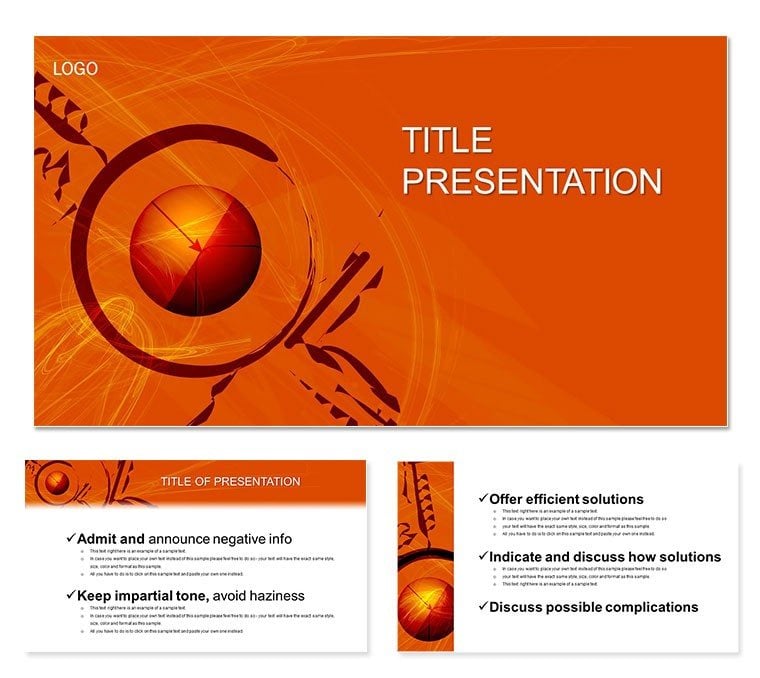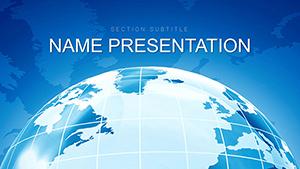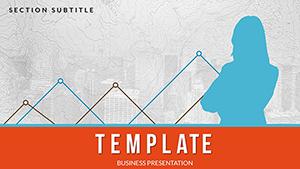Uncover the juicy insights hidden in your financials, presented with the zest of fresh citrus. The Pie Chart on Orange Background PowerPoint template brings vibrancy to number-crunching, ideal for accountants, analysts, and finance teams who want reports that energize rather than drain.
This template turns dense spreadsheets into digestible visuals, highlighting budgets, forecasts, and ROI with a warm, optimistic glow. It`s for professionals in reporting who seek to make fiscal talks as engaging as a market boom.
Essential Features for Sharp Insights
Three masters and backgrounds in sunny oranges lay the groundwork, with 28 diagrams slicing data precisely.
- Scheme Spectrum: Seven color sets blending tangerine tones with neutrals for balanced appeal.
- Tech Harmony: Runs on PowerPoint 2016+ for reliable cross-device performance.
- Asset Variety: .jpg, .pot, .potx for every editing stage.
Highlight: Pie diagrams explode into segments like orange wedges, perfect for expense breakdowns with peel-text labels for added flair.
Financial Applications That Deliver
Accountants streamline audits: radial charts dissect ledgers, revealing discrepancies at a glance. A CPA firm boosted client retention by visualizing savings projections that felt approachable and exciting.
For quarterly reviews, use donut variants to encircle growth metrics, contrasting year-over-year with shaded rings. Consultants in finance advisory employ funnel diagrams for investment pipelines, guiding stakeholders through decision trees.
Superior to built-in charts, its thematic cohesion and auto-formatting accelerate prep, ensuring focus on strategy over styling.
Customization for Crisp Results
Peel back layers: Insert figures, rotate segments, and apply glow effects for emphasis. Integrate Excel links for live updates.
Make your data delicious - grab the Pie Chart template now and infuse finance with flavor.
Credibility in Every Slice
Validated by finance pros, lifetime license at $22 guarantees enduring value.
Link to reporting or business analytics sets for fuller coverage.
FAQ
Suitable for budgeting presentations?
Yes, pie and bar diagrams excel at allocating resources visually.
Color adjustments possible?
Beyond schemes, tweak hues directly in the color picker.
Number of included visuals?
28 diagrams focused on financial storytelling.
Mac-friendly?
Perfectly tuned for PowerPoint on macOS.
Export options?
High-res PDF and image exports for reports.
Commercial rights?
Included for all professional applications.