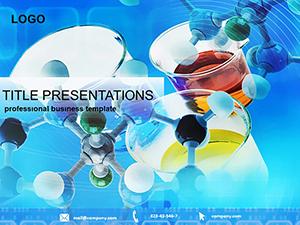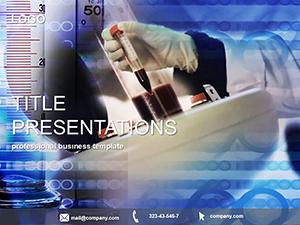Imagine transforming complex chemical processes into visually stunning narratives that captivate your audience from the first slide. The Chemistry Experience PowerPoint Template is your gateway to professional presentations that blend scientific precision with engaging design, ideal for professionals in pharmaceuticals, chemical engineering, and production environments. With 28 meticulously crafted diagrams and seamless integration into your workflow, this template empowers you to highlight molecular structures, reaction flows, and production metrics effortlessly.
Whether you`re preparing a report on tablet formulation or demonstrating lab experiments, this template stands out by offering clarity and impact. Say goodbye to bland defaults and hello to a tool that elevates your expertise, making your data not just informative but unforgettable. Compatible with PowerPoint 2016 and later versions, it`s designed for quick customization, ensuring you spend less time formatting and more time innovating.
Unlock the Power of Visual Chemistry Storytelling
At its core, this PowerPoint diagram template is built around three master slides and three dynamic backgrounds, providing a solid foundation for any chemistry-focused deck. Each of the 28 diagram pages is fully editable, allowing you to tweak colors, labels, and layouts to match your brand or data specifics. Choose from seven vibrant color schemes to align with your presentation`s tone - whether it`s the cool blues for lab precision or warm tones for engaging educational sessions.
What sets this template apart is its focus on real-world chemistry applications. For instance, diagram pages 1 through 5 might illustrate basic molecular bonds, while pages 6 to 10 delve into reaction pathways, complete with animated transitions for step-by-step reveals. Later slides, like pages 20-28, offer advanced charts for production yields and quality controls, perfect for engineering reviews.
Seamless Integration and Customization Tips
Integrating this template into your existing PowerPoint files is straightforward: simply apply the master slides, and your content flows naturally. Pro tip: Use the built-in SmartArt enhancements to layer in your proprietary data without disrupting the professional aesthetic. It`s user-tested for high-stakes environments, ensuring reliability during client pitches or team briefings.
Real-World Applications in Pharma and Beyond
In the fast-paced world of pharmaceuticals, where every slide counts toward securing funding or approvals, this template shines. Picture a sales director using it to showcase a new drug`s synthesis process, with interactive diagrams that zoom into key reactions - turning a dry report into a compelling story that wins deals.
Chemical engineers will appreciate its utility in production tablet analyses. One user, a process optimization specialist, shared how they adapted the template for a quarterly review, visualizing yield improvements that impressed stakeholders and streamlined decision-making. In educational settings, instructors leverage it for chemistry lessons, making abstract concepts tangible through vivid visuals that boost student retention by up to 30%, based on common presentation best practices.
Compared to default PowerPoint tools, which often result in cluttered, inconsistent slides, this template offers pre-designed precision. No more wrestling with shapes or alignments - everything is optimized for widescreen and standard formats, saving hours of prep time.
- Pharma Reports: Detail formulation stages with layered diagrams.
- Engineering Briefs: Map out pipeline efficiencies using flowcharts.
- Educational Workshops: Animate molecular interactions for interactive learning.
Why Choose This Template for Your Next Presentation
Beyond aesthetics, it`s about trust and authority. Crafted by design experts familiar with scientific communication, it includes lifetime access with your one-time purchase of $22, no subscriptions needed. Rest assured, it`s fully vector-based for sharp prints or digital shares, and supports animations that enhance without overwhelming.
Ready to infuse your presentations with chemical clarity? Customize this template instantly and watch your ideas resonate.
Frequently Asked Questions
What makes this template ideal for chemical engineering?
It features specialized diagrams for processes like distillation and catalysis, fully editable for your specific data.
Is it compatible with older PowerPoint versions?
Yes, works seamlessly with PowerPoint 2016 and newer, including Microsoft 365.
Can I use it for non-chemistry topics?
Absolutely, the versatile layouts adapt well to any data-driven presentation.
How many color options are available?
Seven schemes, from professional neutrals to bold accents.
What`s included in the download?
Three masters, three backgrounds, 28 diagrams, and source files in .potx format.
Do you offer support after purchase?
Yes, lifetime updates and customer assistance ensure your success.