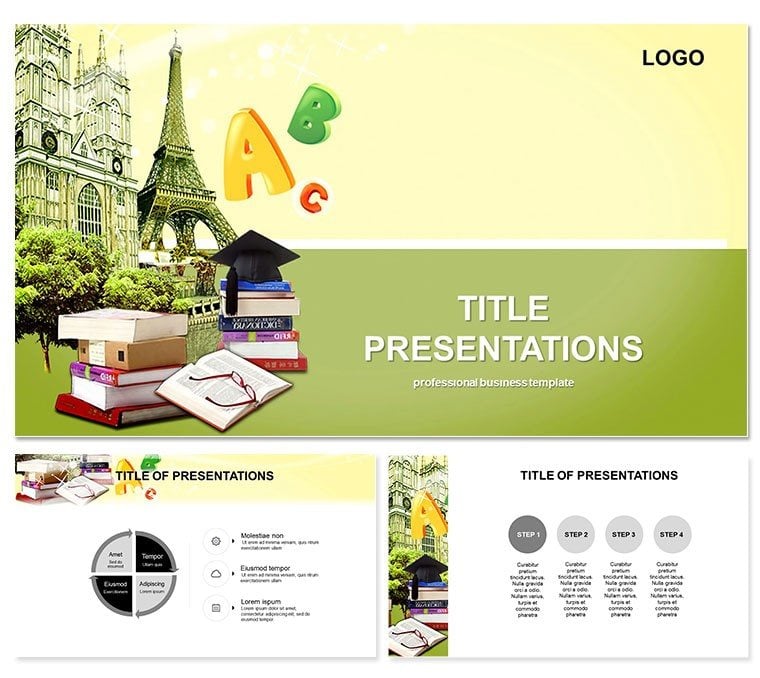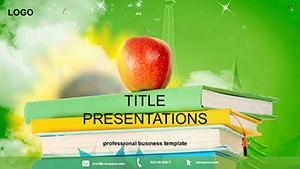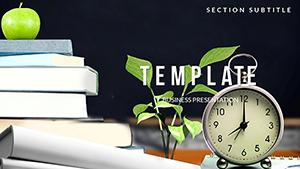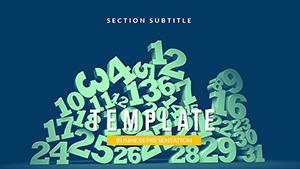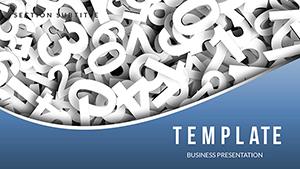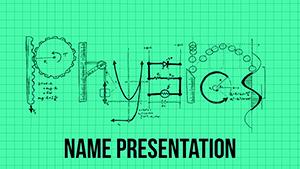Visualize a lecture hall buzzing as layered diagrams reveal the architecture of ideas, turning passive listeners into active participants. The Knowledge Base PowerPoint Template is engineered for this, aiding university lecturers, corporate trainers, and research teams in demystifying multifaceted topics like lesson frameworks or linguistic evolutions. Its precision ensures accuracy meets accessibility, every time.
Aligned with PowerPoint 2016+, it taps into co-authoring for seamless group refinements. Far from fluff, it`s a conduit for conveying nuances in foreign language pedagogy or strategic planning. Procure the Knowledge Base PowerPoint Template without delay and command attention with authority.
Pivotal Features for Intellectual Rigor
Grounded in three master blueprints and three cerebral backgrounds - think synaptic webs and archival stacks - this includes 28 diagrams for nuanced expression. Cluster analyses or dependency webs adapt fluidly to your discourse.
- Scholarly Color Gradients: Seven from stark monochromes to nuanced gradients for thematic depth.
- Resilient Vectors: Zoom-proof for detailed dissections in large venues.
- Phased Animations: Timed disclosures mirroring logical arguments.
- Broad Compatibility: To embed in LMS or print-ready decks.
These empower breakdowns like university syllabus mappings, where clarity trumps complexity.
Delving into the 28 Strategic Diagrams
Commence with Slide 1`s categorization matrix for topic silos, escalating to Slide 5`s causal loop for feedback dynamics. Mid-range (10-17): influence maps for stakeholder roles or hierarchical orgs for content pyramids.
Intensify via Slides 20-25`s predictive models - trend extrapolators or risk matrices - ending Slides 26-28 with integrative overviews, like balanced scorecards. Smart placeholders expedite population.
Targeted Implementations in Professional Arenas
Language institute directors apply relational schemas (Slide 14) for curriculum alignments, streamlining enrollments. In board trainings, balance scales (Slide 23) weigh strategic trade-offs, sharpening decisions.
Research symposiums benefit from evolution timelines (Slide 28), chronicling field advancements. A lecturer`s verdict: "It professionalized my slides, earning rave reviews from peers."
Surpassing Inherent PowerPoint Structures
Core PowerPoint assets are handy but homogenize content, diluting impact. This variant instills knowledge motifs with relational cues, drawing from cognitive load theory for optimal absorption.
Unified theming via masters eclipses disjointed additions, with lifelong utility as standard.
Fine-Tuning for Peak Performance
Invoke in outline view, augment with formula integrations for data rigor. Boost via zoom effects for focal shifts. Counsel: Navies for policy deep-dives, ambers for innovation sparks.
Distribute through Teams channels, or compartmentalize for modular briefs. .potx optimizes at 9MB.
Command the Discourse with Confidence
From lecture podiums to training rooms, the Knowledge Base PowerPoint Template structures success. $22 secures perpetual customization - download to dominate dialogues. Advance your arsenal now.
Frequently Asked Questions
Ideal for university lectures?
Precisely, with tools for syllabi and research overviews.
Integrates with Teams?
Seamlessly for collaborative lecture prep.
Training-specific elements?
Yes, including engagement trackers and scenario builders.
Color depth options?
Seven, with gradient controls for subtlety.
Video embed capability?
Effortless, for multimedia knowledge infusions.
Performance on older PCs?
Smooth on 2016+, with light footprint.