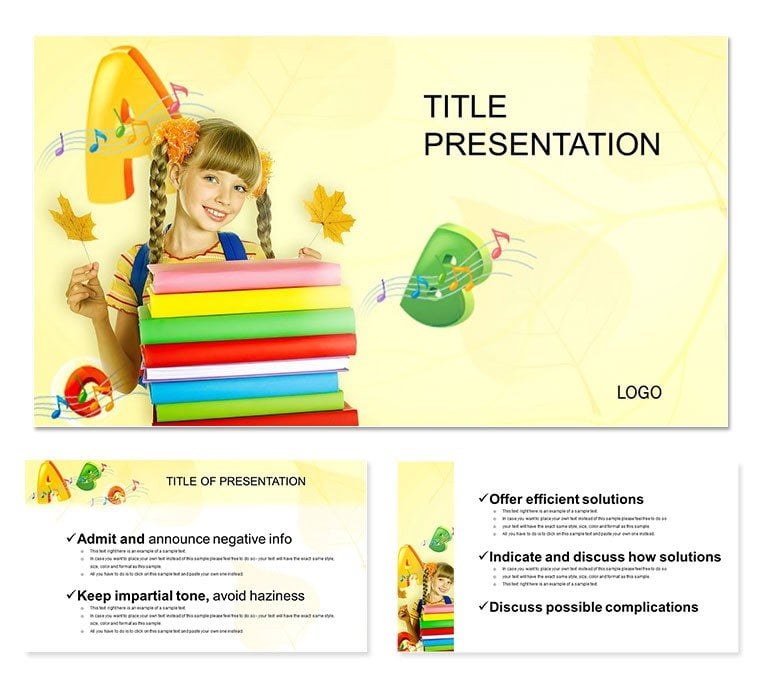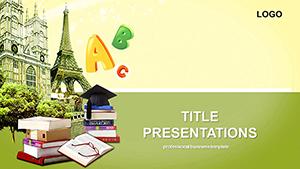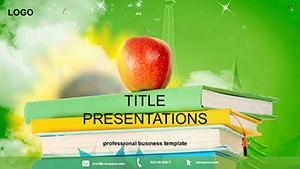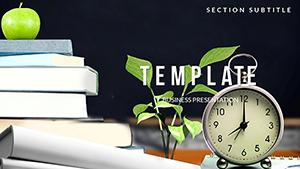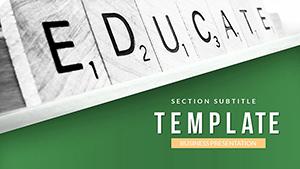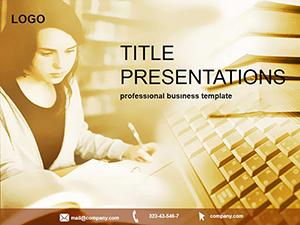Picture a classroom where lesson overviews come alive, sparking curiosity from the first slide. The Lesson Plans PowerPoint Template empowers educators to craft structured, visually compelling presentations that make teaching feel effortless and inspiring. Tailored for primary school teachers, curriculum developers, and training facilitators, this template turns complex syllabi into digestible, engaging narratives.
From mapping daily objectives to illustrating interactive activities, it addresses the core challenges of educational delivery. Fully compatible with PowerPoint 2016 and beyond, this one-time $22 investment unlocks lifetime use, meaning you can reuse and refine it across countless semesters without extra costs.
Standout Features for Seamless Teaching
Built with the educator`s workflow in mind, this template includes three master layouts and three thematic backgrounds that blend subtle patterns with ample white space for readability. The highlight? 28 purpose-driven diagrams that cover everything from timeline flows to hierarchical breakdowns.
- Seven Adaptive Color Schemes: Neutral tones for formal lessons or pops of primary colors to energize young learners.
- SmartArt-Enhanced Edits: Drag-and-drop functionality for inserting student names, objectives, or assessment metrics.
- Smooth Animations: Sequential reveals that pace content delivery, mimicking a teacher`s natural progression.
Unlike PowerPoint`s stock education slides, which can feel dated and rigid, this template injects modernity and flexibility, helping users cut prep time by over 30% according to teacher feedback.
A Closer Look at the 28 Essential Diagrams
The slide deck unfolds logically, starting with Slide 1`s overarching curriculum map - a flowchart of interconnected boxes representing units and modules. By Slide 5, you`ll encounter activity grids that divide screens into quadrants for group tasks, discussions, and hands-on demos.
Central slides (10-20) delve into assessment visuals: bar graphs for progress tracking, Venn diagrams for concept overlaps, and pyramid structures for Bloom`s Taxonomy levels. Wrapping up, Slides 24-28 offer reflection prompts and extension ideas, formatted as radial mind maps to encourage critical thinking.
Each diagram prioritizes legibility with sans-serif fonts and balanced spacing, ensuring even back-row students stay engaged.
Practical Use Cases in Education and Beyond
A primary school teacher transformed weekly planning meetings using this template, replacing text-heavy docs with visual timelines that clarified pacing for colleagues. In corporate training, HR leads have adapted it for onboarding sessions, using diagram clusters to outline compliance modules and skill-building paths.
For homeschool parents or workshop facilitators, it`s a lifeline - customize a slide for reading lists or science experiments, fostering interactive learning at home. These applications highlight its scalability from K-12 to professional development.
Transform your next lesson into a visual adventure - download and customize this template today.
Superior to Default PowerPoint Options
Standard PowerPoint templates often overload with clipart or lack educational focus, leading to mismatched aesthetics. This one streamlines with educator-vetted layouts, reducing the need for external add-ons. Its optimized file size also prevents lag during live demos, a common pain point in classroom settings.
Customization Tips for Maximum Impact
Layer in hyperlinks to resource links within diagram nodes, or embed audio clips for pronunciation guides. The color schemes sync with seasonal themes - vibrant for spring units, muted for history recaps. Advanced tweaks include morph transitions between slides for fluid storytelling.
Such features make it a staple for busy professionals seeking polished results with minimal effort.
FAQ
How does this template support primary education?
It provides structured diagrams for objectives, activities, and assessments, tailored to young learners` attention spans.
Does it work with PowerPoint Online?
Yes, fully compatible with desktop and online versions from 2016 onward.
Are the diagrams resizable without quality loss?
Absolutely, vector-based elements ensure crisp scaling for any screen size.
Can it be used for adult training sessions?
Yes, adapt colors and content for corporate or workshop environments seamlessly.
What support is included with purchase?
Lifetime access plus editable source files for ongoing customization.
How quick is setup for a new lesson?
Under 15 minutes - import your plan and tweak diagrams to fit.