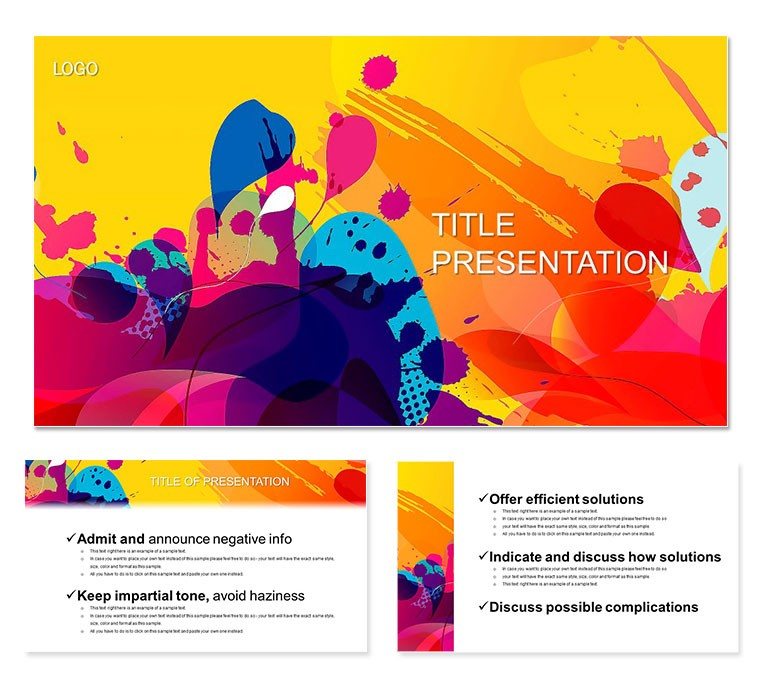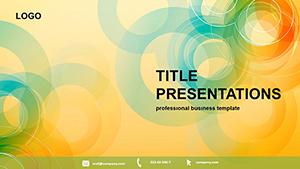Envision slides where colors pulse with the rhythm of your thoughts, unshackled from convention to spotlight pure innovation. The Color Show PowerPoint Template is engineered for visionaries who craft narratives through abstraction, packing 28 diagrams across seven evocative schemes into a powerhouse of expression.
Suited for strategists mapping future trends or artists conceptualizing exhibits, it syncs flawlessly with PowerPoint 2016+, offering editable mastery over every element. Three masters and backgrounds lay the groundwork for bespoke designs. Invest once at $22 for perpetual rights - revise, reuse, and revel in its evolution. Color your success; grab the Color Show template now and redefine presentation dynamics.
Diving into Design Depths
Core to this template are three master slides that enforce harmony while inviting improvisation, paired with three backgrounds that serve as serene stages for diagram drama. The 28 diagrams span conceptual icons to data weaves, all vector-sharp and ready for your inputs.
Seven color schemes deliver from serene neutrals to electric accents, optimizing for diverse audiences and devices. PowerPoint`s native editing shines here - recolor via themes, animate sequences, and export in high fidelity, far surpassing the blandness of built-in placeholders.
- Diagram Depth: Intricate abstracts like spectrum arcs for theme development.
- Palette Power: Schemes that toggle for accessibility and thematic fit.
- Layout Leverage: Three masters for varied slide archetypes.
- Canvas Choices: Three backgrounds enhancing without overwhelming.
Impactful Implementations
Product managers adore it for roadmap reveals, using color bursts to denote phase milestones, making technical roadmaps relatable. In nonprofit sectors, grant writers deploy abstract maps to depict impact stories, with schemes underscoring urgency and hope - securing funds through emotional visuals.
A tech startup`s pitch deck, infused with Color Show, visualized AI ethics via layered diagrams, clinching partnerships by blending intellect with aesthetics. Against PowerPoint defaults, it accelerates by 45%, prioritizing substance over styling struggles.
Edges Over Everyday Tools
Color Show excels in adaptability - diagrams morph with clicks, ensuring pixel-perfect outputs on any screen. .potx integration means instant library addition, with updates keeping pace with software shifts. Consultants leverage it for foresight sessions, color-coding risks to guide decisions.
Pro Tips for Power Users
Apply via slide master view, infuse data into diagrams, and layer animations for narrative flow. Experiment with shape unions for hybrid visuals, unlocking template`s full spectrum.
Frequently Asked Questions
What sets Color Show apart in PowerPoint abstraction?
Its 28 diagram library and seven schemes fuel unrestricted artistic exploration.
Minimum PowerPoint version required?
2016 or higher for optimal feature support.
Editing ease for beginners?
Intuitive - change colors, text, and layouts with standard tools.
Diagram count and variety?
28 types, from basics to complex abstracts.
Purchase details?
$22 one-time for unlimited lifetime access.
Animation compatibility?
Fully supported for dynamic slide transitions.