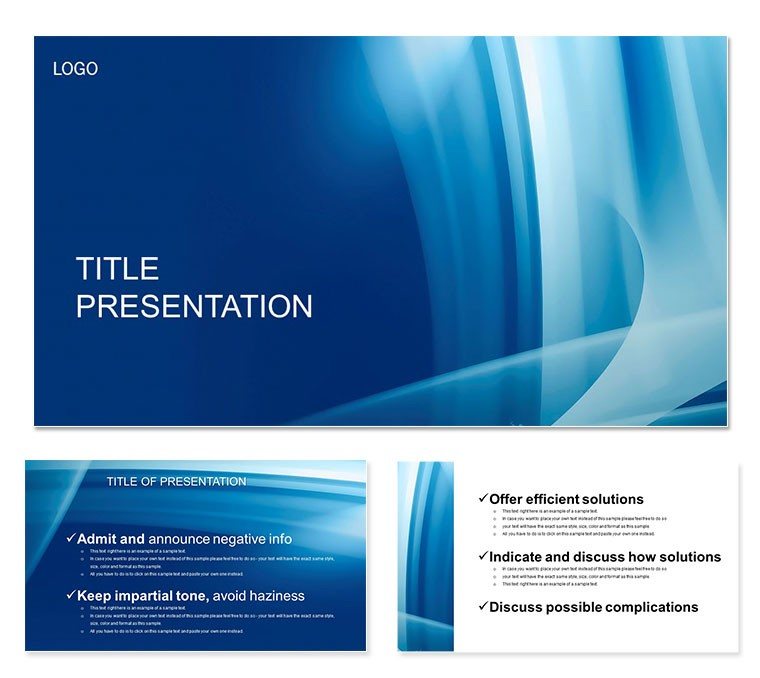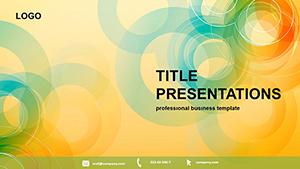Ever had a slide deck that feels alive, drawing eyes like a beam through fog? That`s the Abstract Light Ray PowerPoint Template in action - fusing sleek ray patterns with professional poise to elevate your discourse. Aimed at creators who value impact over effort, it redefines how you convey strategies, insights, and inspirations. Say goodbye to bland bullets; hello to narratives that navigate complexity with grace.
This powerhouse syncs with PowerPoint 2016+, embracing Office 365`s collaborative features for team edits. Its lifetime license means endless iterations without extra costs, positioning it as a staple in your digital toolkit. Professional yet approachable, it`s the bridge between raw data and refined delivery.
Key Elements That Define Excellence
At a glance, three master slides anchor your structure, complemented by three ray-etched backgrounds for tonal shifts. The 28 diagrams steal the show, each in seven color variants, tailored for everything from brainstorming to bottom lines.
- Master Slides: Three frameworks for seamless slide progression, from intros to conclusions.
- Backgrounds: Three abstract ray motifs in neutral tones, balancing vibrancy with versatility.
- Diagrams: 28 specialized visuals, including cycles, networks, and metrics dashboards.
- Color Schemes: Seven options for thematic depth, from monochromatic to multicolored accents.
PowerPoint`s ribbon integrates these assets intuitively, with grouped objects for bulk edits. It`s designed for speed, turning hours of design into moments of magic.
Dissecting the Slide Spectrum
Navigate the 28 slides like a light path: begin with a converging ray intro for agenda setting, rays funneling toward priorities. Dive into network diagrams where interconnected lines mimic light webs, mapping stakeholder influences.
Analytical slides feature ray-traced bars for trend spotting, with glow effects on peaks for emphasis. Balance creative and corp with mind-map rays that branch ideas hierarchically. Comparison slides use parallel rays to align pros/cons, fostering balanced debates.
Pro tip: Leverage the template`s alignment guides for pixel-perfect overlays, especially in portfolio showcases where precision portrays professionalism.
Versatile Venues: Light Rays in Action
A marketing lead crafting a campaign recap uses ray flows to trace consumer touchpoints, turning metrics into a compelling journey that secures buy-in. In classrooms, teachers animate historical timelines with ray progressions, making eras vivid for visual learners.
Freelance designers spotlight portfolios via showcase rays, each beam highlighting a project milestone. "It gave my pitch cohesion without complexity," notes one creative director. From boardrooms to breakout sessions, it illuminates paths to persuasion.
Superior to Stock Options
PowerPoint`s stock themes serve basics, but lack the abstract flair to differentiate. This template`s ray integrations add subtle motion without bloat, outperforming in engagement metrics. Its diagrams are more modular, easing data refreshes versus rigid defaults.
It`s the thoughtful alternative - accessible yet advanced, ensuring your deck stands out in a sea of sameness.
Illuminate your ideas today: Acquire the Abstract Light Ray PowerPoint Template instantly for transformative results.
Frequently Asked Questions
PowerPoint compatibility overview?
Works with 2016 and newer, including full support for co-authoring in Microsoft 365.
Brand alignment tips?
Seven schemes plus theme overrides make matching your logo`s hues straightforward and swift.
Mac-friendly?
Fully, with .potx compatibility ensuring no cross-platform glitches.
Slide count and styles?
28 ray-centric slides: networks, trends, and mind maps for broad applicability.
License scope?
Lifetime, one-time fee for unlimited personal and client work.
Animation features?
Built-in ray wipes and fades, toggleable for your pacing preferences.