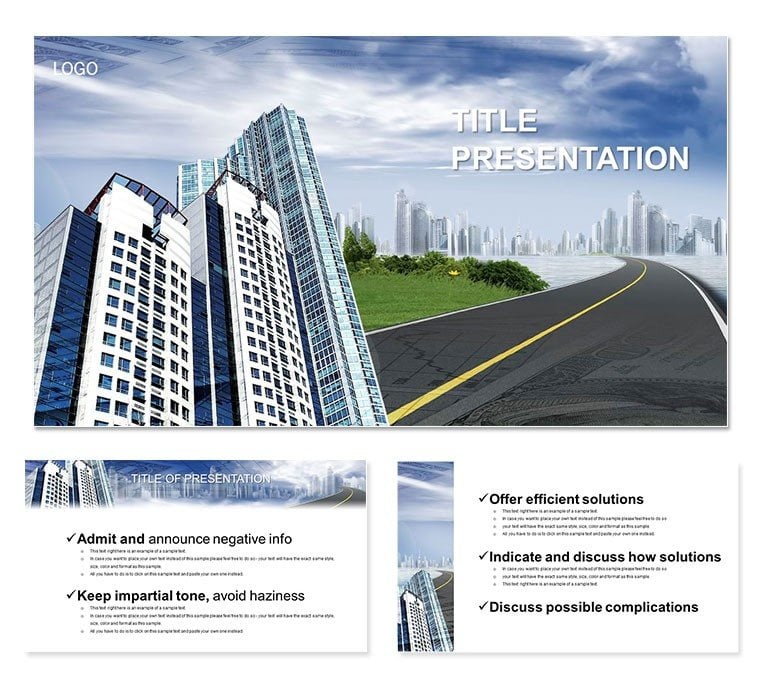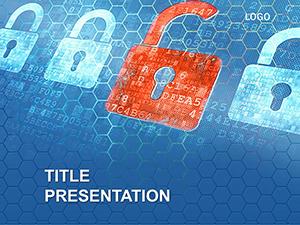Let your presentations pierce the clouds, mirroring the ambition of modern metropolises. The Skyscraper City PowerPoint Template empowers estate experts and builders with 28 elevated diagrams, three masters, and seven color schemes to construct narratives that stand tall. Transform blueprints into broadcasts that build consensus.
From PowerPoint 2016 onward, this $22 perpetual pass fuels ongoing elevations in your design discourse.
Elevated Elements: Build with Diagrams
Three masters frame foundations, grid-based for geometric grace. Three backgrounds capture city rhythms, dusk to dawn.
28 diagrams elevate: Slide 3`s spire sequence sequences site evolutions. Slide 11`s metro matrix models multi-use zones. Slide 27`s apex arrow aims at sustainability summits.
Schemes from concrete grays to sunset oranges, editable excellence.
Constructed Contexts: Real Builds, Real Impact
Developers detail districts with slide 16`s tower tableau, tabling tiers that tip scales toward approvals.
Urbanists unpack plans via slide 8`s skyline spectrum, spanning sectors persuasively.
Engineers engineer buy-in using slide 20`s beam bridge, bridging gaps in grant pursuits.
Structural Superiority: Beyond Blueprints
Trascend templates with 3D-like shadows for depth, Power BI links for data dynamism. Teams tower via Teams integration.
Elevate effortlessly.
Build boldly: Acquire the Skyscraper City PowerPoint Template now.
Frequently Asked Questions
Construction-specific?
Core focus - diagrams draft developments dynamically.
Data linking?
Excel embeds for evolving elevations.
Cross-platform?
Windows/Mac, exports to all.
Customization depth?
Full - shapes, texts, colors at will.
Support included?
Email help for height hurdles.