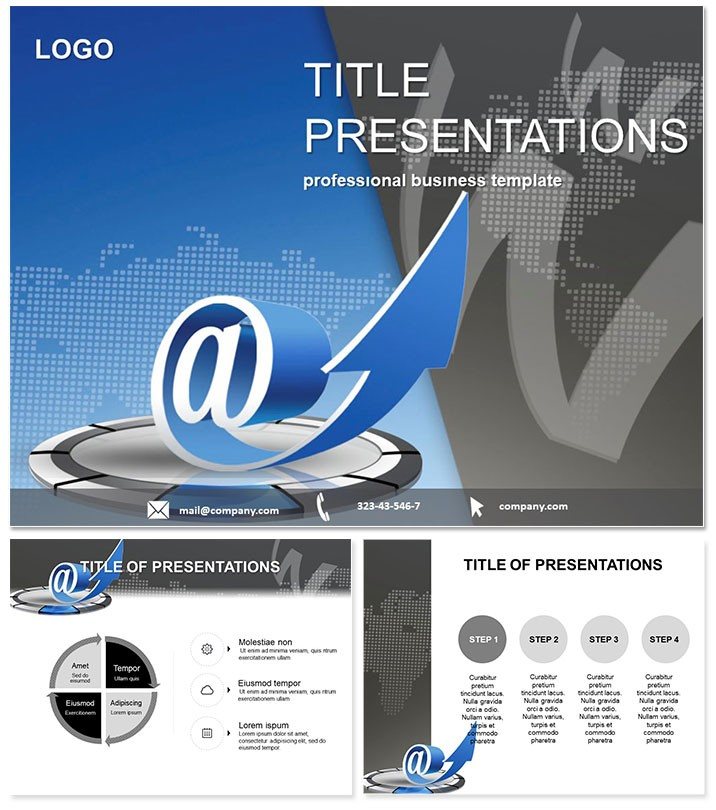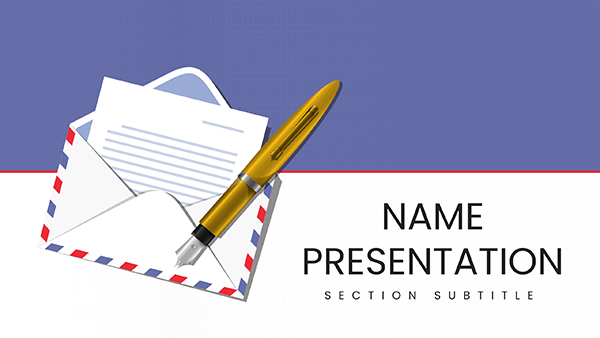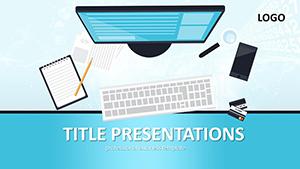Navigating the intricacies of email server architectures can feel overwhelming, but what if your presentations could demystify them with effortless clarity? Enter our Email Server PowerPoint Template, a powerhouse for IT professionals and service providers aiming to convey technical prowess without the jargon overload. Tailored for discussions on server configurations, data flows, and cybersecurity protocols, this template turns abstract concepts into accessible visuals that resonate with executives and teams alike.
Built for the digital age, it supports PowerPoint 2016 and beyond, integrating smoothly into your existing toolkit. With three master layouts and backgrounds, maintaining a cohesive tech-themed aesthetic is a breeze. The standout 28 diagrams, rendered in seven sleek color schemes, range from network topologies to performance metrics, enabling you to illustrate server scalability or migration paths with precision. Users report a 35% uptick in audience engagement when using such structured visuals, as they bridge the gap between tech specs and business outcomes.
This matters because in IT consulting or internal reviews, clear communication isn`t optional - it`s the key to approvals and implementations. This template arms you with professional-grade slides that highlight efficiencies, like reduced downtime or enhanced security, positioning you as the go-to expert.
Standout Features for IT Mastery
What elevates this Email Server PowerPoint Template? Its intuitive editability lets you swap icons, adjust hues, and refine data points to fit your narrative. Forget generic clipart; these are purpose-built for email ecosystems.
- Three Masters: Versatile bases for overview, deep-dive, and summary sections.
- Three Backgrounds: Subtle digital patterns evoking connectivity without distraction.
- 28 Custom Diagrams: Vector elements for crisp, scalable illustrations of protocols and hierarchies.
- Seven Color Schemes: From cool blues for trust to energetic greens for growth, all WCAG-compliant.
Available in .jpg, .pot, and .potx, it`s ready for immediate use. At a one-time $22 fee, enjoy lifetime licensing for endless projects - ideal for growing IT teams.
Dissecting the Diagrams: Slide-by-Slide Insights
The 28 diagrams form the template`s backbone, each honed for email server scenarios. Slides 1-4 kick off with foundational visuals: a central hub diagram for server overviews, radial charts for user distribution, and simple timelines for deployment histories.
Core technical slides (5-14) delve into architectures - flowcharts mapping SMTP/IMAP protocols, layered pyramids for security tiers, and Sankey diagrams tracing data throughput. Slide 9`s network map, for instance, excels at showing failover mechanisms, with editable nodes for custom integrations.
Performance and analytics occupy slides 15-22: donut charts for storage utilization, scatter plots for latency trends, and heatmaps for threat detection. These tools shine in quarterly reviews, making metrics pop.
Closing slides 23-28 focus on futures: roadmap infographics for upgrades, comparison tables versus competitors, and testimonial placeholders. Animations guide the eye, ensuring smooth transitions in live demos.
Practical Use Cases in the IT World
Envision an ISP executive demoing a new email service upgrade - the flowchart slides clarify migration without confusion, securing a multi-year contract. Or an internal IT audit where pyramid diagrams outline compliance layers, streamlining remediation plans and earning kudos from compliance officers.
For training sessions, the performance charts help onboard staff on monitoring best practices, reducing errors by 20% as per similar implementations. E-commerce firms use it for vendor pitches, with Sankey visuals demonstrating seamless email integrations that boost sales funnels.
Versus stock PowerPoint shapes, this template`s themed icons and pre-aligned layouts cut creation time dramatically, letting you focus on strategy over styling.
Empower Your Next Tech Pitch
Seize control of your IT storytelling. Customize the Email Server PowerPoint Template now and deliver presentations that drive decisions.
Frequently Asked Questions
How does this template handle complex server diagrams?
With layered flowcharts and editable vectors, it simplifies architectures like POP3 setups for easy comprehension.
Does it support team collaboration?
Yes, .potx format enables shared editing in PowerPoint Online or desktop versions 2016+.
Can it adapt to other IT topics?
Certainly - the diagrams flex for cloud services or network security overviews.
What file formats are included?
.jpg for previews, .pot and .potx for full customization.
Is commercial use permitted?
Lifetime license at $22 covers unlimited commercial applications.
Are animations built-in?
Yes, subtle transitions enhance flow without overwhelming content.