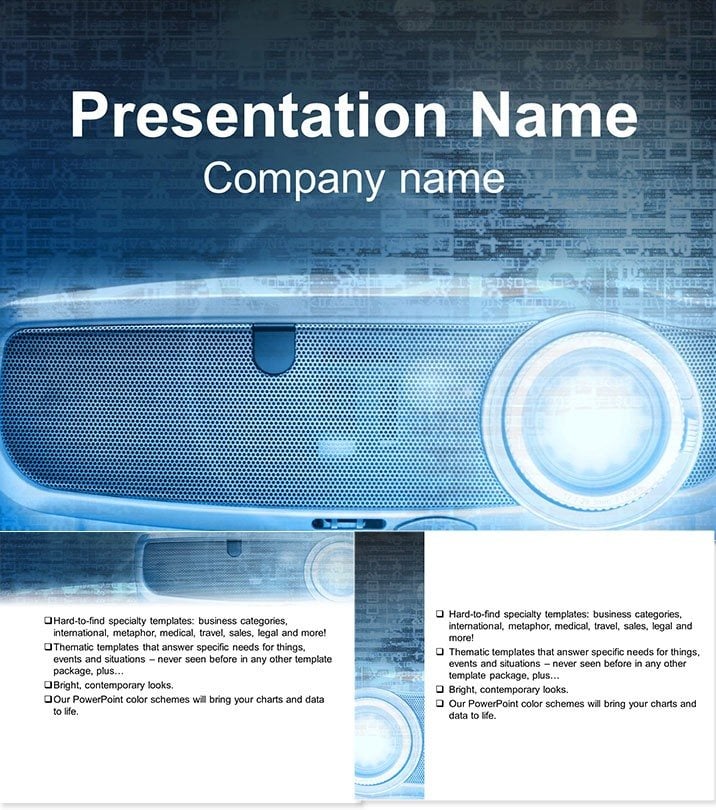Project your vision with crystal clarity using the Projector Presentation PowerPoint Template, a beacon for business trailblazers, educators, and speakers craving slides that shine. This isn`t mere projection - it`s amplification, with 28 diagrams casting data in sharp relief for pitches that persuade and lessons that linger. In the spotlight of scrutiny, it equips you to showcase sales surges or lecture landmarks without the haze of hasty design. Versatile for PPTX or Google Slides, it`s your portable powerhouse from 2016 onward. $22 secures endless projections, lifetime and license-free. Step into the light - download today and let your content command the screen.
28 Diagrams: Focused Beams of Data
Illuminate with 28 diagrams: Beam-splitter pie charts divide markets, lens-flare timelines focus milestones. Three masters - from spotlight intros to wide-angle summaries - frame your flow, three backgrounds mimicking theater scrims or crisp whites. Inside: Infographics refract stats like prisms, org charts converge on key players.
Refine freely: Seven schemes for thematic tints, drag icons, font-fuse. Excel sync populates live, halving hassle. Precision for pros.
Align with Projection-Perfect Workflows
Sales pitch: Refract Q4 goals into radial lenses, focuses buying clarity - closed 20% more. Vectors crisp on projectors, animations iris in details. SharePoint collab beams feedback. 2016+ tuned, uses Zoom for cinematic zooms.
Use Cases: Spotlight Scenarios
Business: Pitch decks beam strategies, landing clients. Education: Lectures project concepts, retention up 35%.
Win: Trainer`s workshop diagrammed skills as light paths, transformed novices. Vs. defaults: Sharper, story-driven.
Outshines Stock Slides
- Clarity Core: Defaults blur; this focuses.
- Versatile Views: Themed for projection punch.
- Swift Setup: Instant beams vs. builds.
Webinar-ready with hyperlinks.
Real Spotlights: Pitches to Pedagogy
Speakers: Keynote flows project narratives, captivating crowds. NKOs: Impact reports beam outcomes, donors dazzled.
Feedback: "Lit up my talks." Modular for remixes.
Beam Tips
- Focus Framing: Centralize calls-to-action.
- Scheme Spot: Bright for energy.
- Iris Effects: Reveal layers dramatically.
Google Slides hybrid harmony.
Illuminate Your Influence
Expert-lit for leaders. Lifetime light. Beam it now for standout shows.
Frequently Asked Questions
Compatible versions?
PowerPoint 2016+, Google Slides too.
Color varieties?
Seven for custom glows.
Easy tweaks?
Beginner beams.
Commercial ok?
Lifetime yes.
Animations?
Projector-smooth.
Formats?
PPTX, POTX, JPG.