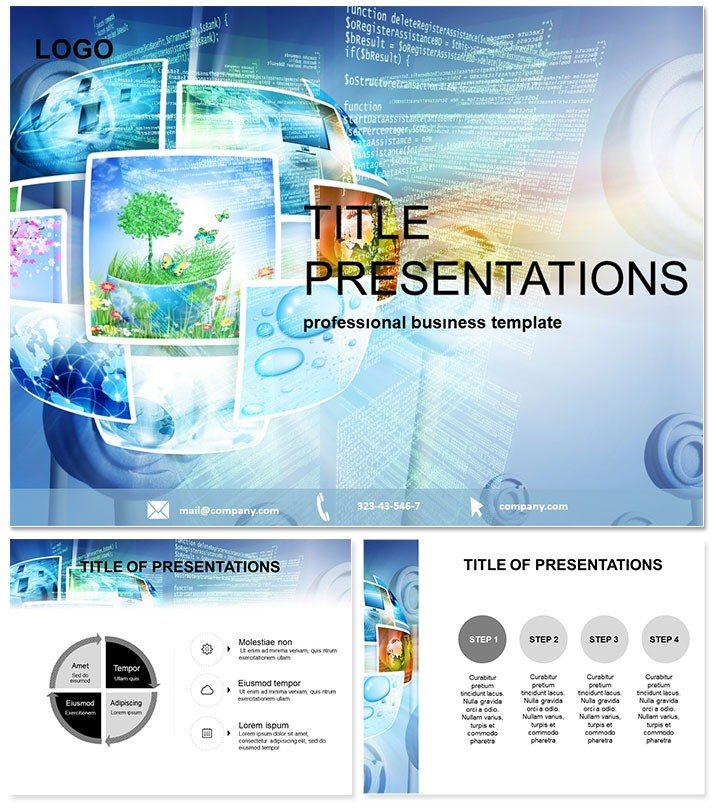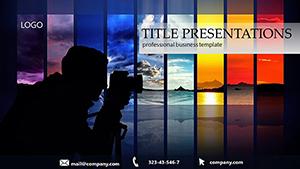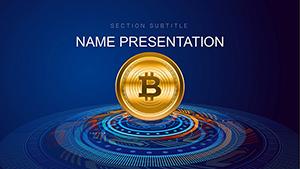Ever struggled to make your photo-heavy presentation pop without it feeling cluttered? The Stock Photos PowerPoint template solves that, offering a sleek framework to showcase images alongside key messages in news reports or casual showcases. Tailored for journalists, hobbyists, and content creators, it transforms raw snapshots into polished narratives that hold attention from slide one.
Featuring a neutral backdrop with subtle accents that let your stock photos shine, this template is all about balance - vibrant visuals meet concise text for maximum impact. At just $22 one-time for lifetime access, it`s the affordable upgrade your slideshows deserve, ensuring professional results every time.
Standout Features for Visual Storytelling
Packed with 28 diagram slides, this PowerPoint template is built for flexibility and flair. Dive into its core elements:
- Image-First Layouts: Dedicated placeholders for high-res photos, with overlay text that enhances rather than obscures.
- Multiple Color Variations: Seven schemes to match moods - from energetic reds for breaking news to serene blues for lifestyle features.
- Three Master Designs: Quick switches between formats for diverse content types, like timelines or galleries.
- Vector-Based Icons: Scalable graphics that integrate seamlessly with your imported stock images.
- Widescreen Optimization: 16:9 aspect ratio for modern displays, with responsive elements.
Works flawlessly on PowerPoint 2016 through 365, making it a go-to for anyone dipping into presentation design.
Practical Applications in Everyday Use
For freelance writers covering local events, this template turns photo essays into interactive decks. One slide might grid event highlights, while another zooms on a key moment with annotated captions - drawing viewers into the story like a digital magazine.
Amateur photographers pitching portfolios to galleries can use the diagram slides for before-and-after comparisons. Highlight editing techniques with side-by-side visuals, impressing curators and landing exhibitions effortlessly.
In community newsletters, volunteers craft updates on fundraisers using the template`s flowcharts to map progress. Photos of smiling participants paired with milestone charts build emotional connections, boosting donor turnout.
Integrating Seamlessly into Your Process
Import your stock photos via simple drag-and-drop, then layer in data using smart art placeholders. Animate transitions to reveal images progressively, mimicking a photo reel for rhythmic pacing. It`s worlds ahead of vanilla PowerPoint grids, which often result in pixelated messes or uneven spacing.
The Edge Over Basic Templates
Generic slides force you to hunt for compatible images, but this one anticipates your needs with pre-sized frames and thematic icons. Users in creative fields note quicker prep times - up to 40% - freeing energy for content refinement. Tailor it further by embedding hyperlinks to full galleries, turning static slides into interactive experiences.
Whether documenting travels or analyzing media trends, this template amplifies your voice. Secure your copy today and watch your presentations come alive with authentic imagery.
Frequently Asked Questions
How does this template handle high-resolution images?
It includes optimized placeholders that maintain clarity across devices, supporting up to 4K imports without lag.
Is it suitable for non-professional users?
Yes, its intuitive masters make it perfect for amateurs building news-style decks or personal projects.
Can I mix in my own diagrams?
Absolutely - the 28 editable slides allow easy swaps for custom charts alongside photos.
What file formats are supported?
Compatible with .jpg, .pot, and .potx for broad PowerPoint integration.
Does the lifetime license cover team use?
Your $22 purchase allows unlimited sharing within your organization for collaborative edits.
Are animations included?
Subtle fades and wipes enhance photo reveals, customizable via PowerPoint`s timeline.