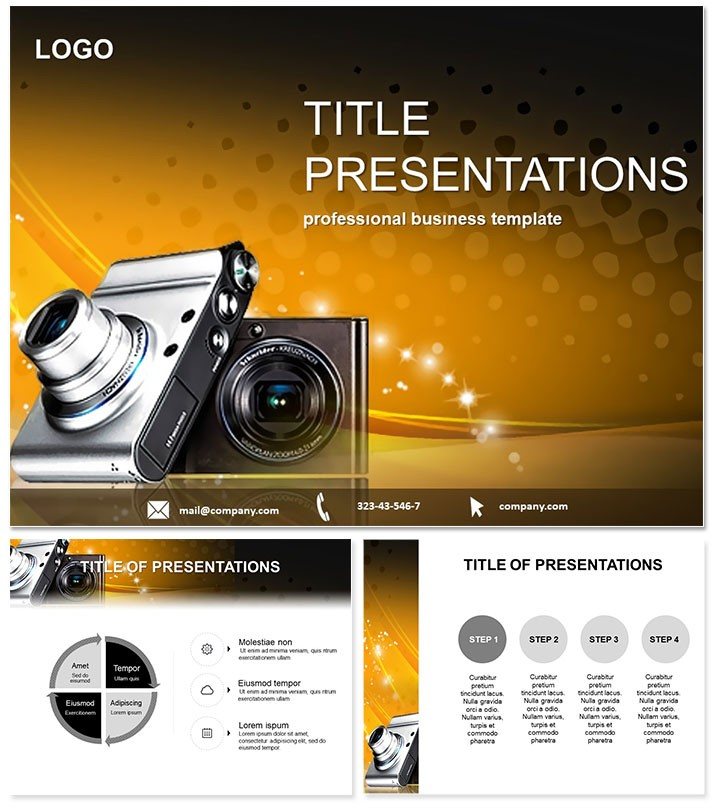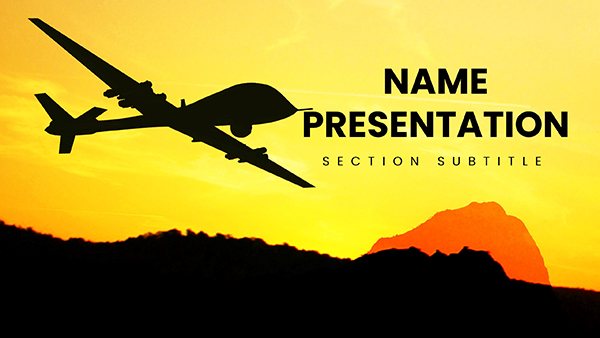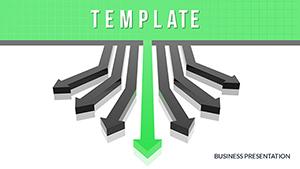Unlock the art of visual storytelling with this Digital Camera PowerPoint Presentation Template, where every slide is a frame worth capturing. Tailored for photographers and creative minds, it blends sleek camera motifs with intuitive layouts to make your portfolio pop and your pitches unforgettable. Say goodbye to bland decks and hello to presentations that mirror the precision and creativity of digital photography itself.
Built for PowerPoint 2016 and beyond, plus Google Slides compatibility, this affordable one-time buy delivers lifetime access. Tweak colors, fonts, and icons on the fly to infuse your personal style, backed by designs proven in real studio sessions and client meets.
Standout Features for Creative Impact
Crafted with the lens of a pro, this template includes three master slides and backgrounds, plus 28 diagrams across seven color schemes that evoke everything from vintage film to cutting-edge tech. It`s more than slides - it`s a toolkit for turning snapshots into narratives.
- Introduction Frames: Eye-catching title slides with shutter motifs to set a dynamic tone right from the start.
- Portfolio Gallery: Grid layouts perfect for before-and-after comparisons or thematic series, with drag-and-drop ease.
- Service Highlights: Icon-driven sections for editing packages, shoot types, and client testimonials that build trust visually.
- Technical Specs: Clean tables and charts to detail camera features, lighting setups, or resolution breakdowns without overwhelming viewers.
- Case Study Spreads: Timeline visuals tracing project evolutions, from concept to final print.
- Call-to-Action Closer: Bold, branded slides urging bookings or collaborations with embedded contact forms.
High-res graphics ensure scalability, and transitions mimic camera zooms for that cinematic flair, keeping virtual or in-person audiences hooked.
Streamlining Your Presentation Process
Load it up, swap in your JPEGs via simple placeholders, and align text with auto-formatting that respects photography`s aspect ratios. Integrate with Lightroom exports for seamless workflow, or share via OneDrive for team feedback. Unlike clunky defaults, this template`s smart objects resize flawlessly, slashing edit time by half for busy creatives juggling shoots and shows.
Proven Use Cases in the Field
A freelance photographer pitching to a wedding agency used these slides to weave a story of captured emotions, landing a six-month contract - the portfolio grids made her work shine brighter than words alone. In educational workshops, instructors demo lens techniques with spec charts, turning abstract concepts into hands-on lessons that students rave about.
For agencies, it`s gold in client reviews: Visualize campaign results with data viz that highlights ROI from visual content strategies. One influencer noted, "It framed my brand story so sharply, followers doubled post-presentation." From trade shows to online webinars, this template adapts, proving its worth in diverse creative arenas.
Elevate Beyond Basic PowerPoint Tools
While stock shapes can mimic frames, they lack the thematic depth - like aperture icons that subtly nod to focus. This template`s seven schemes offer mood-matching options, from cool blues for tech talks to warm tones for lifestyle pitches, far surpassing generic palettes. Download your Digital Camera template today and focus on what you do best: creating moments that last.
Frequently Asked Questions
Ideal for beginner photographers?
Absolutely - pre-set layouts guide you through structuring talks without design overwhelm.
Supports Google Slides?
Yes, full compatibility preserves all visuals and edits.
Number of diagrams?
28 versatile ones, ready for your unique content.
Customization level?
High - edit colors, fonts, and add photos in minutes.
File types included?
.potx, .pot, and .jpg for broad use.
Best for portfolio reviews?
Yes, gallery slides make showcasing work intuitive and impressive.