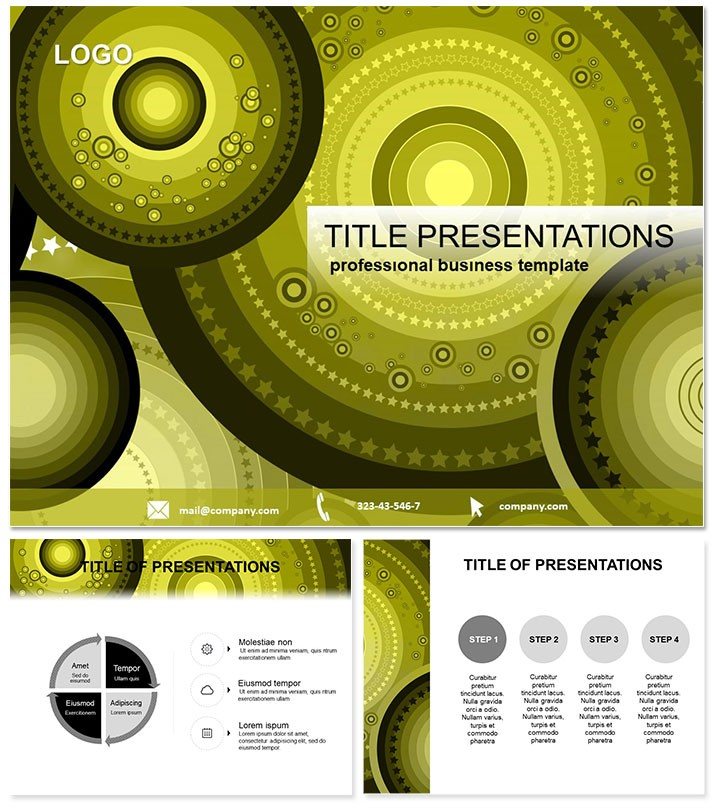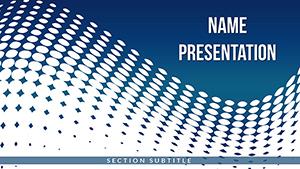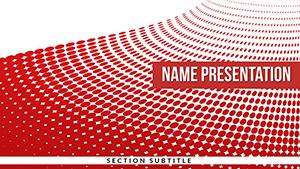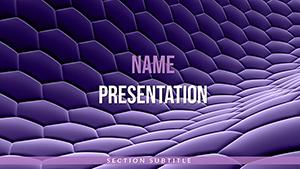Feel the pulse of movement captured in every slide with the Dynamic Range of Motion PowerPoint Template. This abstract powerhouse turns static presentations into kinetic experiences, where lines flow like dancers and shapes pulse with energy. Ideal for artists unveiling concepts or entertainers scripting shows, it hooks from the first slide with its promise of boundless expression - why settle for frozen frames when you can choreograph ideas that move?
Built for PowerPoint 2016 and newer, it integrates flawlessly across platforms, backed by a straightforward $22 one-time payment for eternal access. No subscriptions, just enduring value for creators who demand flexibility. From gallery curators to event coordinators, it empowers you to translate motion`s essence into compelling visuals that resonate long after the applause fades.
Core Features Driving Creative Flow
Harness 28 innovative diagrams across seven kinetic color schemes, from electric blues to fiery ambers, each evoking a different tempo. Three masters and three backgrounds lay the groundwork for seamless shifts, while vector precision ensures scalability without compromise. It`s not just design; it`s a framework for innovation.
- Motion Path Integration: Pre-mapped animations guide elements along natural arcs, simulating real-world dynamics.
- Layered Abstractions: Stack shapes for depth, creating illusions of speed and space in seconds.
- Export Versatility: From 4K videos to print posters, maintain vibrancy across mediums.
Default PowerPoint motions feel mechanical; this template infuses organic rhythm, transforming clunky transitions into balletic sequences that captivate.
Dissecting the Slides: Motion in Action
Slide 1 launches with a swirling vortex title, pulling viewers into your world. Diagram Page 3`s arc slider measures "Creative Reach," adjustable for progress visuals. Midway, Slide 14`s wave cascade diagrams undulating trends, perfect for performance metrics in entertainment pitches.
Peak at Slide 22 with a spiral galaxy layout orbiting ideas around a core theme - link to appendices for expanded lore. Conclude on Slide 28`s equilibrium balance, its teetering forms symbolizing poised innovation. This structure propels narratives forward, mirroring the theme`s vitality.
Streamlined Editing for On-the-Fly Tweaks
Import into PowerPoint, choose a master, and activate color variants via the ribbon - updates cascade globally. Animate paths with one click, layering shadows for 3D illusion. Pros can script custom behaviors using VBA snippets included in the guide.
Use Cases That Animate Ideas
A choreographer mapping dance routines finds clarity in arc diagrams, cutting rehearsal time by 25%. In a film festival submission, directors visualize scene pacing, wowing selectors with fluid storyboards. Tech educators demonstrate algorithm flows, making complex data dance intuitively.
"It brought my abstract sculptures to life on screen," notes a visual artist. Spanning theater rehearsals to VR concept decks, it fuels creativity where motion meets meaning.
Surpassing Stock Limitations
PowerPoint basics constrain with linear paths; here, multi-axis freedoms unlock true dynamism. Seven schemes versus two defaults mean richer palettes, all vetted for accessibility and contrast. Lifetime tweaks affirm its role as a creative ally.
Eager to set your ideas in motion? Download the Dynamic Range of Motion Template today and choreograph success.
Frequently Asked Questions
Ideal for non-art presentations?
Yes - adapt for business agility models or fitness progress trackers with ease.
File compatibility details?
Includes .potx, .pot, and .jpg; works with Office 365 too.
Commercial rights included?
Fully - use in client work, events, or sales without limits.
Animation customization level?
From basics to advanced paths; includes 15 starter presets.
Size and performance?
Optimized under 8MB, runs smoothly on standard laptops.
Update frequency?
Annual enhancements for new PowerPoint features.