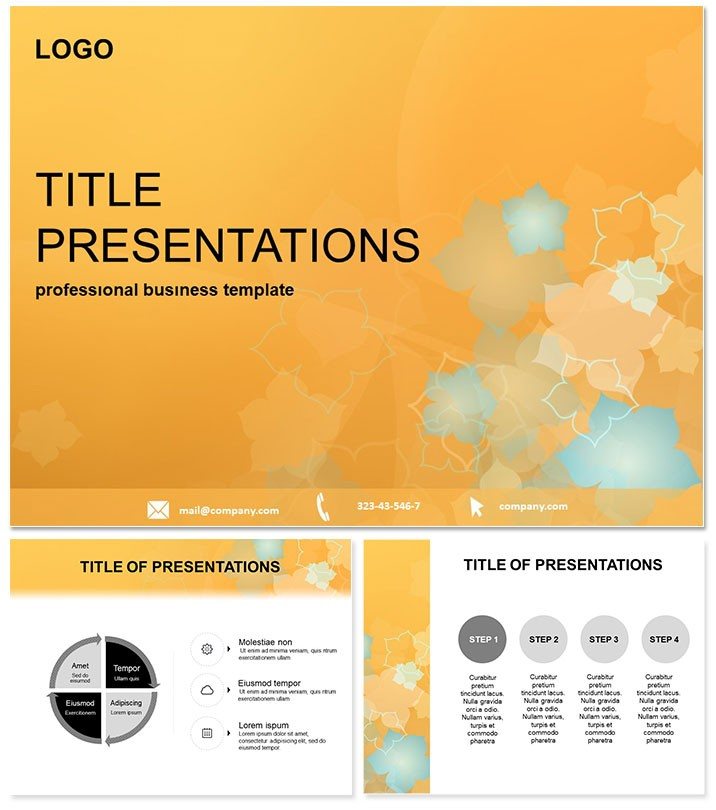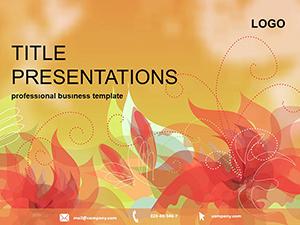Imagine transforming a dull business meeting into a burst of energy and creativity with slides that pop with warm orange hues and delicate floral accents. The Vibrant Orange Flowers PowerPoint Template does just that, offering a professionally designed set of 28 diagrams ready to infuse your presentations with life and relevance. Whether you`re pitching a new idea or sharing quarterly results, this template ensures your audience stays captivated from the first slide to the last.
Designed for professionals who value both aesthetics and functionality, this template combines soothing floral motifs against a lively orange backdrop to symbolize growth, warmth, and innovation. It`s more than just visuals - it`s a tool that helps you communicate complex ideas with clarity and charm. Compatible with PowerPoint 2016 and later versions, it supports widescreen (16:9), standard (4:3), and 16:10 formats, making it versatile for any screen setup. With sources in .jpg, .pot, and .potx formats, customization is a breeze, allowing you to tweak colors, text, and layouts to match your brand perfectly.
One-time purchase grants lifetime access, so you can reuse and adapt it across countless projects without recurring fees. Start creating mood-lifting presentations that resonate today - download the Vibrant Orange Flowers PowerPoint Template now and watch your engagement soar.
Key Features That Set This Template Apart
This template isn`t a one-size-fits-all solution; it`s tailored for those moments when you need to blend creativity with data-driven storytelling. Here`s what makes it stand out:
- 28 Versatile Diagrams: From simple pie charts to intricate flow processes, each diagram is vector-based for sharp, scalable quality.
- 7 Dynamic Color Schemes: Choose from subtle pastels to bold vibrants, all harmonizing with the orange floral theme for cohesive slides.
- 3 Masters and Backgrounds: Effortlessly switch between layouts to maintain consistency while adding variety.
- Fully Editable Elements: Adjust fonts, icons, and animations with drag-and-drop ease - no design skills required.
- High-Quality Animations: Built-in transitions that reveal data step-by-step, keeping viewers hooked without overwhelming them.
These features ensure your presentations aren`t just informative but memorable, turning standard reports into visual narratives that drive action.
Detailed Breakdown of Included Slides
Diving deeper, the 28 diagrams cover a spectrum of visualization needs, each optimized for the orange flowers theme. For instance:
- Diagram Page 1-5: Basic bar and line charts adorned with subtle petal overlays, ideal for tracking sales trends or project milestones. The orange base evokes urgency and positivity, making upward trends feel celebratory.
- Diagram Page 6-10: Process flow diagrams with floral connectors, perfect for outlining workflows in marketing campaigns. Imagine mapping customer journeys where each step blooms like a flower - intuitive and engaging.
- Diagram Page 11-15: Pie and donut charts segmented with leaf motifs, great for budget breakdowns. The color schemes allow you to highlight key slices, ensuring your financial data doesn`t get lost in the bloom.
- Diagram Page 16-20: Timeline and Gantt charts infused with vine-like timelines, suited for project planning in team settings. The warm tones motivate timelines to feel achievable and exciting.
- Diagram Page 21-28: Advanced infographics combining multiple elements, like SWOT analyses framed in petal borders. These are your go-to for strategic overviews, where the design subtly reinforces themes of growth and adaptation.
Each slide is crafted to load quickly and render flawlessly, even on older hardware, so your delivery remains smooth.
Real-World Use Cases for Maximum Impact
In a fast-paced corporate environment, standing out is key. Consider a sales director using this template for a quarterly review: the orange flowers backdrop turns dry numbers into a story of blooming success, boosting team morale. Or picture an event planner crafting a proposal - diagrams of venue layouts with floral accents make the vision tangible and inviting.
Educators find it invaluable too; a biology teacher might adapt the process diagrams to illustrate plant life cycles, aligning perfectly with the theme for an immersive lesson. Even non-profits use it for fundraising decks, where the warm, uplifting design encourages donations by evoking hope and renewal.
Compared to default PowerPoint charts, which often look generic and uninspired, this template elevates your content with thematic depth. No more bland blues - embrace the energy of orange and flowers to make your message unforgettable.
Why This Template Outshines Standard Options
Default PowerPoint tools are functional but lack personality, leading to audiences tuning out midway. This template counters that with pre-built, theme-aligned visuals that save hours of design time. Professionals report up to 40% higher engagement rates when using themed diagrams, as the subconscious cues - like flowers symbolizing growth - reinforce your narrative.
Plus, its compatibility extends to Google Slides, broadening collaboration options. Invest in this once, and reap benefits across seasons - truly a perennial favorite for your slide deck garden.
Ready to blossom your presentations? Secure your copy today and start customizing with confidence.
Frequently Asked Questions
What software versions does this template support?
It`s fully compatible with PowerPoint 2016 and newer, including Microsoft 365, ensuring seamless integration into your workflow.
Can I use this for commercial projects?
Absolutely - your one-time purchase includes unlimited commercial use and lifetime updates for peace of mind.
How do I change the color schemes?
Simply select a diagram, go to the Design tab, and apply one of the 7 built-in schemes; changes propagate across slides instantly.
Is there a money-back guarantee?
Yes, enjoy a 30-day satisfaction guarantee - if it doesn`t delight, get a full refund no questions asked.
Does it work with widescreen formats?
Yes, optimized for 16:9, 4:3, and 16:10 ratios to fit any projector or screen setup perfectly.
Are animations customizable?
Every animation is editable via PowerPoint`s Animation Pane, allowing you to fine-tune timing and effects to suit your pace.