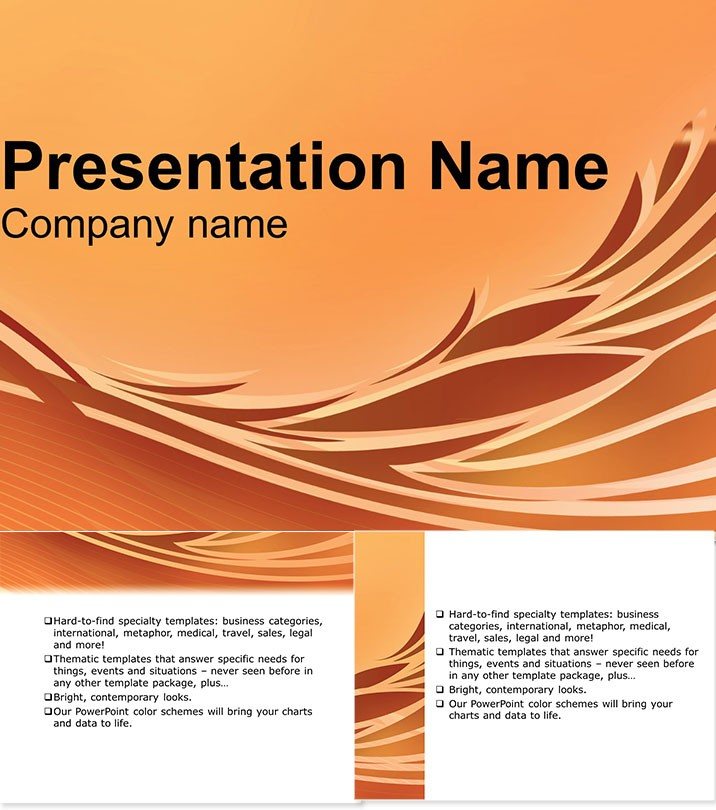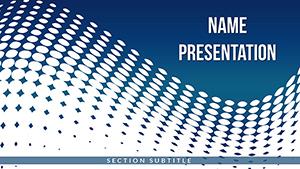Picture your next data-heavy presentation not as a chore, but as a stylish showcase where intricate orange ornaments frame every insight, making numbers dance with elegance. The Stylish Orange Ornament PowerPoint Template delivers exactly that, with 28 high-fidelity diagrams poised to clarify relationships and comparisons in ways that default tools never could.
Crafted for analysts, managers, and presenters who juggle dense info daily, this template`s ornate designs against a vibrant orange canvas evoke sophistication and focus. It`s built for PowerPoint 2016+, handling animations, videos, and embeds with grace across 16:9 and 4:3 formats. Editable to the core, it lets you infuse your data with personality, turning spreadsheets into strategic narratives.
Affordable one-time access means endless adaptations without limits. Elevate your slides from functional to fabulous - acquire the Stylish Orange Ornament PowerPoint Template today and command the room with refined visuals.
Core Features Driving Professional Results
This template shines through details that prioritize usability and impact:
- 28 Ornate Diagrams: Vector icons and charts for precise data depiction, from bars to scatters.
- 7 Ornamental Color Options: Rich oranges to neutrals, ensuring thematic consistency.
- 3 Masters with Varied Backgrounds: Streamline global updates while offering layout flexibility.
- Custom Animations Included: Sequence reveals for layered storytelling, fully tweakable.
- Multimedia Ready: Slots for audio, video, and hyperlinks to enrich your deck.
Such features transform routine reports into tools that persuade and inform with artistry.
A Closer Look at the Diagram Suite
Spanning 28 pages, the diagrams are ornamented masterpieces, each enhancing data clarity:
- Pages 1-5: Scatter and bubble charts with filigree borders, prime for correlation studies. Orange accents spotlight outliers, aiding quick insights.
- Pages 6-10: Dependency graphs linked by ornate chains, for supply chain visuals. Animations trace paths, revealing bottlenecks elegantly.
- Pages 11-15: Stacked area charts with gem-like segments, suited for resource allocation. Colors differentiate layers, simplifying multi-variable views.
- Pages 16-20: Radar and polar diagrams encircled in motifs, ideal for performance metrics. Radial designs make strengths pop symmetrically.
- Pages 21-28: Comparative infographics with balanced ornaments, for SWOT or competitor analyses. Themed frames unify contrasts for sharper decisions.
Optimized for speed, these slides ensure your flow remains uninterrupted.
Targeted Use Cases for Tangible Wins
A marketing analyst might deploy the dependency graphs to map campaign influences, the ornaments adding a touch of luxury to ROI discussions. In finance, stacked charts illustrate portfolio diversifications, where orange tones signal opportunity amid risks.
Team leads use radar diagrams for skill assessments, fostering balanced development talks. Consultants thrive with comparative infographics in client reports, the stylish design underscoring value propositions.
Versus plain PowerPoint defaults, this template adds narrative depth, with users noting 50% faster audience comprehension through visual metaphors like ornate links symbolizing connections.
Edges Over Conventional PowerPoint Designs
Stock charts convey facts but rarely feelings; this template layers ornamentation to engage emotionally, cutting design drudgery. Its embed-friendly nature suits hybrid meetings, syncing across platforms effortlessly.
Polish your data delivery - download this gem and let your presentations ornament success.
Frequently Asked Questions
Compatible with which PowerPoint editions?
Supports 2016 through current, including Office 365 for robust feature access.
Includes rights for business use?
Yes, lifetime commercial license with your purchase, no royalties ever.
Changing colors - how simple?
Via the Color Variants tool in Design, apply schemes deck-wide in seconds.
Refund available?
30 days full satisfaction guarantee - return if it doesn`t sparkle for you.
Aspect ratio flexibility?
Covers 16:9, 16:10, and 4:3 for all presentation scenarios.
Animation adjustments?
Use the Animation tab to sequence, speed, or remove effects per your style.