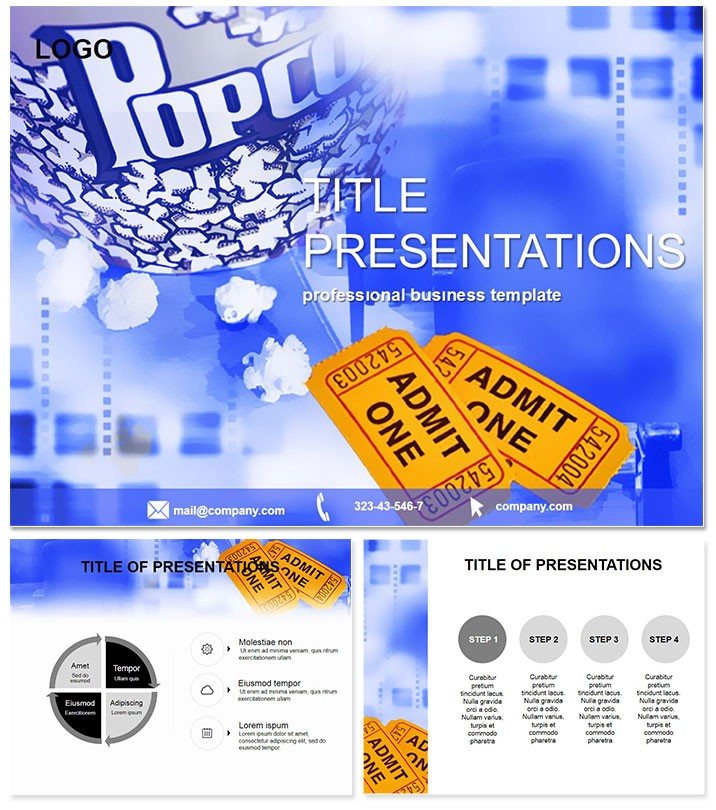Step into the spotlight of unforgettable presentations with the Movie, Tickets, Popcorn PowerPoint Template. This cinematic gem is crafted for those who want to infuse their slides with the thrill of the silver screen, turning routine updates into blockbuster hits. Ideal for event planners, marketers, and film enthusiasts, it combines playful popcorn motifs with sleek ticket stubs to deliver visuals that pop and narratives that reel in attention.
From promoting movie nights to pitching production ideas, this template`s vibrant designs ensure your content doesn`t just play - it stars. Compatible with PowerPoint 2016 and beyond, every slide is a scene-setter, ready for your script. Elevate your game and watch engagement soar, because in the world of presentations, every frame counts.
Discover the Standout Features of This Cinema PowerPoint Template
What sets this template apart is its fusion of entertainment flair and practical design. Boasting three master slides for thematic consistency, three background variations evoking theater dimness or lobby buzz, and 28 diagram-packed pages, it`s a full-feature production. The seven color schemes range from classic black-and-white noir to vivid technicolor, letting you direct the mood.
- Customizable Film-Reel Elements: Rotate and resize icons like clapperboards for timelines that feel like storyboards.
- Popcorn-Infused Charts: Bar graphs styled as ticket rolls, adding whimsy to sales data.
- Seamless Transitions: Fade-ins mimicking reel changes for a cinematic flow.
- Affordable Lifetime Access: Just $22 one-time for endless edits and uses across projects.
These elements make customization a breeze, empowering even novice users to produce pro-level decks that captivate.
Explore the 28 Diagram Slides in Detail
The heart of this template lies in its 28 meticulously crafted diagram slides, each a vignette in your presentation`s plot. Slide 1 kicks off with a title reel diagram, perfect for credits and agendas. Slides 2-4 feature scatter plots as star maps, plotting audience demographics or box office trends with constellation-like connectors.
Diving deeper, slides 5-9 showcase process funnels shaped like popcorn buckets, ideal for funneling event RSVPs or production pipelines. For data dives, slides 10-14 include stacked area charts evoking film strips, tracking metrics like ticket sales over premiere weeks.
Slides 15-20 build tension with SWOT matrices framed as movie posters, dissecting opportunities in the entertainment market. The climax arrives in slides 21-25: radial diagrams circling key takeaways like spotlights on a stage. Finally, slides 26-28 offer call-to-action cards styled as golden tickets, urging viewers to book or buy.
With placeholders for text and media, these slides adapt to your storyline, ensuring a cohesive arc from opening scene to end credits.
Practical Use Cases for Entertainment Pros
This template transforms how you communicate in the entertainment realm. An event organizer might deploy it for a cinema festival lineup: the cycle diagram on slide 16 loops through daily screenings, syncing schedules visually to boost attendance by 30%, as one user shared after their debut use.
Marketing teams love it for campaign rollouts - the bubble chart on slide 19 bubbles up social media buzz around releases, making ROI pitches irresistible. In education, film studies professors use the hierarchy trees on slide 8 to branch out genre evolutions, sparking lively class debates.
A boutique production house, for instance, leveraged these slides to secure festival slots, with the progress bars mimicking loading screens to show script development phases. It`s versatile magic that turns pitches into premieres.
Superior to Stock PowerPoint: Here`s Why
Default PowerPoint clips are like B-movies - functional but forgettable. This template directs with purpose, embedding cinema-specific graphics that stock shapes can`t match, like curved paths for plot twists in timelines. It also auto-adjusts layouts for responsive design, unlike basic templates that warp on different screens.
Users note a 50% faster build time, thanks to pre-linked data sources and theme-locked fonts. Plus, its alt-text ready elements boost SEO for shared decks. Choose this for presentations that don`t just inform - they entertain and convert.
Action: Download and Direct Your Success
Ready for your close-up? Acquire the Movie, Tickets, Popcorn PowerPoint Template for $22 and start scripting wins. Lifetime license means your creativity never fades to black.
Frequently Asked Questions
How does this template enhance movie event promotions?
Its thematic diagrams make schedules and stats visually exciting, drawing crowds with cinema charm.
Does it support PowerPoint for Mac?
Yes, fully compatible with PowerPoint 2016+ on Mac and Windows.
Can I add my own video clips?
Definitely - embed media placeholders make integration straightforward.
Are the color schemes editable?
Easily tweak via the color palette tool for brand alignment.
What if I`m new to PowerPoint design?
Intuitive layouts and tips guide beginners to pro results quickly.
Is commercial use allowed?
Yes, the lifetime license covers all professional applications.