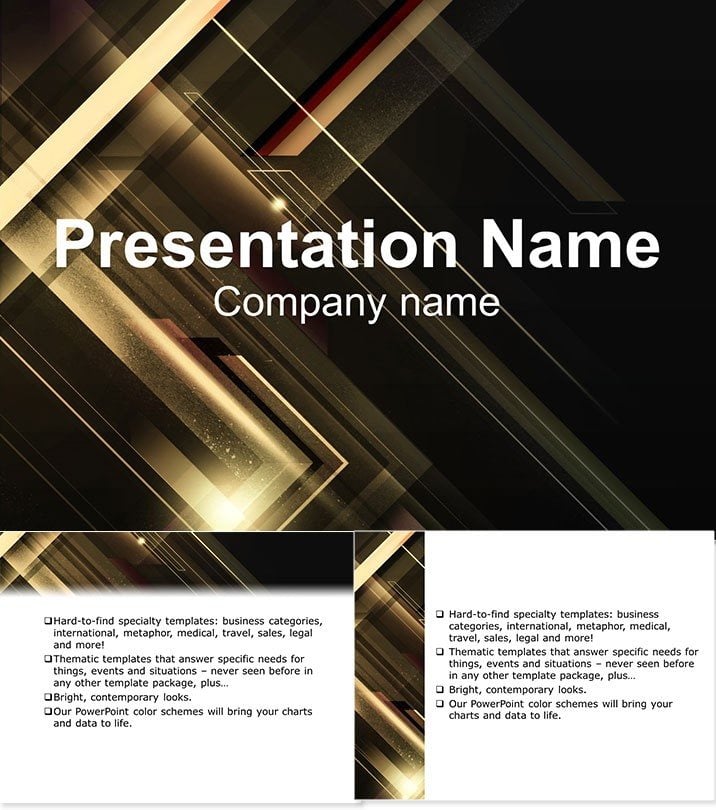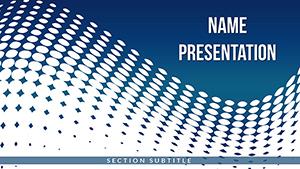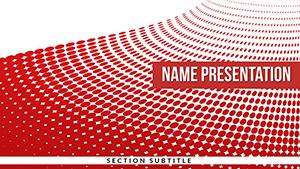Imagine transforming dull data into a glowing narrative that captivates your audience from the first slide. The Luminescent Lines PowerPoint template does just that, offering sleek line-based visuals that highlight processes, timelines, and connections with effortless elegance. Perfect for professionals who need to convey complex ideas simply, this template turns standard presentations into luminous showcases of insight.
Designed for those high-stakes meetings where every detail counts, Luminescent Lines brings a modern glow to your slides. Whether you`re mapping out project milestones or illustrating market trends, these diagrams ensure your message shines through. Compatible with PowerPoint 2016 and later versions, it`s your go-to for creating polished, professional decks that resonate long after the presentation ends. And with a one-time purchase of $22, you get lifetime access to edit and reuse without limits.
Key Features That Illuminate Your Content
This template isn`t just a collection of slides - it`s a toolkit for visual mastery. With three master layouts and three background options, you can set the tone for any theme, from corporate blues to energetic greens. The standout is the 28 diverse diagrams, each powered by seven color schemes to match your branding perfectly.
- Fully Editable Elements: Tweak lines, nodes, and text in seconds - no design skills required.
- Versatile Formats: Supports widescreen (16:9) and standard (4:3) ratios for any projector or screen.
- High-Resolution Sources: Includes .potx files for direct import, plus .jpg previews for quick reference.
These features make customization a breeze, letting you focus on your story rather than the setup.
Exploring the 28 Diagram Slides: A Closer Look
Each of the 28 slides in Luminescent Lines serves a unique purpose, blending simplicity with sophistication. Slide 1 kicks off with a basic horizontal line flowchart, ideal for sequential steps in a sales funnel. By Slide 5, you`ll find curved luminescent paths that depict branching decisions, like customer journey maps.
Moving deeper, Slides 10-15 introduce interconnected line networks, perfect for showing team collaborations or supply chain links. Imagine Slide 12: a radiant web of lines converging on a central goal, visually reinforcing unity in diversity. Later slides, such as 20-25, feature vertical timelines with glowing milestones, great for historical overviews or future projections.
The final slides wrap up with comparative line charts, where parallel paths highlight growth trajectories side-by-side. Every diagram is vector-based, ensuring crisp scaling without quality loss, and animations are subtle to keep the focus on your content.
Real-World Use Cases: Where Luminescent Lines Excels
In the fast-paced world of marketing, Luminescent Lines has been a game-changer for quarterly reviews. One marketing director used it to illustrate campaign performance, with luminous lines tracing ROI spikes - her team reported 30% better engagement from stakeholders. For educators, it`s invaluable in lesson plans; a university professor mapped literary themes across chapters using the curved paths, making abstract concepts tangible for students.
Consider a tech startup pitching to investors: the interconnected networks slide visualized product integrations, turning potential skepticism into nods of approval. These aren`t hypothetical - users rave about how this template bridges data and narrative, making dry facts feel alive.
Why Luminescent Lines Beats Default PowerPoint Tools
Stock PowerPoint lines often look rigid and uninspired, forcing you to spend hours tweaking shapes. Luminescent Lines arrives pre-styled with gradients and shadows that add depth without overwhelming. Plus, the seven color schemes save time on palette matching, unlike the trial-and-error of built-in options. It`s not just faster - it`s more effective, helping you craft decks that stand out in a sea of sameness.
Ready to light up your next presentation? Download Luminescent Lines today and watch your ideas glow.
Frequently Asked Questions
Is Luminescent Lines compatible with older PowerPoint versions?
It`s optimized for PowerPoint 2016 and newer, but check your version for full feature support.
Can I use this template for commercial projects?
Absolutely - your one-time purchase grants lifetime commercial rights.
How do I change the color schemes?
Select the diagram, go to the Design tab, and apply one of the seven built-in themes.
Does it include animation presets?
Yes, subtle entrance effects are pre-applied to lines for smooth reveals.
What`s the file size for easy sharing?
Compact at under 5MB, ensuring quick emails and uploads.